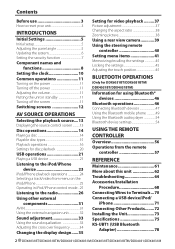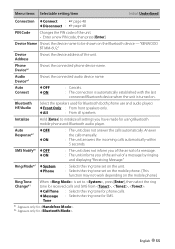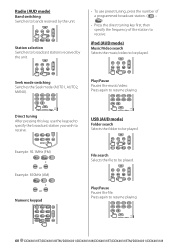Kenwood DDX4031BT Support Question
Find answers below for this question about Kenwood DDX4031BT.Need a Kenwood DDX4031BT manual? We have 1 online manual for this item!
Question posted by manoarikimata on September 27th, 2022
Hi Im Having Connecting My Phone To My System, Eg Play Music From My Phone.
The person who posted this question about this Kenwood product did not include a detailed explanation. Please use the "Request More Information" button to the right if more details would help you to answer this question.
Current Answers
Answer #1: Posted by SonuKumar on September 27th, 2022 8:42 PM
https://www.youtube.com/watch?v=bsbyGDmmL-I
or manual below link
https://www.manualslib.com/manual/636060/Kenwood-Ddx6031bt.html#product-DDX4031BT
Please respond to my effort to provide you with the best possible solution by using the "Acceptable Solution" and/or the "Helpful" buttons when the answer has proven to be helpful.
Regards,
Sonu
Your search handyman for all e-support needs!!
Related Kenwood DDX4031BT Manual Pages
Similar Questions
Does The Dnx6160 Play Music Form My Phone Through Bluetooth ?
Dose the kenwood dnx6160 play music from my phone through Bluetooth ? Or is this Bluetooth only for ...
Dose the kenwood dnx6160 play music from my phone through Bluetooth ? Or is this Bluetooth only for ...
(Posted by Onthewater1994 8 months ago)
Sudden Dodgy Bluetooth And Usb Connection When Playing Music
hi,i have been having issues with pairing my iPhone (7+) with my DDX4017BT recently, whenever I plug...
hi,i have been having issues with pairing my iPhone (7+) with my DDX4017BT recently, whenever I plug...
(Posted by kelseyjaynemarek 2 years ago)
Playing Music From My Galaxy S3.
How can I play music from my Galaxy s3 to come through my Kenwood be cd/r 2p2 via blue tooth?
How can I play music from my Galaxy s3 to come through my Kenwood be cd/r 2p2 via blue tooth?
(Posted by Eddings32 10 years ago)
Iphone 4 Not Playing Music
I have the ipod cable for my kvt-516. When I connect my iphone 4 to it, my head unit does not pick u...
I have the ipod cable for my kvt-516. When I connect my iphone 4 to it, my head unit does not pick u...
(Posted by lilcornflake89 10 years ago)
Can You Play Music Thru The Bluetooth O A Kenwood Kdc-mp238
(Posted by calvinrachel90 11 years ago)