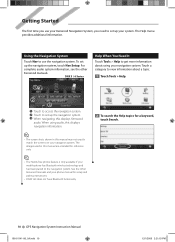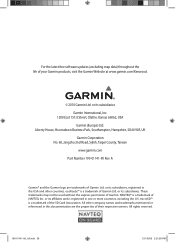Kenwood DNX6160 Support Question
Find answers below for this question about Kenwood DNX6160.Need a Kenwood DNX6160 manual? We have 1 online manual for this item!
Question posted by Onthewater1994 on August 30th, 2023
Does The Dnx6160 Play Music Form My Phone Through Bluetooth ?
Current Answers
Answer #1: Posted by SonuKumar on August 30th, 2023 11:51 AM
To play music from your phone through Bluetooth, follow these steps:
Turn on Bluetooth on your phone.
On the Kenwood DNX-6160, go to the "Settings" menu and select "Bluetooth".
Select your phone from the list of available devices.
Enter the passcode if prompted.
Once your phone is connected, you can start playing music.
Please respond to my effort to provide you with the best possible solution by using the "Acceptable Solution" and/or the "Helpful" buttons when the answer has proven to be helpful.
Regards,
Sonu
Your search handyman for all e-support needs!!
Answer #2: Posted by INIMITABLE on August 30th, 2023 11:52 AM
Please check the link below
I hope this is helpful? PLEASE "ACCEPT" and mark it "HELPFUL" to complement my little effort. Hope to bring you more detailed answers
-INIMITABLE
Related Kenwood DNX6160 Manual Pages
Similar Questions
how do I get my music to play through the blue
I am trying to play music from my phone through the AVin portal on the kenwood dnx6160. There is no ...