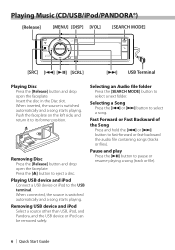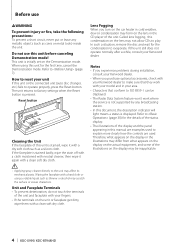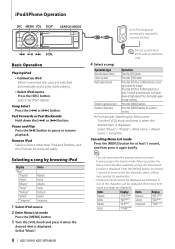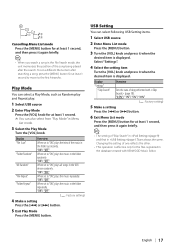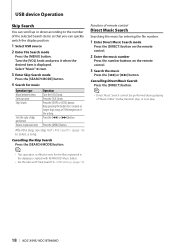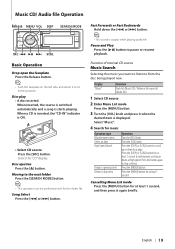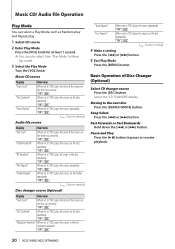Kenwood KDC-X995 Support Question
Find answers below for this question about Kenwood KDC-X995.Need a Kenwood KDC-X995 manual? We have 2 online manuals for this item!
Question posted by calvinrachel90 on April 10th, 2013
Can You Play Music Thru The Bluetooth O A Kenwood Kdc-mp238
Current Answers
Answer #1: Posted by tintinb on April 10th, 2013 6:11 PM
http://www.hookedontronics.com/show_product_details.jsp?cid=452766
If you have more questions, please don't hesitate to ask here at HelpOwl. Experts here are always willing to answer your questions to the best of our knowledge and expertise.
Regards,
Tintin
Related Kenwood KDC-X995 Manual Pages
Similar Questions
Dose the kenwood dnx6160 play music from my phone through Bluetooth ? Or is this Bluetooth only for ...
hi,i have been having issues with pairing my iPhone (7+) with my DDX4017BT recently, whenever I plug...
Connected my KDC X995 to amp this weekend, but now I cannot hear other people when my phone connects...