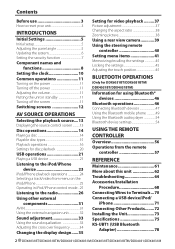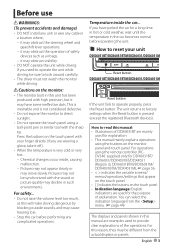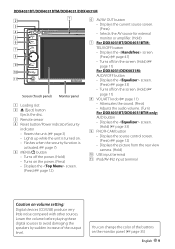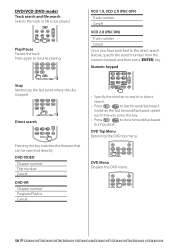Kenwood DDX4031BT Support Question
Find answers below for this question about Kenwood DDX4031BT.Need a Kenwood DDX4031BT manual? We have 1 online manual for this item!
Question posted by drsyedsajjad on July 29th, 2023
How To Get Parking Off For Vedio Display
Current Answers
Answer #1: Posted by INIMITABLE on July 29th, 2023 7:49 AM
I hope this is helpful? PLEASE "ACCEPT" and mark it "HELPFUL" to complement my little effort. Hope to bring you more detailed answers
-INIMITABLE
Answer #2: Posted by SonuKumar on July 29th, 2023 10:39 AM
- Press the "Menu" button on the head unit.
- Scroll down to the "Settings" menu.
- Select the "AV Settings" menu.
- Select the "Parking Monitor" option.
- Toggle the "Parking Monitor" option to the "Off" position.
Once you have completed these steps, the parking monitor will no longer be displayed on the head unit when the vehicle is in park.
Here are some additional tips for disabling the parking monitor on your Kenwood DDX4031BT:
- If you ever need to enable the parking monitor again, simply follow the steps above and toggle the "Parking Monitor" option to the "On" position.
- If you are having trouble disabling the parking monitor, you can try resetting the head unit to factory defaults. To do this, press and hold the "Menu" button and the "Power" button at the same time for about 10 seconds.
- If you are still having trouble disabling the parking monitor, you can contact Kenwood customer support for assistance.
I hope this helps! Let me know if you have any other questions.
Please respond to my effort to provide you with the best possible solution by using the "Acceptable Solution" and/or the "Helpful" buttons when the answer has proven to be helpful.
Regards,
Sonu
Your search handyman for all e-support needs!!
Related Kenwood DDX4031BT Manual Pages
Similar Questions
When i try to mirror my screen it just displays PARKING OFF. Please help i have watched so many yout...
how can I replace the carrying sock for the face plate?
how can I get my movies/music videos on my iPhone to display video? I have the special cable with th...