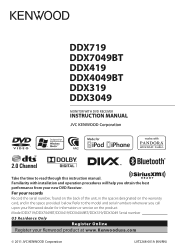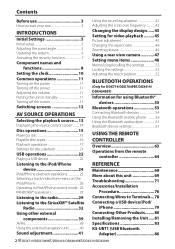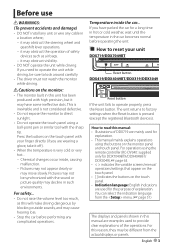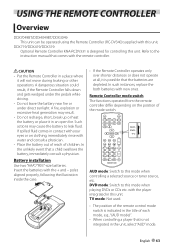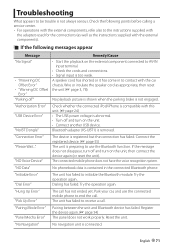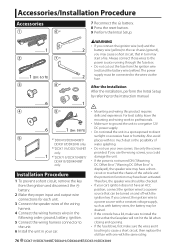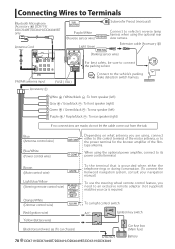Kenwood DDX719 Support and Manuals
Get Help and Manuals for this Kenwood item

View All Support Options Below
Free Kenwood DDX719 manuals!
Problems with Kenwood DDX719?
Ask a Question
Free Kenwood DDX719 manuals!
Problems with Kenwood DDX719?
Ask a Question
Most Recent Kenwood DDX719 Questions
Kenwood Xm Antenna
looking to buy a xm antenna that will fit this radio ddx719
looking to buy a xm antenna that will fit this radio ddx719
(Posted by farmall4u 11 months ago)
Won't Turn Back On
Kenwood ddx719 turned off won't turn on was saying production mode last time let sit few days turned...
Kenwood ddx719 turned off won't turn on was saying production mode last time let sit few days turned...
(Posted by terryshufeltcorvette 3 years ago)
Doesn't Take Phone Calls
so my Kenwood ddx719 hooks up to my cell phone fine so i can play music but when a call comes in not...
so my Kenwood ddx719 hooks up to my cell phone fine so i can play music but when a call comes in not...
(Posted by shylasargent 7 years ago)
Locked Unit
I have a ddx719 that only shows the red blinking light flashing on the front. (reset button) the uni...
I have a ddx719 that only shows the red blinking light flashing on the front. (reset button) the uni...
(Posted by dvanartsen 7 years ago)
Will Power But Not Turn On
I have a Kenwood ddx719 and it turns on plays for a while and then the unit display will not come ba...
I have a Kenwood ddx719 and it turns on plays for a while and then the unit display will not come ba...
(Posted by Bezythedon 7 years ago)
Kenwood DDX719 Videos
Popular Kenwood DDX719 Manual Pages
Kenwood DDX719 Reviews
We have not received any reviews for Kenwood yet.