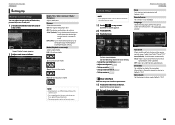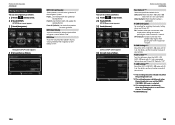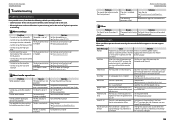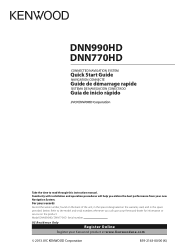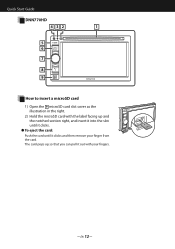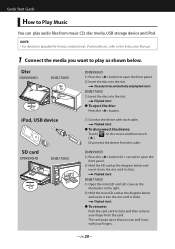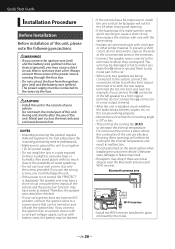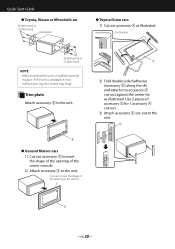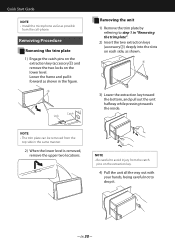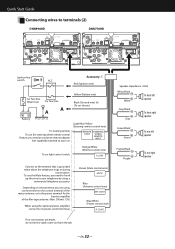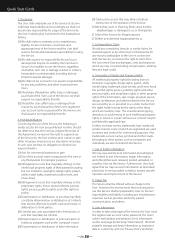Kenwood DNN990HD Support and Manuals
Get Help and Manuals for this Kenwood item

View All Support Options Below
Free Kenwood DNN990HD manuals!
Problems with Kenwood DNN990HD?
Ask a Question
Free Kenwood DNN990HD manuals!
Problems with Kenwood DNN990HD?
Ask a Question
Most Recent Kenwood DNN990HD Questions
Log In User
I bought the stereo 2nd hand but I guess the owner had his account on it did a factory reset and wou...
I bought the stereo 2nd hand but I guess the owner had his account on it did a factory reset and wou...
(Posted by strangerloco3 1 year ago)
What Color Wire Is It To Hook Up Camera
(Posted by tookr415 1 year ago)
My Dnn990hd
My double din turns on and loads but it tells me the launcher has stopped and the Client isn't worki...
My double din turns on and loads but it tells me the launcher has stopped and the Client isn't worki...
(Posted by rosenstielchris44 2 years ago)
Purchase A Truck With The Kenwood Radio How Do I Reset With Out His Password
purchase a truck with the kenwood radio how do i reset with out his password
purchase a truck with the kenwood radio how do i reset with out his password
(Posted by rsiano 2 years ago)
Kenwood DNN990HD Videos
Popular Kenwood DNN990HD Manual Pages
Kenwood DNN990HD Reviews
We have not received any reviews for Kenwood yet.