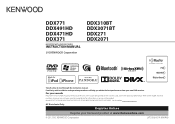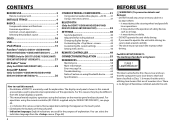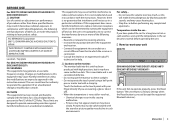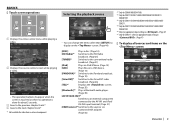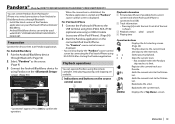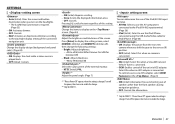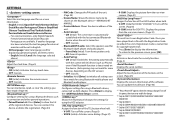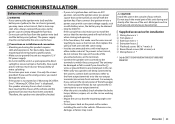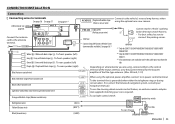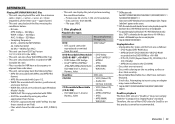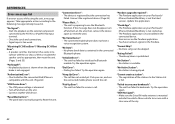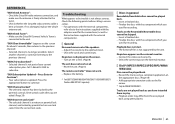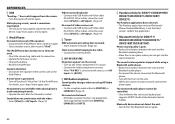Kenwood DDX271 Support and Manuals
Get Help and Manuals for this Kenwood item

View All Support Options Below
Free Kenwood DDX271 manuals!
Problems with Kenwood DDX271?
Ask a Question
Free Kenwood DDX271 manuals!
Problems with Kenwood DDX271?
Ask a Question
Most Recent Kenwood DDX271 Questions
What Are The Color Codes For Kenwood Ddx271
(Posted by Anonymous-172012 1 year ago)
How Do I Remove My Ddx271
(Posted by bbobosky17 2 years ago)
Connecting A Rear Camera To A Kenwood Ddx271
I am connecting a rear camera to a Kenwood ddx271. Do I connect the red wire of the rear camera to t...
I am connecting a rear camera to a Kenwood ddx271. Do I connect the red wire of the rear camera to t...
(Posted by ajidbat 2 years ago)
Aux Hook Up.
Can I plug an aux cord into stereo to my android phone to play music and if so which port do I use? ...
Can I plug an aux cord into stereo to my android phone to play music and if so which port do I use? ...
(Posted by chevellesdaddy 5 years ago)
Cannot Read Device
hi.. I'm trying to use my sandisk Cruze glide USB flash drive to play videos on my Kenwood ddx271..w...
hi.. I'm trying to use my sandisk Cruze glide USB flash drive to play videos on my Kenwood ddx271..w...
(Posted by Cole25210 7 years ago)
Kenwood DDX271 Videos
Popular Kenwood DDX271 Manual Pages
Kenwood DDX271 Reviews
We have not received any reviews for Kenwood yet.