Kenwood DDX271 Support Question
Find answers below for this question about Kenwood DDX271.Need a Kenwood DDX271 manual? We have 1 online manual for this item!
Question posted by chevellesdaddy on June 12th, 2018
Aux Hook Up.
Can I plug an aux cord into stereo to my android phone to play music and if so which port do I use? Thank you.
Current Answers
There are currently no answers that have been posted for this question.
Be the first to post an answer! Remember that you can earn up to 1,100 points for every answer you submit. The better the quality of your answer, the better chance it has to be accepted.
Be the first to post an answer! Remember that you can earn up to 1,100 points for every answer you submit. The better the quality of your answer, the better chance it has to be accepted.
Related Kenwood DDX271 Manual Pages
User Manual - Page 1
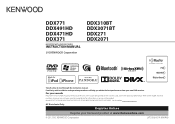
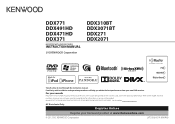
... DDX471HD DDX371
MONITOR WITH DVD RECEIVER
INSTRUCTION MANUAL
DDX310BT DDX3071BT DDX271 DDX2071
This HD Radio receiver enables:
Take the time to... DVD-receiver. Refer to read through this instruction manual. Model DDX771/DDX491HD/DDX471HD/DDX371/DDX310BT/DDX3071BT/DDX271/DDX2071 Serial number
US Residents Only
Register Online
Register your Kenwood dealer for information or service on the...
User Manual - Page 2
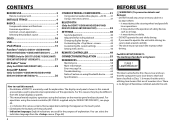
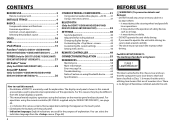
... 21
HD Radio™ tuner (Only for DDX491HD/DDX471HD 23
SiriusXM® RADIO (Only for DDX771/DDX491HD/DDX471HD/ DDX371/DDX310BT/DDX271 26
OTHER EXTERNAL COMPONENTS 31 Using external audio/video players-AV-IN ........31 Using a rear view camera 31
BLUETOOTH (Only for DDX771/DDX491HD/DDX471HD/ DDX371/DDX310BT/DDX3071BT 32
SETTINGS 40 Sound adjustment 40 Adjustment...
User Manual - Page 3
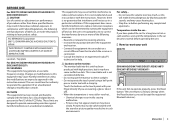
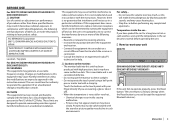
... product relating to laser product safety. Changes or modifications to this equipment if an unauthorized change or modification is made. BEFORE USE
For DDX771/DDX491HD/DDX471HD/DDX371/ DDX310BT/DDX271: CAUTION Use of controls or adjustments or performance of procedures other than those specified herein may cause harmful interference to radio communications, if it...
User Manual - Page 6
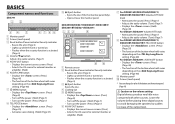
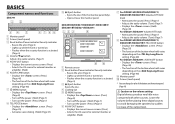
...) (Page 7) • Adjusts the audio volume. (Turn) (Page 7) • Displays the screen. (Hold) (Page 40) For DDX271/DDX2071 Volume/ATT knob • Attenuates the sound. (Press) (Page 7) • Adjusts the audio volume. (Turn) (Page 7)
8 ... compared with other sources. Lower the volume before playing these digital sources to avoid damaging the speakers by sudden increase of the output level.
User Manual - Page 9
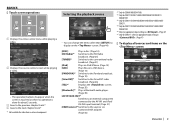
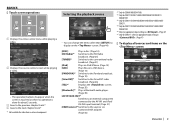
...Page 26)
[TEL]*4
Displays the screen.
(Page 35)
[Bluetooth]*4 Plays a Bluetooth audio player.
(Page 39)
[AV-IN1][AV-IN2]*5
Switches to an external...DDX271: select an appropriate input setting in . (Page 47) *6 Only for video from an external component.
Selecting the playback source
• You can change the items (other than [SETUP]) to display on the screen. (Page 44)
[DISC]
Plays...
User Manual - Page 10
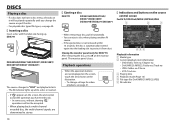
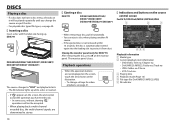
...
DDX491HD/DDX471HD/DDX371/DDX310BT/ DDX3071BT/DDX271/DDX2071
The source changes to stereo.
10
Ejecting a disc
DDX771
DDX491HD/DDX471HD/ DDX371/DDX310BT/ DDX3071BT/DDX271/DDX2071
Indications and buttons on ...information
• DVD Video: Title no./Chapter no. • DivX/MPEG1/MPEG2: Folder no./Track no. • JPEG: Folder no./File no. • VCD: Track no. 3 Playing time 4 Playback mode...
User Manual - Page 13
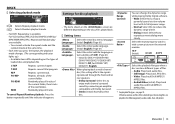
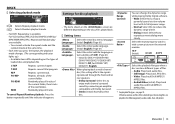
...Audio: Plays back audio files. • Still Image: Plays back JPEG files. • Video: Plays back DivX/MPEG1/ MPEG2 files. • Audio&Video (initial): Plays back audio... low volume level with Dolby Surround. • Stereo (initial): Normally select this to reduce the dynamic...DDX491HD/
DDX471HD/DDX371/DDX310BT/ DDX271: Off, for DDX3071BT/ DDX2071: English
When playing back a multi-channel ...
User Manual - Page 15
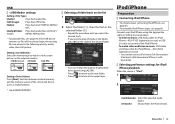
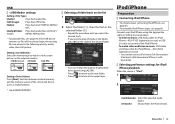
... iPod/iPhone using the appropriate cable according to your purpose. • To listen to music: USB Audio cable for DDX3071BT/DDX2071.
• You can change the page to display more
items by pressing Press [ ] to return to the root folder. • Press [ ] to return to play all tracks in the following priority: audio, video, then still...
User Manual - Page 17
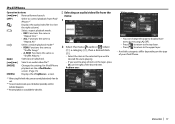
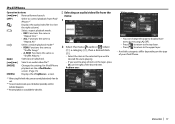
...playback.
[ ] [ ] Selects an audio/video file.*3
[MODE] [MENU]
Changes the settings for iPod/iPhone playback on the screen. (Page 15)
Displays the screen.
*1 When using iPod with video, you can change the page to display... more items by pressing [ ]/[ ].
• Press [ ] to return to the top layer. • Press [ ] to return to play...
User Manual - Page 18
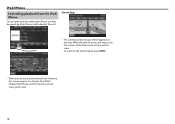
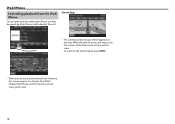
iPod/iPhone
Controlling playback from the iPod/ iPhone
You can play back the audio/video files or use App by operating iPod/iPhone itself instead of your vehicle appears on ...not the same.
• To return to the normal mode, press [APP].
• When you are using Garmin StreetPilot® Onboard, the screen appears.
For Garmin StreetPilot® Onboard for iPhone, visit the Garmin web site:...
User Manual - Page 31
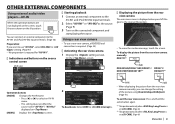
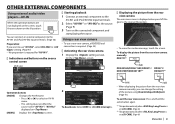
...the picture from the rear view camera manually DDX771*1
(Hold)
DDX491HD/DDX471HD/DDX371/ DDX310BT/DDX3071BT*2
DDX271/ DDX2071*1
Operation buttons
[MODE] Changes the AV-IN name. • Press [ ] or ... "AV-IN 2" displayed on the connected component and
start playing the source.
OTHER EXTERNAL COMPONENTS
Using external audio/video players-AV-IN
When the operation buttons are not displayed on...
User Manual - Page 47
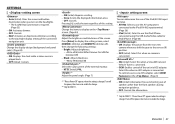
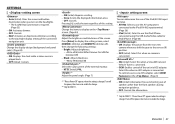
... and panel color). (Page 43)
• ON: Displays the clock while a video source is required.
(Page 55) • ON: Activates dimmer. • OFF...or deactivates dimmer according
to the day/night display setting of the connected navigation unit.
The ILLUMI lead connection is
played back. • OFF (Initial): Cancels.
• ON (Initial): Repeats scrolling. • Once: Scrolls the...
User Manual - Page 48
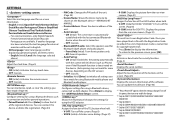
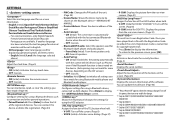
...played back a file with the connected iOS device (such as connection and other general operations. • Paired Device List: Press [Enter] to enable the change.
*2 Only for DDX771/DDX491HD/DDX471HD/DDX371/DDX310BT/ DDX3071BT.
*3 Only for DDX271.... (Page 8) • R-CAM (initial for using Bluetooth mobile phone and Bluetooth audio player.
*3 Configures settings for DDX771): Displays the ...
User Manual - Page 51


SUBTITLE Switches the subtitle language. Picture Angle
Switches the picture angle each time you press this key.
Music Disc/Audio file/Video file/Picture file (AUD mode)
Folder search Selects the folder to be played.
• Music Disc - AUDIO Switches the voice language each time you press
this key switches the features that can be searched for...
User Manual - Page 56
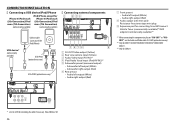
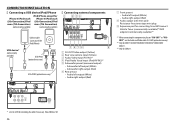
... jack) Resistance-free stereo type mini plug
9 Expansion port for connecting SiriusXM Connect Vehicle Tuner (commercially available)*2/ADS adapter (commercially available)*3
*1 When connecting the component to play on "AV-IN1" or "AVIN2", use the Audio and Video cable CA-C3AV (optional accessory).
*2 Only for DDX771/DDX491HD/DDX471HD/DDX371/DDX310BT/ DDX271.
*3 Only for DDX271.
* Use CA-U1EX for...
User Manual - Page 59
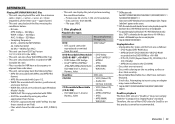
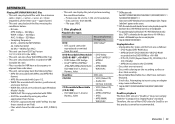
...play back files recorded in VBR (variable bit rate). • Files recorded in VBR have not been finalized. • 3 inch disc. AAC files encoded by using an adapter may cause malfunction. * Only for MP3). • This unit can also show ID3 Tag Version 1.0/1.1/2.2/2.3/2.4 (for DDX771/DDX491HD/DDX471HD/DDX371/DDX310BT/ DDX271. DVD Video...-Audio/DVD-ROM discs -
DTS-CD, SVCD (Super Video ...
User Manual - Page 63
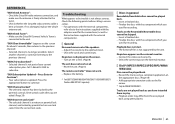
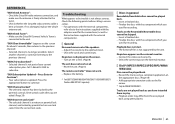
... the battery.
* For DDX771/DDX491HD/DDX471HD/DDX371/DDX310BT/DDX271: Purchase KNA-RCDV331 separately.
Discs in general
Recordable/...cords and connections.
Playback does not start. • The format of the speakers. • Adjust the volume to play. • Playback order may differ from the one played
back using a compliant application on the Recordable/Rewritable discs cannot be played...
User Manual - Page 64
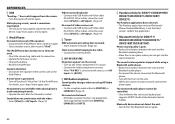
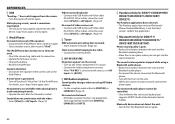
... the connected audio player
supports AVRCP (Audio Video Remote Control Profile). Select appropriate mode from [DIGITAL], [ANALOG] or [AUTO].
Pandora (Only for DDX771/ DDX491HD/DDX471HD/DDX371/ DDX310BT/DDX3071BT)
Phone sound quality is not the latest version. REFERENCES
USB
"Reading..."
Update the application.
Bluetooth (Only for DDX771/DDX491HD/ DDX471HD/DDX371/DDX310BT/ DDX271)
The...
User Manual - Page 65
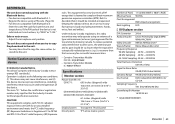
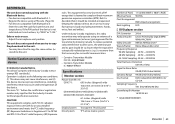
....6 mm x 81.6 mm (6-3/16" x
3-3/16")
DDX491HD/DDX471HD/DDX371/DDX310BT/
DDX3071BT/DDX271/DDX2071:
6.1 inches(diagonal) wide
136.2 mmx 72 mm (5-6/16" x
2-13/...player section
D/A Converter 24 bit
Audio Decoder Linear PCM/Dolby Digital/MP3/ WMA/AAC/WAV
Video Decoder MPEG1/MPEG2/DivX*
Wow &..., try to copy the phone book to the unit. • You may only operate using an antenna of the device...
User Manual - Page 67


...AND COMMERCIAL USES AND LICENSING MAY BE OBTAINED FROM MPEG LA, LLC. U.S. and any use of Apple Inc. • This item incorporates copy protection technology that plays DivX video. This ...and logos are the property of their respective owners. All rights reserved. • Android is a digital video format created by the developer to change
without notice.
Trademarks and licenses
•...
Similar Questions
Connecting A Rear Camera To A Kenwood Ddx271
I am connecting a rear camera to a Kenwood ddx271. Do I connect the red wire of the rear camera to t...
I am connecting a rear camera to a Kenwood ddx271. Do I connect the red wire of the rear camera to t...
(Posted by ajidbat 2 years ago)
How Can I Control Pandora From My Iphone While Using Aux Cord?
How can I control pandora from my iPhone while using aux cord?
How can I control pandora from my iPhone while using aux cord?
(Posted by jessicadurkee88 5 years ago)
Will The Kenwood Ddx470 Hook Up To My Android Phone For Gps Navigation?
will the kenwood ddx470 hook up to my android phone for gps navigation?
will the kenwood ddx470 hook up to my android phone for gps navigation?
(Posted by ggzembar 10 years ago)

