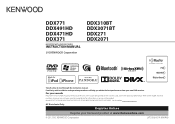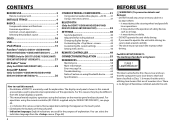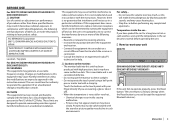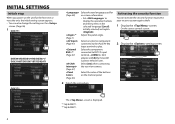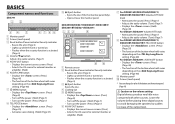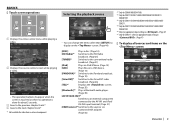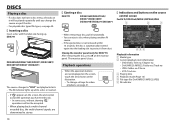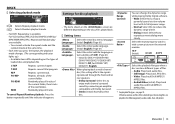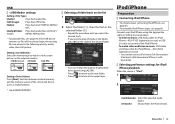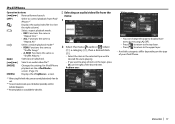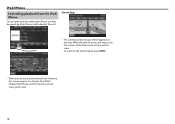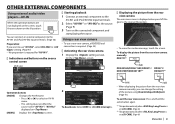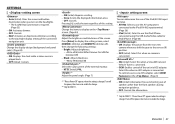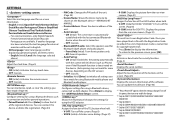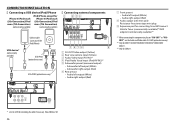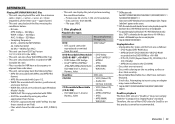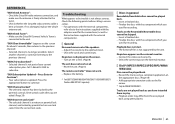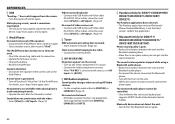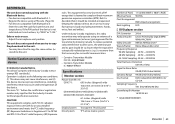Kenwood DDX271 Support Question
Find answers below for this question about Kenwood DDX271.Need a Kenwood DDX271 manual? We have 1 online manual for this item!
Question posted by Anonymous-172012 on August 3rd, 2022
What Are The Color Codes For Kenwood Ddx271
The person who posted this question about this Kenwood product did not include a detailed explanation. Please use the "Request More Information" button to the right if more details would help you to answer this question.
Current Answers
Answer #1: Posted by SonuKumar on August 3rd, 2022 8:50 PM
Please respond to my effort to provide you with the best possible solution by using the "Acceptable Solution" and/or the "Helpful" buttons when the answer has proven to be helpful.
Regards,
Sonu
Your search handyman for all e-support needs!!
Answer #2: Posted by Technoprince123 on August 4th, 2022 5:22 AM
Please response if this answer is acceptable and solw your problem thanks
Related Kenwood DDX271 Manual Pages
Similar Questions
Connecting A Rear Camera To A Kenwood Ddx271
I am connecting a rear camera to a Kenwood ddx271. Do I connect the red wire of the rear camera to t...
I am connecting a rear camera to a Kenwood ddx271. Do I connect the red wire of the rear camera to t...
(Posted by ajidbat 2 years ago)
Cannot Read Device
hi.. I'm trying to use my sandisk Cruze glide USB flash drive to play videos on my Kenwood ddx271..w...
hi.. I'm trying to use my sandisk Cruze glide USB flash drive to play videos on my Kenwood ddx271..w...
(Posted by Cole25210 7 years ago)
Wirer Color Code
what is the wiring color code on the back of a KDC-x396
what is the wiring color code on the back of a KDC-x396
(Posted by Anonymous-99124 11 years ago)