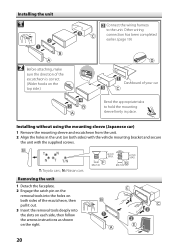Kenwood KDC-X396 Support Question
Find answers below for this question about Kenwood KDC-X396.Need a Kenwood KDC-X396 manual? We have 1 online manual for this item!
Question posted by Anonymous-99124 on February 16th, 2013
Wirer Color Code
what is the wiring color code on the back of a KDC-x396
Current Answers
Related Kenwood KDC-X396 Manual Pages
Similar Questions
Color Diagram For Kenwood X396
I need a color diagram for the Kenwood x396 to know what is the front left and right speaker color o...
I need a color diagram for the Kenwood x396 to know what is the front left and right speaker color o...
(Posted by nathaneames38 1 year ago)
Wiring Harness Diagram For Kenwood Kdc X396 Receiver
What are the color codes for kenwood Kdc x396 receiver
What are the color codes for kenwood Kdc x396 receiver
(Posted by Kendalljarrett87 6 years ago)