Kenwood KDC-X396 Support Question
Find answers below for this question about Kenwood KDC-X396.Need a Kenwood KDC-X396 manual? We have 1 online manual for this item!
Question posted by Kendalljarrett87 on May 29th, 2017
Wiring Harness Diagram For Kenwood Kdc X396 Receiver
What are the color codes for kenwood Kdc x396 receiver
Current Answers
There are currently no answers that have been posted for this question.
Be the first to post an answer! Remember that you can earn up to 1,100 points for every answer you submit. The better the quality of your answer, the better chance it has to be accepted.
Be the first to post an answer! Remember that you can earn up to 1,100 points for every answer you submit. The better the quality of your answer, the better chance it has to be accepted.
Related Kenwood KDC-X396 Manual Pages
Instruction Manuals - Page 1


... instruction manual. KDC-X396 KDC-352U KDC-252U KDC-202U KDC-MP252U KDC-MP152U KMR-350U
CD-RECEIVER
INSTRUCTION MANUAL
AMPLI-TUNER LECTEUR DE CD
MODE D'EMPLOI
REPRODUCTOR DE DISCOS COMPACTOS RECEPTOR DE FM/AM
MANUAL DE INSTRUCCIONES
Take the time to the model and serial numbers whenever you obtain the best performance from your Kenwood product at www...
Instruction Manuals - Page 2


... settings
14
Troubleshooting
16
Installation/connection
18
Basic procedure
Warning
Caution
Wiring connection
Installing the unit
Removing the unit
Specifications
21
Muting upon the...settings
When a call comes in, "CALL" appears.
The audio system pauses. The audio system resumes.
2 "CALL" disappear and the audio system resumes. CONTENTS
Safety
3
Preparation
4
How to attach/...
Instruction Manuals - Page 3


... consult your area. The word "iPod" appearing in this unit with :
The illustrations in your Kenwood dealer. Do not use a disc with a cotton swab gently, being careful not to know...... adjustments or performance of the disc and move outward. Detailed information and notes about the playable audio files are dirty. Connector (on the actual equipment. on the panel with a dry silicon...
Instruction Manuals - Page 5


... mode other than [NATURAL]. (page 15)
B.BOOST : [BASS BOOST] is set to bright sunlight. ST: A stereo broadcast is in the unit. Continued...
5
IN: A disc is received (FM).
Instruction Manuals - Page 7


... button again. Enters clock adjustment mode directly (page 8) if pressed and held while in step 2, [DEMO MODE] appears and the display demonstration starts. AUD Enters [AUDIO CONTROL] / [AUDIO CTRL] settings directly.
- If [ON] is selected, display demonstration starts if no operation is selected as the initial setup.
2 Press the volume knob again...
Instruction Manuals - Page 8


... press to select [CLOCK ADJUST] / [CLOCK ADJ]. KEY BEEP ON*/ OFF: Activates/deactivates the keypress tone. PANDORA SRC For
:
ON*: Allows you use the audio file with KENWOOD Music Editor. No sound can search a file by connecting an iPhone or iPod touch (with the Pandora®
internet radio application). ;
See table below...
Instruction Manuals - Page 10


.../pause playback (if necessary).
Playback starts automatically. 3 Press number button 6 ( ) to select previous/next folder. • Not available if "ALL RANDOM" is
selected. Discs with coloring on the power. 2 Insert a disc into the loading slot. Listening to a disc/ USB device/ iPod
Loading slot
Ejects the disc. ("NO DISC" appears and "IN...
Instruction Manuals - Page 11


...folder.
4 / ¢ (+) : Selects track/file.
To return to the previous folder.
11
with Kenwood Music Editor. (page 8)
About USB device This unit can result in the place where it will not ...item is available. ENGLISH
Selecting Repeat Play Press number button 4 (REP) repeatedly to make a selection. Audio CD : TRACK/ TRAC (track) REPEAT, REPEAT OFF
MP3/WMA : FILE REPEAT, FOLDER/ FOLD ...
Instruction Manuals - Page 12


... Functions of
Selecting a song by the iPod is displayed without displaying a folder name, etc. with video -
To return to confirm. "APP&iPod MODE"/ "APP&iPod" appears on iPod.
12
iPhone... 4 - iPhone
For the latest compatible list and software version of iPod/iPhone, see: www.kenwood.com/cs/ce/ipod If you start searching. 7 Turn the volume knob to select a folder/
...
Instruction Manuals - Page 14


...selected for selection. Press to return to the previous item. 4 Hold to finish the procedure.
[AUDIO CONTROL] / [AUDIO CTRL] : While listening to adjust.)
TRE LEVEL
14 BASS LEVEL MID LEVEL
-8 - +8 (...
1 Press the volume knob to enter [FUNCTION] mode. 2 Turn the volume knob to select [AUDIO CONTROL] / [AUDIO CTRL] or [SETTINGS], then
press to enter. 3 Turn the volume knob to make a selection...
Instruction Manuals - Page 15


... a USB device, except iPod.)
VOLUME OFFSET/ -8 - +8 (for AUX) ; -8 - 0 (for other sources): Presets the volume adjustment level of the subwoofer output to be in MP3/ WMA audio compression. ;
R15 (Preset: 0): Adjusts the left and right speaker output balance. F15 (Preset: 0): Adjusts the rear and front speaker output balance. SUB-W SET
DETAILED SET...
Instruction Manuals - Page 16


.../ AUX*/ DVD/ PORTABLE/ GAME/ VIDEO/ TV: Selects the desired name for
)
DISP DIMMER ON: Dims the display illumination. ; You can create your own color (when [COLOR 01] - [COLOR 24] or [USER] is selected as... shown on the display is poor. / Static noise while listening to confirm and exit. The color you
created can be sure the terminals of the speaker leads are dirty. Hold the volume knob...
Instruction Manuals - Page 17


..." appears.
The CD player is not correct.
"NA FILE" appears.
If the "ERROR 99" code does not disappear, consult your nearest service center.
Tracks cannot play . Elapsed playing time is not ...to another disc instead.
The unit is connected. The connected USB device contains no playable audio file. Reconnect the iPod. / Reset the iPod. Playback order is determined when files...
Instruction Manuals - Page 18


...hot. Installation/connection
Part list: A Faceplate 1) B Escutcheon 1) C Mounting sleeve 1) D Wiring harness 1) E Removal tool 2) F Flat head screw (for Nissan cars 4) G Round head screw...wires or the terminals. Install this unit during installation, consult your Kenwood dealer.
18 When only two speakers are working properly. If you connect the ignition wire (red) and the battery wire...
Instruction Manuals - Page 19


... WHEEL REMOTE INPUT
For
REMOTE CONT remote control adapter
: To the steering wheel
Light blue/yellow (Marine remote control wire)
Blue (Antenna control wire) Blue/White (Power control wire)
MARINE REMOTE
For
: To Kenwood Wired Marine Remote Control
unit (optional accessory)
For the latest information on marine accessories please go to the antenna control terminal...
Instruction Manuals - Page 20
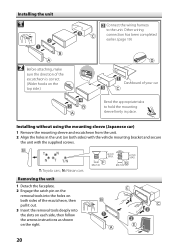
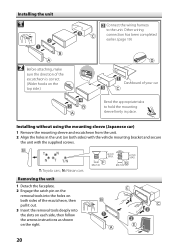
... bracket and secure
the unit with the supplied screws.
Installing the unit
1
Connect the wiring harness to hold the mounting sleeve firmly in the unit (on both sides of your car
Bend the ...appropriate tabs to the unit.
Other wiring connection has been completed earlier. (page 19)
2 Before attaching, make
sure the direction of the...
Instruction Manuals - Page 21


...-Noise ratio (1 kHz): 105 dB Dynamic range: 90 dB MP3 decode: Compliant with MPEG-1/2 Audio
Layer-3 WMA decode: Compliant with Windows
Media Audio
USB interface
USB standard: USB1.1/ 2.0 (Full speed) Maximum supply current: DC 5 V 1 ... impossible depending on the types or conditions of media or device.
21 About Audio file Playable Audio file: MP3 (.mp3), WMA (.wma) Playable disc media: CD-R/RW/ROM...
Instruction Manuals - Page 62


... in the U.S. These limits are trademarks of the following measures:
Reorient or relocate the receiving antenna.
"Made for iPod," and "Made for a Class B digital device, pursuant ...installation. If this equipment does cause harmful interference to radio or television reception, which the receiver is connected. Apple is not responsible for help. PANDORA, the PANDORA logo, and ...
Similar Questions
Kenwood Kdc-mp335 Wire Harness Diagram
lost my wire harness and want to make my own to replace it. Need diagram to identify each pin on the...
lost my wire harness and want to make my own to replace it. Need diagram to identify each pin on the...
(Posted by vycor69 2 years ago)
Wiring Harness Diagram
What's the wire harness diagram look like ? I lost the wiring harness for the Kenwood ddx514 and I n...
What's the wire harness diagram look like ? I lost the wiring harness for the Kenwood ddx514 and I n...
(Posted by Anonymous-152854 8 years ago)
Does A Kdc-x396 Have A Illumination Wire
i dont know if it haves one
i dont know if it haves one
(Posted by Anonymous-99124 11 years ago)

