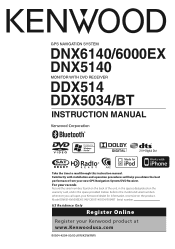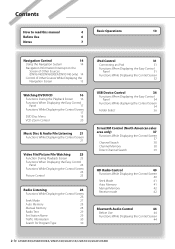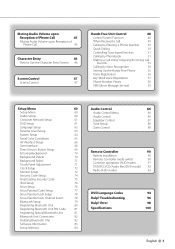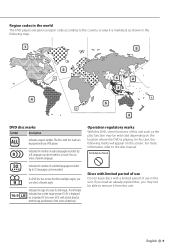Kenwood DDX514 Support Question
Find answers below for this question about Kenwood DDX514 - Wide In-Dash Monitor.Need a Kenwood DDX514 manual? We have 1 online manual for this item!
Question posted by Anonymous-152854 on July 17th, 2015
Wiring Harness Diagram
What's the wire harness diagram look like ? I lost the wiring harness for the Kenwood ddx514 and I need to know where the wires go
Current Answers
Answer #1: Posted by TommyKervz on July 17th, 2015 2:46 AM
Please refer to page 3 and 4 below
http://www.manualslib.com/manual/86353/Kenwood-Ddx5034.html?page=3&term=harness
Related Kenwood DDX514 Manual Pages
Similar Questions
Kenwood Kdc-mp335 Wire Harness Diagram
lost my wire harness and want to make my own to replace it. Need diagram to identify each pin on the...
lost my wire harness and want to make my own to replace it. Need diagram to identify each pin on the...
(Posted by vycor69 2 years ago)
Locked Kenwood Ddx514
I bought a 2ND hand Kenwood DDX514...I wired it all up,turned my key...it powers up a shows a "code ...
I bought a 2ND hand Kenwood DDX514...I wired it all up,turned my key...it powers up a shows a "code ...
(Posted by Ckm713 7 years ago)
I Need A Wire Harness Diagram For A Kenwood Kdc 516s Car Radio. 16 Pen Plug Wire
Power and speaker plug on back of radio has 16 pen's. I need a deception for the color and functio...
Power and speaker plug on back of radio has 16 pen's. I need a deception for the color and functio...
(Posted by curtis4311 10 years ago)