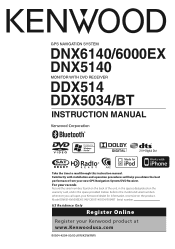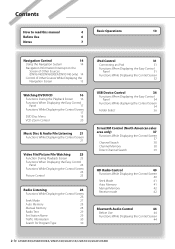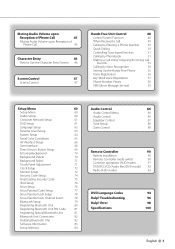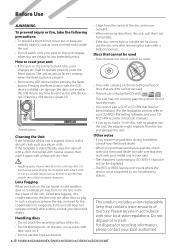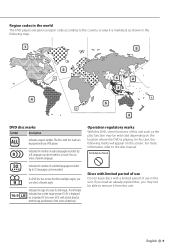Kenwood DDX514 Support Question
Find answers below for this question about Kenwood DDX514 - Wide In-Dash Monitor.Need a Kenwood DDX514 manual? We have 1 online manual for this item!
Question posted by Ckm713 on May 27th, 2016
Locked Kenwood Ddx514
Current Answers
Answer #1: Posted by waelsaidani1 on May 28th, 2016 2:42 AM
- During the code request mode, while pressing the DISP key, press and hold the Volume UP or DOWN key for 3 seconds until the "..." display disappears.
- Enter the security code with the Kenwood remote.
- Press the "Auto" button and "Track up" on the face of radio at the same time until the four dash lines disappear.
- Enter the security code with the Kenwood remote.
- Press and hold the 1 then the 6 preset keys until the display shows the letter C.
- Enter the security code with the Kenwood remote.
To enter a letter with a Kenwood remote, press a button once for the first letter, twice for the second letter, and three times for the third letter. Press the Track Up or Next Track key to send the letter.
To send the letter A, press the 2 key once then press the Track Up key. To send the letter B, press the 2 key twice then press the Track up key.
Finally, when all of the letters are entered, press and hold the Track Up button for 3 seconds.
The key sequence to enter the security code KCAR is:
- 5
- 5
- Track Up
- 2
- 2
- 2
- Track Up
- 2
- Track Up
- 7
- 7
- Track Up
The Kenwood should then enter tuner mode.
Related Kenwood DDX514 Manual Pages
Similar Questions
code reset without remote?
I bought a car with the kenwood ddx514 reciver and I went to hook up my amplifier and when I hooked ...
Can a kenwood DDX514 Be installed in a 1990 Chevrolet Full Size Truck?If so are there instruction I ...
Hi, I purshed a used car whit kenwood ddx514. I changed the battery and after that the screen ask fo...