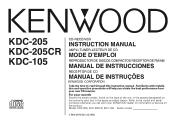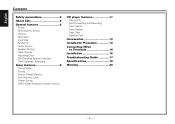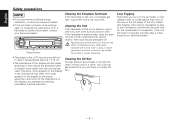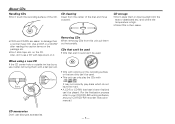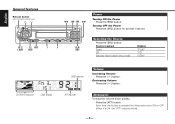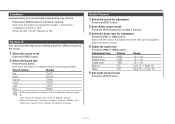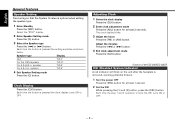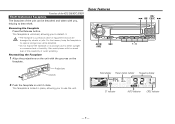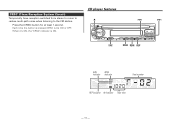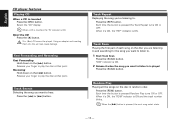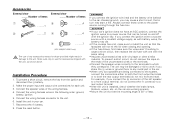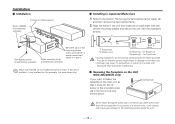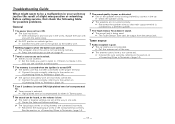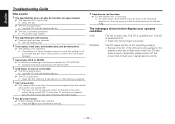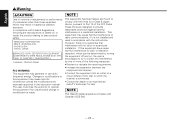Kenwood KDC 205 Support Question
Find answers below for this question about Kenwood KDC 205 - Radio / CD Player.Need a Kenwood KDC 205 manual? We have 1 online manual for this item!
Question posted by chuff4444 on September 21st, 2010
Color Codes
what are the color codes for the kdc 205?
Current Answers
Related Kenwood KDC 205 Manual Pages
Similar Questions
Code Number To Activate My Kenwood Cd Player
code number to activate my kenwood cd player
code number to activate my kenwood cd player
(Posted by large2114 3 years ago)
Radio On Standby, Battery Was Replaced..
how do I get my radio working after replacing car battery, is their a unlock code ? And found to I f...
how do I get my radio working after replacing car battery, is their a unlock code ? And found to I f...
(Posted by Bigjohn34914 6 years ago)
Why Wont My Cd Player Accept The Cd?
When I try to insert a cd into my Kenwood kdc-bt742u the unit wont accept it. If I try to force it i...
When I try to insert a cd into my Kenwood kdc-bt742u the unit wont accept it. If I try to force it i...
(Posted by Krisdall95307 8 years ago)
Cd Player Shuts Down Amp When Cd Is Put In..
When I put a cd in my cd player the cd player shuts down the amp... Why is it doing this.... Is ther...
When I put a cd in my cd player the cd player shuts down the amp... Why is it doing this.... Is ther...
(Posted by mrjeeper 12 years ago)
Cd Player Won't Play Cd's
I have the KDC 2019 and my cd player won't work I get an error code that says T 04
I have the KDC 2019 and my cd player won't work I get an error code that says T 04
(Posted by wcoleman 13 years ago)