Kenwood DDX317BT Support and Manuals
Get Help and Manuals for this Kenwood item
This item is in your list!

View All Support Options Below
Free Kenwood DDX317BT manuals!
Problems with Kenwood DDX317BT?
Ask a Question
Free Kenwood DDX317BT manuals!
Problems with Kenwood DDX317BT?
Ask a Question
Popular Kenwood DDX317BT Manual Pages
Instruction Manual - Page 2
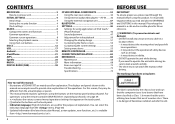
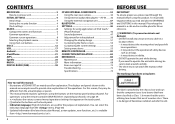
... Setting menu items 55 REMOTE CONTROLLER 59 CONNECTION/INSTALLATION 62 REFERENCES 68 Maintenance 68 More information 68 Error message list 72 Troubleshooting 72 Specifications 74
BEFORE USE
IMPORTANT To ensure proper use, please read and observe WARNINGS and CAUTIONS in this manual. It is especially important that the unit is available from the actual displays or...
Instruction Manual - Page 5
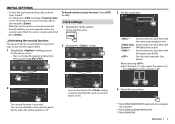
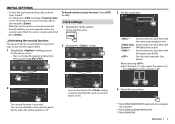
... [CLR]to enter the security code. To deactivate the security function: Select [OFF] for DDX4017DAB.
Sets the clock manually. (See below.)
When selecting : Adjust the hour (1), then adjust the minute (2).
• Press [Reset] to set the minute to protect your receiver system against theft.
1 Display the setting screen. Synchronizes the clock time with FM Radio Data System.
Instruction Manual - Page 24
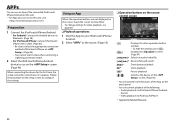
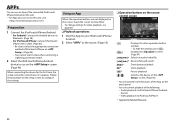
... on the screen, touch the screen to show them. • To change settings for iPod touch/iPhone only.
24 You cannot watch video when connecting a Lightning connector model.
2 Select the iPod touch/iPhone/Android device to use on the setup screen to select the appropriate connection method of the following: - Audio playback via...
Instruction Manual - Page 27


RADIO
Listening to the radio ❏ Indications and buttons on the source
control screen
12
Operation buttons
[ ]
Displays the other operation button
window.
• To hide the window, press [ ].
[AM]
Selects the AM band.
[FM]
Selects the FM band.
34
5 6 789
Radio reception information 1 Text information
• Pressing [
Instruction Manual - Page 28
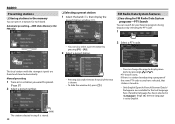
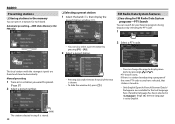
... System features
❏ Searching for FM Radio Data System programs-PTY Search
You can search for your favorite programs being broadcast by pressing [P1] - [P5].
2 Select a preset station.
2 Select a PTY code.
(Hold)
The local stations with the strongest signals are found and stored automatically.
Manual presetting
1 Tune in the memory
You can also...
Instruction Manual - Page 30
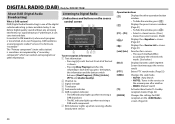
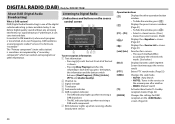
... a "secondary component" which can contain extra programs or other information. DAB (Digital Audio Broadcasting) is transmitted on its own frequency, DAB combines several programs (called "services") to Digital Radio ❏ Indications and buttons on the source
control screen
1 23
4
5 67
Tuner reception information 1 Text information
• Pressing [
Instruction Manual - Page 33
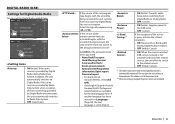
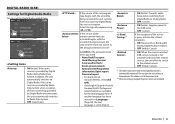
... source to the previous level.
*2 When the setting is changed, the preset services are available for the text language here. ENGLISH 33 DIGITAL RADIO (DAB)
Settings for Digital Audio Radio
You can set the Digital Radio related items.
❏ Setting items
• ON (Initial): If the same service is provided by Digital Radio during Digital Audio reception. • OFF (Initial...
Instruction Manual - Page 45
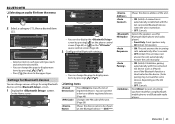
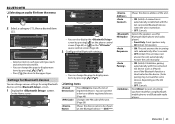
... Setting items
Press [Enter] to reset all settings you reach and select the desired file.
• You can connect a device or delete registered devices. (Page 40)
Changes the PIN code of...settings for Bluetooth devices
You can change the page to display more items by pressing [ ]/[ ].
• Press [ ] to return to be shown on .
• OFF: Cancels.
DDX****. Answer the calls manually...
Instruction Manual - Page 54
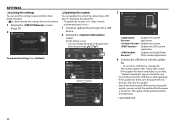
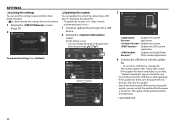
The system update starts. Reset the unit. • Do not disconnect the USB device while updating. • If the update has failed, turn the power off and then on . Updates the system. Updates the DVD system application.
*
Updates the Digital Radio (DAB) module application.
4 Connect the USB device with the update file.
• To connect a USB device, see page 65...
Instruction Manual - Page 59
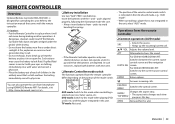
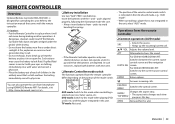
...8226; Always insert batteries from Smartphone using KENWOOD Remote APP. AUDt DVDt
T Vt
... in an open fire. In such instances, replace both batteries with the + and -
Answers incoming...in this key.
For DDX4017BTR/DDX317BT: Switches to leak fluid. If...the instruction manual that a child swallows the battery, immediately consult a physician.
❏ Battery installation
Use ...
Instruction Manual - Page 64
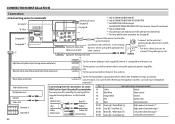
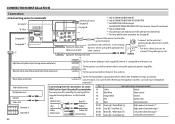
...rings or during conversation. (To connect the Kenwood navigation system, consult your car.
Brown (...terminal that is compatible with your navigation manual.)*1
Connecting the ISO connectors on some
...rear 3 view camera. CONNECTION/INSTALLATION
Connection ❏ Connecting wires... the aerial terminal. For DDX4017BT/DDX4017BTR/DDX317BT: Aerial terminal. Connect to
connect the...
Instruction Manual - Page 66
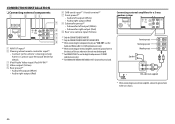
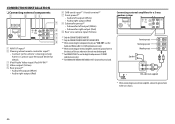
... an external amplifier, connect its ground wire to play on "AV-IN", use the digital radio, connect CX-DAB1
(optional accessory). *6 For DDX4017BT/DDX4017BTR/DDX317BT: Connect the aerial cord. otherwise the unit may be damaged. *5 For DDX4017DAB. CONNECTION/INSTALLATION
❏ Connecting external components
1 NAVI I/F input*1 2 Steering wheel remote controller input*2
• Connect to...
Instruction Manual - Page 73
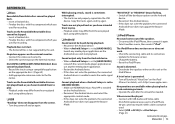
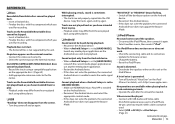
... its connection. • Update the firmware version. • Charge the battery. • Reset the iPod/iPhone.
The ...supported by the unit. Tracks are available when playing back a track containing artwork. • Operate the unit after the artwork has loaded. Cannot playback when is set to [BROWSE MODE]. • Make sure KENWOOD Music Play APP is set to iPod/iPhone 30-pin connector model...
Instruction Manual - Page 74
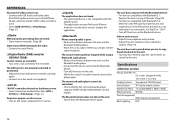
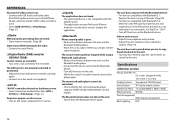
...on the Bluetooth device. Update the application.
❏ Bluetooth
Phone sound quality is not indicated in its instructions, try "0000" or ...manually. (Page 28)
Static noise while listening to a place where you try the ensemble scanning
again. • Connect an active aerial (not supplied).
❏ AV-IN
"AV-IN" cannot be controlled. • Check whether the connected audio player
supports...
Instruction Manual - Page 79


... volledige tekst van de EU-verklaring van overeenstemming is te vinden op het volgende internetadres: http://www.kenwood.com/cs/ce/eudoc/
Italiano Con la presente, JVCKENWOOD dichiara che l΄apparecchio radio "DDX4017DAB/ DDX4017BT/DDX4017BTR/DDX317BT" è conforme alla Direttiva 2014/53/UE. Az EU konformitási nyilatkozat teljes szövege...
Kenwood DDX317BT Reviews
Do you have an experience with the Kenwood DDX317BT that you would like to share?
Earn 750 points for your review!
We have not received any reviews for Kenwood yet.
Earn 750 points for your review!
