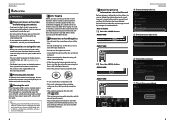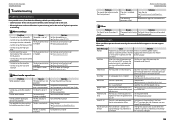Kenwood DNN990HD Support Question
Find answers below for this question about Kenwood DNN990HD.Need a Kenwood DNN990HD manual? We have 4 online manuals for this item!
Question posted by rsiano on October 8th, 2021
Purchase A Truck With The Kenwood Radio How Do I Reset With Out His Password
purchase a truck with the kenwood radio how do i reset with out his password
Current Answers
Answer #1: Posted by SonuKumar on October 9th, 2021 6:31 AM
https://manual.kenwood.com/ce/im365/NorthAmerica/English(en)/005_Account-6.html
Please respond to my effort to provide you with the best possible solution by using the "Acceptable Solution" and/or the "Helpful" buttons when the answer has proven to be helpful.
Regards,
Sonu
Your search handyman for all e-support needs!!
Related Kenwood DNN990HD Manual Pages
Similar Questions
Log In User
I bought the stereo 2nd hand but I guess the owner had his account on it did a factory reset and wou...
I bought the stereo 2nd hand but I guess the owner had his account on it did a factory reset and wou...
(Posted by strangerloco3 1 year ago)
Kenwood Dnn992
How can I bypass the security password? Is there a backdoor code
How can I bypass the security password? Is there a backdoor code
(Posted by Anonymous-164704 5 years ago)
I Have A Ddx 790. How Can I Get My Videos On My Iphone To Display?
how can I get my movies/music videos on my iPhone to display video? I have the special cable with th...
how can I get my movies/music videos on my iPhone to display video? I have the special cable with th...
(Posted by Mikemastro28 11 years ago)