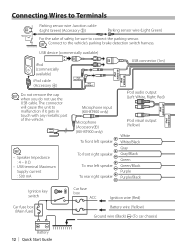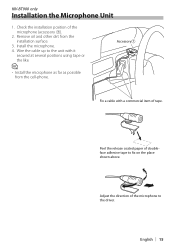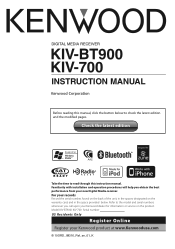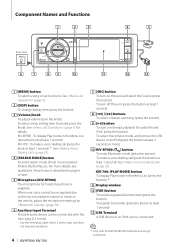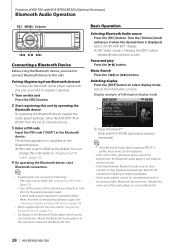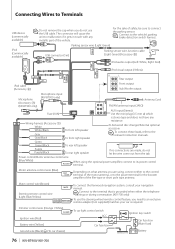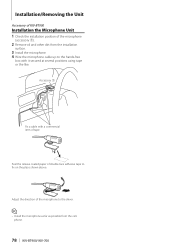Kenwood KIV-BT900 Support Question
Find answers below for this question about Kenwood KIV-BT900.Need a Kenwood KIV-BT900 manual? We have 2 online manuals for this item!
Question posted by smithbenny87 on May 11th, 2021
How To Match Up The Wires In The Plug With The Pin Outs On A Kenwood Kiv-bt900
How do I know where each wire goes in the plug to match up with the pin out
Current Answers
Answer #1: Posted by Troubleshooter101 on May 12th, 2021 4:24 AM
Please check this video tutorial
Please respond to my effort to provide you with the best possible solution by using the "Acceptable Solution" and/or the "Helpful" buttons when the answer has proven to be helpful. Please feel free to submit further info for your question, if a solution was not provided. I appreciate the opportunity to serve you!
Troublshooter101
Related Kenwood KIV-BT900 Manual Pages
Similar Questions
Help Me Identify Wich Wire Goes Were.
I would like to know what wire goes were.
I would like to know what wire goes were.
(Posted by DonDonBaby 10 years ago)
What Wire Goes To What On 91 Nisson Pickup
no plug just cut off of truck and plug on kenwood to radio then wires cut off
no plug just cut off of truck and plug on kenwood to radio then wires cut off
(Posted by littlebags3 10 years ago)