Kenwood KIV-BT900 Support Question
Find answers below for this question about Kenwood KIV-BT900.Need a Kenwood KIV-BT900 manual? We have 2 online manuals for this item!
Question posted by fuckytopsy on March 8th, 2014
How To Play Iphone Kiv Bt900
The person who posted this question about this Kenwood product did not include a detailed explanation. Please use the "Request More Information" button to the right if more details would help you to answer this question.
Current Answers
There are currently no answers that have been posted for this question.
Be the first to post an answer! Remember that you can earn up to 1,100 points for every answer you submit. The better the quality of your answer, the better chance it has to be accepted.
Be the first to post an answer! Remember that you can earn up to 1,100 points for every answer you submit. The better the quality of your answer, the better chance it has to be accepted.
Related Kenwood KIV-BT900 Manual Pages
Quick Start Guide - Page 6


...button to fast-forward or fast-backward the audio file containing songs. Fast Forward or Fast Backward of Audio file or iPod, press the [MENU] ...Playing Music (USB/iPod/Zune)
MENU Volume DISP SEARCH MODE
4 38 ¢ KIV-BT900 KIV-700 PLAY MODE
Playing USB device Connect a USB device, iPod or Zune to select display mode.
6 | Quick Start Guide
Selects the Artwork small, Artwork large, Video...
Quick Start Guide - Page 8


... it.)
Calling a number in this unit, operate the cellphone to download it.
1 KIV-BT900
Press the [ ] button. When registration of your cellphone in the Phone Book If ...the hands-free unit (pairing).
Function of KIV-BT900, KIV-700 with KCA-BT300/KCA-BT200 (Optional Accessory)
Hands-free phoning
SRC
Volume
KIV-BT900 KIV-700 PLAY MODE
Registering your cellphone is complete, the ...
Instruction Manual - Page 2


... Changer Control
(Optional)
22
Basic Operation Play Mode Direct Music Search Direct Disc Search...Audio Operation 28
Connecting a Bluetooth Device Basic Operation
Operation of Hands-Free
Phoning
30
Connecting a Bluetooth Device Receiving a Call During a Call Call Waiting
2 | KIV-BT900/ KIV...unit
Appendix
66
About Audio file About Video files About Picture files iPod/iPhone that can be ...
Instruction Manual - Page 4
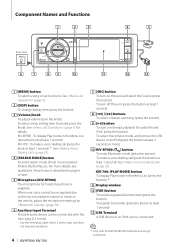
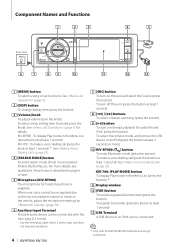
... microphone settings by (page 50).
6 Auxiliary Input Terminal Portable audio device can be connected with KCA-BT300/BT200 (optional accessory) connected. To select the remove mode, and remove the USB device or an iPod (press the button at least 1 second). KIV-BT900 : To display Play mode in the Menu List (press the knob at...
Instruction Manual - Page 6


... VIDEO OUT
iPod AUDIO OUT
⁄
• For more details on USB HUB, see (page 71))
6 | KIV-BT900/ KIV-700...Video or Clock. ✍✍The Video mode is switched automatically and a song starts playing.
• Select iPod source Press the [SRC] button. iPod/iPhone Operation
SRC MENU Volume DISP SEARCH MODE
iPod VIDEO IN
iPod AUDIO IN
4 38 ¢
Basic Operation
/ PLAY MODE
Playing...
Instruction Manual - Page 8


... can also select from "Play Mode" in the Menu List
KIV-BT900: Press the [Volume] knob for at least 1 second. On ""/ Off ""
"Folder Random" When set to"ON", plays the music in the folder
randomly. (Music only)
On ""/ Off ""
"All Random"
When set to "ON", plays all random function is turned...
Instruction Manual - Page 10
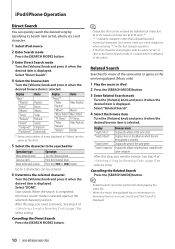
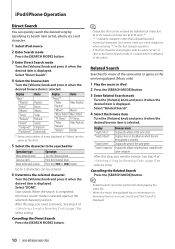
... it is searched for in which the one being played. (Music only)
1 Play the music in "Videos" are alphabetical characters (A to Z), numerical characters (0...of the article.
iPod/iPhone Operation
Direct Search
You ...Audio books
Display
Items
"Videos"*1
"Video
Video Playlists
Playlists"
"Movies" Movies
"Music Videos" Music Videos
"TV Shows" TV Shows
"Video
Video...KIV-BT900/ KIV-700
Instruction Manual - Page 12
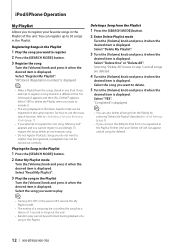
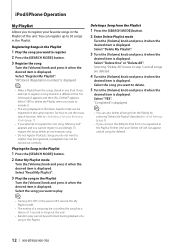
...KIV-BT900/ KIV-700 Select "YES" to delete the Playlist when you to register your favorite songs in the Playlist of this unit. Select "Recall My Playlist".
3 Play the song in the Playlist
Turn the [Volume] knob and press it when the desired item is displayed. Select "YES". iPod/iPhone... song you want to 30 songs in the Playlist. Playing the Song in (page 9).
• If you ...
Instruction Manual - Page 14
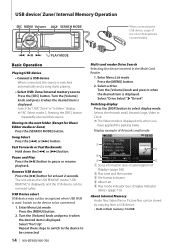
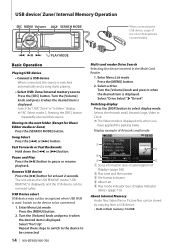
... Play time and file number 3 File format indicator 4 Album art 5 Play mode indicator (see (page 71))
About Internal Memory Audio files, Video ...Play Press the [38] button to select display mode. Select "Port Up". USB Device select USB device may not be removed safely. Switch to the device to the next folder (Except for at least 2 seconds. Moving to be connected.
14 | KIV-BT900/ KIV...
Instruction Manual - Page 18


... when the
18 | KIV-BT900/ KIV-700
desired item is displayed. Press the [MENU] button. Press the [Volume] knob. 2. Turn the [Volume] knob and press it may be played.
• Depending on the engine and then select "YES".
3 Press the [Volume] knob. If you select "OK", a number is added as normal audio file. Reduce the...
Instruction Manual - Page 20


...selected during playback Cancel your picture file viewing to operate audio files.
• If picture files are started to play while playing a video file, the video play stops.
• The Slide show .
Select "... it when
the desired item is no way to delete the downloaded pictures.
20 | KIV-BT900/ KIV-700 When the downloading finishes, "Completed" is displayed. Select "USB List" or "...
Instruction Manual - Page 22


... Press the [4] or [¢] button.
Turn the [Volume] knob and press it again briefly.
2 3
1 Song information (see (page 36))
2 Play time and track number 3 Play mode indicator (see (page 71))
22 | KIV-BT900/ KIV-700 Display "Play Mode"
"Track Scan"
"Disc Random"
"Magazine Random" "Track Repeat" "Disc Repeat"
Overview
When set to pause or resume playback...
Instruction Manual - Page 28
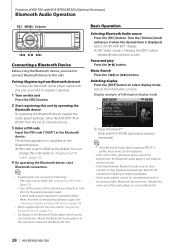
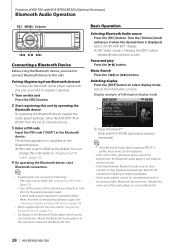
... the operations above cannot be performed if the Bluetooth audio player is set to "0000" as the default. Pause and play Press the [38] button.
Turn the [Volume]...unit of the audio player to select display mode.
Switching display Press the [DISP] button to connect Bluetooth.
28 | KIV-BT900/ KIV-700
And then try the pairing operation again. - If other audio players have been ...
Instruction Manual - Page 30


... If you have registered 2 or more details, see (page 67).
4 38 ¢ / PLAY MODE
Connecting a Bluetooth Device
Before using the Bluetooth device, you need to connect Bluetooth device to register...to this unit.
Adjusting the Voice Volume during a Call Turn the [Volume] knob.
30 | KIV-BT900/ KIV-700 When a cell-phone is connected, the "BT" indicator is complete on this unit
Press ...
Instruction Manual - Page 31


... want to register the preset dial number. Phone number is displayed.
4 Make a call list.
Making a Call
1 Enter Bluetooth mode
KIV-BT900: Press the [ ] button. " Out Call" Calling a number in the incoming call by entering phone number. KIV-700: Press the [PLAY MODE] button for at least 1 second.
" Missed Call" Calling a number in the preset...
Instruction Manual - Page 32


... of Hands-Free Phoning
Calling a Number in the Phone Book
1 Enter Bluetooth mode
KIV-BT900: Press the [ ] button. Function of KIV-BT900 KIV-700 with KCA-BT300/BT200 (Optional Accessory)
Operation of an accent character such as "u" is displayed. KIV-700: Press the [PLAY MODE] button for at
least 1 second.
2 Select the number dial mode
Turn the...
Instruction Manual - Page 48
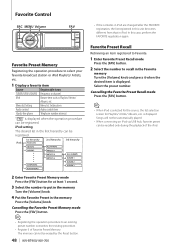
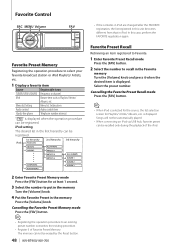
...cannot be erased by the Reset button.
48 | KIV-BT900/ KIV-700
Favorite Preset Recall
Retrieving an item registered to ... first hierarchy can be registered. Songs will not be automatically played.
• When connecting an iPod via USB hub, Favorite...the iPod. Menu list Setting Menu list Setting item
Audio control
Audio control item
Hands-free phone Telephone number retrieval.
Select...
Instruction Manual - Page 66


....
66 | KIV-BT900/ KIV-700 On this online manual, detailed information and notes which have USB terminals. See .
iPod/iPhone that has been played by the iPod is used for audio files.
About ... • iPod nano (4th generation)
• iPod nano (5th generation) • iPod with video
• iPod classic
• iPod touch (1st generation)
• iPod touch (2nd generation)
...
Instruction Manual - Page 80


...Press the reset button on the type of the person who registered the voice tag can play.
80 | KIV-BT900/ KIV-700 No sound is malfunctioning for some reason. Check the disc magazine. ... or insulate the speaker cable properly and press the reset button. Unsupported File: An Audio file is played with a format that this
unit. Another Bluetooth device or profile is connected...
Instruction Manual - Page 83


... kΩ Preout impedance : ≤ 600 Ω iPod terminal Video output level : 1 Vp-p (75 Ω) Audio output level : 1.2 V (10 kΩ)
Auxiliary input Frequency response (±1 dB) : 20 Hz - 20 kHz Input Maximum Voltage : 1200 mV Input Impedance : 10 kΩ
General Operating voltage KIV-BT900 (10.5 - 16V allowable) : 14.4 V KIV-700 (11 - 16V allowable) : 14.4 V Maximum Current...
Similar Questions
How To Match Up The Wires In The Plug With The Pin Outs On A Kenwood Kiv-bt900
How do I know where each wire goes in the plug to match up with the pin out
How do I know where each wire goes in the plug to match up with the pin out
(Posted by smithbenny87 2 years ago)

