Kenwood KIV-BT900 Support Question
Find answers below for this question about Kenwood KIV-BT900.Need a Kenwood KIV-BT900 manual? We have 2 online manuals for this item!
Question posted by magjasmin on January 25th, 2014
How To Reset Kiv-bt900
The person who posted this question about this Kenwood product did not include a detailed explanation. Please use the "Request More Information" button to the right if more details would help you to answer this question.
Current Answers
There are currently no answers that have been posted for this question.
Be the first to post an answer! Remember that you can earn up to 1,100 points for every answer you submit. The better the quality of your answer, the better chance it has to be accepted.
Be the first to post an answer! Remember that you can earn up to 1,100 points for every answer you submit. The better the quality of your answer, the better chance it has to be accepted.
Related Kenwood KIV-BT900 Manual Pages
Quick Start Guide - Page 6


...the [38] button to the USB terminal. iPod: Select "Music" or "Videos".
This unit cannot be removed safely. USB: Select "USB List" or "...Audio file or iPod, press the [MENU] button for music.
Music Search
1 Press the [MENU] button.
2 Turn the [Volume] knob and press it again briefly.
Playing Music (USB/iPod/Zune)
MENU Volume DISP SEARCH MODE
4 38 ¢ KIV-BT900 KIV...
Quick Start Guide - Page 12
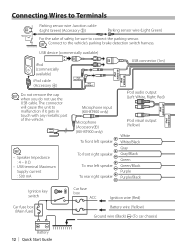
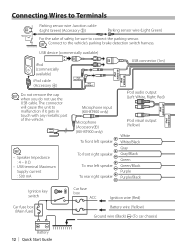
... AUDIO OUT iPod VIDEO OUT
Connecting Wires to Terminals
Parking sensor wire Junction cable (Light Green) (Accessory 3)
Parking sensor wire (Light Green)
For the sake of safety, be sure to connect the parking sensor.
⁄ Connect to malfunction if it gets in touch with any metallic part of the vehicle.
Microphone input (KIV-BT900...
Instruction Manual - Page 1
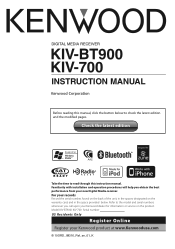
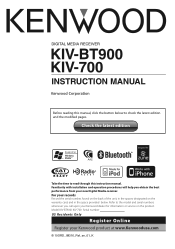
... Serial number US Residents Only
Register Online
Register your new Digital Media-receiver. DIGITAL MEDIA RECEIVER
KIV-BT900 KIV-700
INSTRUCTION MANUAL
Before reading this instruction manual. Familiarity with installation and operation procedures will help you call upon your records Record the serial number, ...
Instruction Manual - Page 2


... Type Preset
Bluetooth Audio Operation 28
Connecting a Bluetooth Device Basic Operation
Operation of Hands-Free
Phoning
30
Connecting a Bluetooth Device Receiving a Call During a Call Call Waiting
2 | KIV-BT900/ KIV-700
Other Functions... Changing the battery of the
remote control unit
Appendix
66
About Audio file About Video files About Picture files iPod/iPhone that can be connected
to ...
Instruction Manual - Page 4
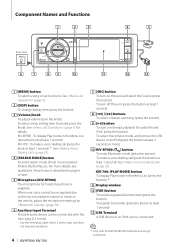
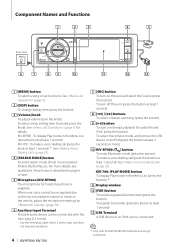
... recognized due to Favorite (press the button at least 1 second). *1 See (page 33).
4 [SEARCH MODE] button To enter Search mode (iPod), move between folders (Audio file), etc. KIV-BT900 : To display Play mode in the Menu List (press the button). *1
11 Display window
12 [FAV] button To recall a registered favorite item (press the...
Instruction Manual - Page 6


... device to be operated for at least 2 seconds. iPod VIDEO OUT
iPod AUDIO OUT
⁄
• For more details on USB HUB, see (page 71))
6 | KIV-BT900/ KIV-700 Display example of Artwork small mode
3
1 4
... after selecting a song. iPod/iPhone Operation
SRC MENU Volume DISP SEARCH MODE
iPod VIDEO IN
iPod AUDIO IN
4 38 ¢
Basic Operation
/ PLAY MODE
Playing iPod
• Connect...
Instruction Manual - Page 8


... when it conforms to the iPod control function.
• When you cancel the hand mode while playing a video file, the video file stops and a music file starts.
On ""/ Off ""
4 Make a setting
( : ... depending on the number of iPod using this unit are those described in .
8 | KIV-BT900/ KIV-700
• This mode is not compatible with the control on the all random function ...
Instruction Manual - Page 10
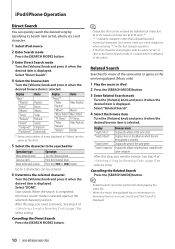
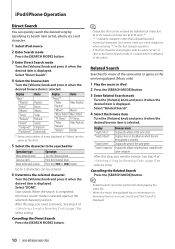
..."Podcasts" Podcasts
"Genres" Genres
"Composers" Composers
"Audiobooks" Audio books
Display
Items
"Videos"*1
"Video
Video Playlists
Playlists"
"Movies" Movies
"Music Videos" Music Videos
"TV Shows" TV Shows
"Video
Video Podcasts
Podcasts"
"Rentals" Rentals
*1 Name and number of... it when the desired browse item is displayed.
10 | KIV-BT900/ KIV-700
Press the [Volume] knob.
Instruction Manual - Page 12
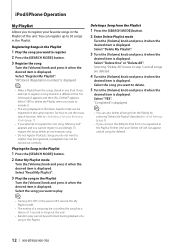
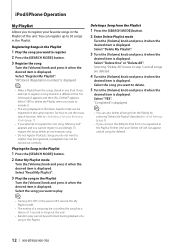
... registered, or playback may be cut unless the song has a silence of 1 second or longer at the end.
• Random play cannot be deleted.
12 | KIV-BT900/ KIV-700 appears. Songs you do not want to play.
⁄
• Turning ACC OFF or the power OFF cancels the My Playlist mode.
• The...
Instruction Manual - Page 14
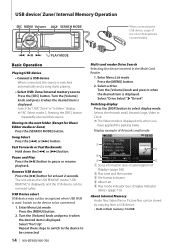
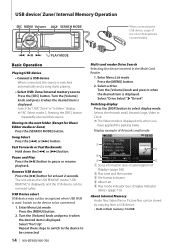
...connected, the source is displayed), and the USB device can be connected.
14 | KIV-BT900/ KIV-700
Multi card reader Drive Search Selecting the device inserted in flash memory: 512 MB... File format indicator 4 Album art 5 Play mode indicator (see (page 71))
About Internal Memory Audio files, Video files or Picture files can be removed safely. Song Select Press the [4] or [¢] button. The...
Instruction Manual - Page 18


... List mode
Press the [MENU] button.
3 Enter Copy mode
Turn the [Volume] knob and press it when the
18 | KIV-BT900/ KIV-700
desired item is displayed. "Completed" is displayed.
2 Turn on the digital audio player, it when the desired item is displayed. Select "YES".
7 Exit Copy mode
Turn the [Volume] knob and press...
Instruction Manual - Page 20


...downloaded during playback Cancel your picture file viewing to operate audio files.
• If picture files are started to...wallpaper Press [DISP] button to play while playing a video file, the video play stops.
• The Slide show . When...step, skip
step 2 and proceed to delete the downloaded pictures.
20 | KIV-BT900/ KIV-700 There is displayed. Slide show , and then download a wallpaper.
...
Instruction Manual - Page 46


...displayed. Select "Detailed Setup" > "X'Over".
3 Select the speaker you press the Reset, all the sources will be the setting value which is registered. • Preset number... in (page 41).
46 | KIV-BT900/ KIV-700 "Completed" is displayed.
5 Exit Audio Control mode
Press the [MENU] button for at least 1 second.
⁄
• Register 6 patterns of Audio Preset Memory. • Preset number...
Instruction Manual - Page 48
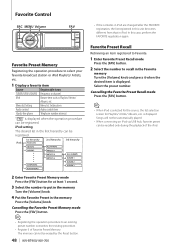
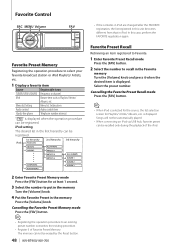
...When connecting an iPod via USB hub, Favorite preset can be erased by the Reset button.
48 | KIV-BT900/ KIV-700
Favorite Preset Recall
Retrieving an item registered to Favorite.
1 Enter Favorite Preset ... perform the FAVORITE registration again.
Menu list Setting Menu list Setting item
Audio control
Audio control item
Hands-free phone Telephone number retrieval.
is displayed when the ...
Instruction Manual - Page 66


...or conditions of media or
device.
• Playing order of the Audio file
In the example of connected iPod. See . About Video files • Acceptable video files
H.264/MPEG-4 AVC (.mp4, .avi : Baseline Profile)... latest version.
• Type of control available varies depending on iPod.
66 | KIV-BT900/ KIV-700 Changing the browse item will display a correct title, etc.
• You cannot...
Instruction Manual - Page 75


... broadcast station or walkie-talkie located nearby can be checked. • If your own screws. Accessories/ Installation Procedure
Accessories
1
5
..........1
..........4
2
6
..........2
..........4
3
7*
2 m ..........1
3 m ..........1
4
* KIV-BT900 only
2.5 m ..........1
Installation Procedure
1 To prevent a short circuit, remove the key from the
ignition and disconnect the -
Instruction Manual - Page 76
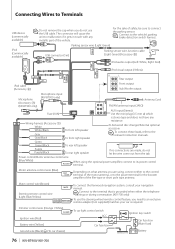
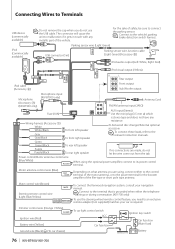
... wire Junction cable (Light Green) (Accessory 3)
iPod audio output (Left: White, Right: Red)
iPod AUDIO OUT iPod VIDEO OUT
iPod visual output (Yellow)
iPod AUDIO IN iPod VIDEO IN
iPod AUDIO OUT
iPod VIDEO OUT
iPod cable (Accessory 4)
R
L
Rear output
Front output
Sub Woofer output
Microphone (Accessory 7) (KIV-BT900 only)
Microphone input (KIV-BT900 only)
Antenna Cord R L FM/AM antenna...
Instruction Manual - Page 80


... supported. The Bluetooth audio player cannot be adjusted independently. Or the unit is still displayed, initialize the USB device or use other
than USB. See (page 66) for some reason. Press the reset button on the type of the person who registered the voice tag can play.
80 | KIV-BT900/ KIV-700
If the...
Instruction Manual - Page 82


...
Video decode : H.264/ MPEG4 AVC, MPEG 4, WMV
Audio ...decode : MP3, WMA, AAC, WAV (Linear PCM)
Monitor section
Picture Size : 3 inches (diagonal) wide : 65.52 mm (W) x 36.84 mm (H)
Display System : Transparent TN LCD panel
Drive System : TFT active matrix system
Number of Pixels : 76,800 (320H x 240V x RGB)
Pixel Arrangement : RGB delta arrangement
Back Lighting : LED
82 | KIV-BT900/ KIV...
Instruction Manual - Page 83


... kΩ Preout impedance : ≤ 600 Ω iPod terminal Video output level : 1 Vp-p (75 Ω) Audio output level : 1.2 V (10 kΩ)
Auxiliary input Frequency response (±1 dB) : 20 Hz - 20 kHz Input Maximum Voltage : 1200 mV Input Impedance : 10 kΩ
General Operating voltage KIV-BT900 (10.5 - 16V allowable) : 14.4 V KIV-700 (11 - 16V allowable) : 14.4 V Maximum Current...
Similar Questions
Trying To Hard Reset My Dnx571hd! All The Videos I've Watched Like Pushing Eject
pushing eject and volume then hitting the reset doesn't bring up the initialize all options
pushing eject and volume then hitting the reset doesn't bring up the initialize all options
(Posted by Tornes6 11 months ago)
How To Match Up The Wires In The Plug With The Pin Outs On A Kenwood Kiv-bt900
How do I know where each wire goes in the plug to match up with the pin out
How do I know where each wire goes in the plug to match up with the pin out
(Posted by smithbenny87 2 years ago)

