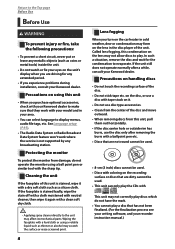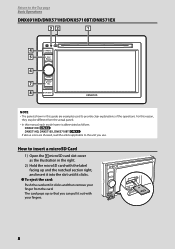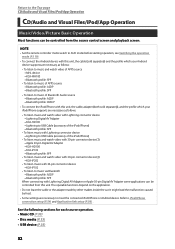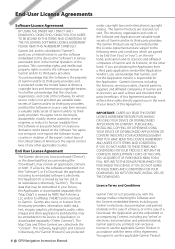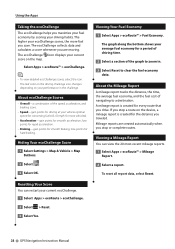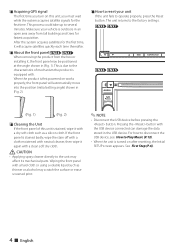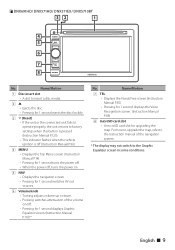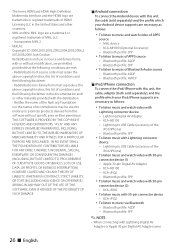Kenwood DNX571HD Support Question
Find answers below for this question about Kenwood DNX571HD.Need a Kenwood DNX571HD manual? We have 3 online manuals for this item!
Question posted by Tornes6 on May 25th, 2023
Trying To Hard Reset My Dnx571hd! All The Videos I've Watched Like Pushing Eject
Current Answers
Answer #1: Posted by SonuKumar on May 25th, 2023 9:22 PM
Turn off the Kenwood DNX571HD unit by pressing and holding the power button or by turning off the ignition of your vehicle if the unit is installed in a car.
Locate the small reset button on the front panel of the unit. It is usually a tiny hole labeled "Reset" or "RST" and may require a pointed object like a pen or paperclip to press it.
Insert the pointed object into the reset button hole and press and hold it for a few seconds.
While still holding the reset button, turn on the Kenwood DNX571HD unit by pressing the power button or by turning on the ignition.
Continue to hold the reset button until you see the unit restarting or until the display shows a message indicating a successful reset.
Release the reset button and allow the unit to complete the reset process. It may take a few moments for the unit to restart and initialize.
Please note that performing a hard reset will restore the Kenwood DNX571HD unit to its factory default settings. This will erase any personalized settings, saved destinations, and Bluetooth pairings, so you may need to reconfigure them after the reset.
If you encounter any difficulties or the issue you are experiencing persists after the reset, it is advisable to consult the user manual or contact Kenwood customer support for further assistance.
Please respond to my effort to provide you with the best possible solution by using the "Acceptable Solution" and/or the "Helpful" buttons when the answer has proven to be helpful.
Regards,
Sonu
Your search handyman for all e-support needs!!
Related Kenwood DNX571HD Manual Pages
Similar Questions
where's the reset button on KMR-M325BT
Yesterday the sound quit working in our 2005 Corvette that has the Kenwood DD x 418 monitor with DVD...
When I receive a call on my cell phone, my Kenwood DNX571HD does not automatically connect the Kenwo...
dnx571hd keep shutting down in tried resetting still keeping going on and off sometimes it comes bac...