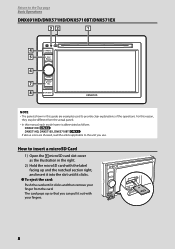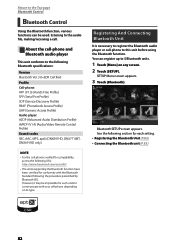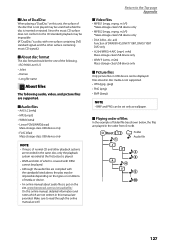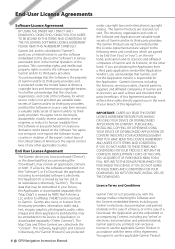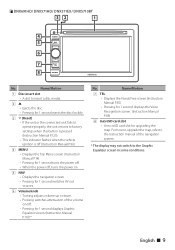Kenwood DNX571HD Support Question
Find answers below for this question about Kenwood DNX571HD.Need a Kenwood DNX571HD manual? We have 3 online manuals for this item!
Question posted by leroybernardjr on December 4th, 2021
Firmware Update Dnx571hd
Current Answers
Answer #1: Posted by SonuKumar on December 5th, 2021 7:36 AM
Go to https://www.garmin.com/kenwood. Click on Update. Click on your Kenwood device.
...
Update maps on Kenwood DNN991HD, DNX571EX, DNX571HD, DNX691HD, DNX771HD, or DNX891HD
Insert an SD card into your navigation system's SD slot.
Touch Settings.
Touch Device.
Touch Update Map.
Follow onscreen prompts.
https://support.garmin.com/en-IN/?faq=cK8l3CwnVx2uaQVvb0Z3P8
https://www.youtube.com/watch?v=T3aPikS-3Pc
Please respond to my effort to provide you with the best possible solution by using the "Acceptable Solution" and/or the "Helpful" buttons when the answer has proven to be helpful.
Regards,
Sonu
Your search handyman for all e-support needs!!
Related Kenwood DNX571HD Manual Pages
Similar Questions
pushing eject and volume then hitting the reset doesn't bring up the initialize all options
When I receive a call on my cell phone, my Kenwood DNX571HD does not automatically connect the Kenwo...
because is installed in my Jeep,can not find the sd card slot.I do guess is in the exterior panel bu...