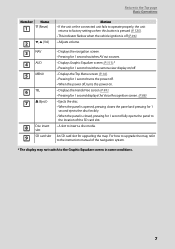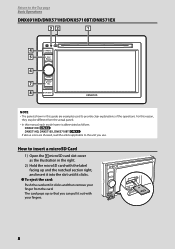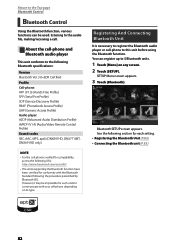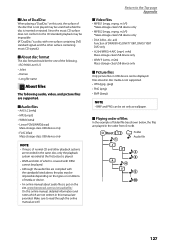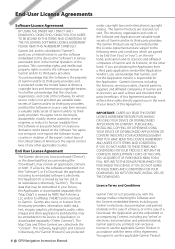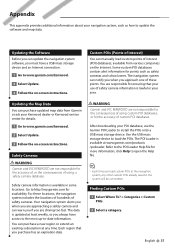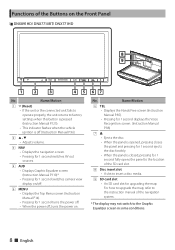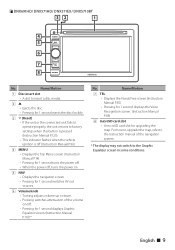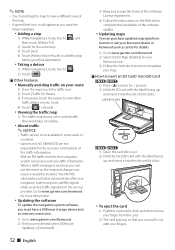Kenwood DNX571HD Support Question
Find answers below for this question about Kenwood DNX571HD.Need a Kenwood DNX571HD manual? We have 3 online manuals for this item!
Question posted by ededjigo on August 31st, 2019
Maps Update In My Garmin Gps Dnx571hd
Current Answers
Answer #1: Posted by waelsaidani1 on August 31st, 2019 9:30 PM
- Go to https://www.garmin.com/kenwood
- Click on Update
- Click on your Kenwood device
- Insert the SD card with exported device information
- Click on Read Media
- Click on Map Update and follow the onscreen instructions to purchase and activate the map update
- Download and install Garmin Express to your computer
- Follow the instructions to install the map update to your SD card
When the update process has completed on the computer, take the SD card to the vehicle to insert into your navigation system.
Leave the SD card in your navigation system. The updated map information will be read from the SD card.
Related Kenwood DNX571HD Manual Pages
Similar Questions
pushing eject and volume then hitting the reset doesn't bring up the initialize all options
Please tell me where the SD card is located on this Kenwood model.Thanks!
I have been trying for a couple of weeks now to update the garmin software in my knewood dnx7160 via...
I have had the Kenwood 6160 for over a year and still am not able to purchase a map update. My maps ...