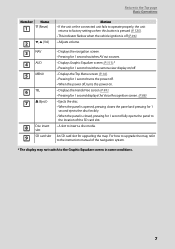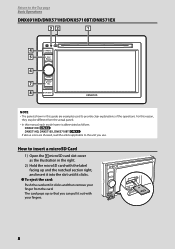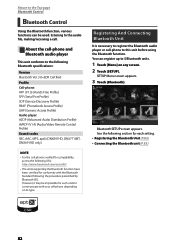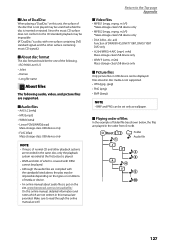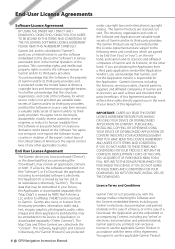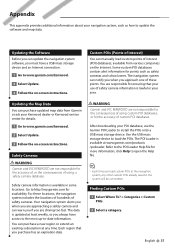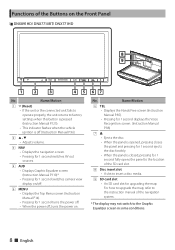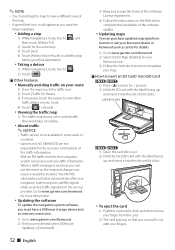Kenwood DNX571HD Support Question
Find answers below for this question about Kenwood DNX571HD.Need a Kenwood DNX571HD manual? We have 3 online manuals for this item!
Question posted by dianeandmondo on March 28th, 2019
Sd Card Location Kenwood Dnx571hd? Thanks!
Please tell me where the SD card is located on this Kenwood model.Thanks!
Current Answers
Answer #1: Posted by Odin on March 28th, 2019 7:29 AM
See the illustration at https://www.manualslib.com/manual/720653/Kenwood-Dnx891hd.html?page=7&term=card&selected=1.
Hope this is useful. Please don't forget to click the Accept This Answer button if you do accept it. My aim is to provide reliable helpful answers, not just a lot of them. See https://www.helpowl.com/profile/Odin.
Related Kenwood DNX571HD Manual Pages
Similar Questions
Trying To Hard Reset My Dnx571hd! All The Videos I've Watched Like Pushing Eject
pushing eject and volume then hitting the reset doesn't bring up the initialize all options
pushing eject and volume then hitting the reset doesn't bring up the initialize all options
(Posted by Tornes6 11 months ago)
Maps Update In My Garmin Gps Dnx571hd
because is installed in my Jeep,can not find the sd card slot.I do guess is in the exterior panel bu...
because is installed in my Jeep,can not find the sd card slot.I do guess is in the exterior panel bu...
(Posted by ededjigo 4 years ago)
Sd Card For Middle East
Hi , MyQuestion : If I Buy Dnx6990HD From US and I put My MiddleEast Garmin SDCard , It will Work in...
Hi , MyQuestion : If I Buy Dnx6990HD From US and I put My MiddleEast Garmin SDCard , It will Work in...
(Posted by Obaid9779 11 years ago)