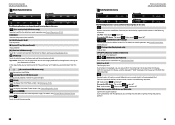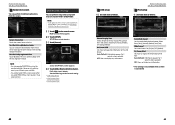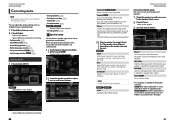Kenwood DNX6990HD Support Question
Find answers below for this question about Kenwood DNX6990HD.Need a Kenwood DNX6990HD manual? We have 2 online manuals for this item!
Question posted by Obaid9779 on April 16th, 2013
Sd Card For Middle East
Hi , MyQuestion : If I Buy Dnx6990HD From US and I put My MiddleEast Garmin SDCard , It will Work in MiddleEast ??
Please Help Me
Current Answers
Answer #1: Posted by tintinb on April 17th, 2013 10:17 AM
Yes. SD cards as well as other storage devices like flash drives, CDs, DVDs and external hard disks are universal storage devices. This means that you can use it on any computer regardless of the location.
If you have more questions, please don't hesitate to ask here at HelpOwl. Experts here are always willing to answer your questions to the best of our knowledge and expertise.
Regards,
Tintin
Related Kenwood DNX6990HD Manual Pages
Similar Questions
Sd Card Location Kenwood Dnx571hd? Thanks!
Please tell me where the SD card is located on this Kenwood model.Thanks!
Please tell me where the SD card is located on this Kenwood model.Thanks!
(Posted by dianeandmondo 5 years ago)
How To Update Software On Dnx6990hd If You Have Video Cable
(Posted by blonch 9 years ago)