Kenwood DNX6990HD Support Question
Find answers below for this question about Kenwood DNX6990HD.Need a Kenwood DNX6990HD manual? We have 2 online manuals for this item!
Question posted by brajason on September 23rd, 2013
Kenwood Excelon Dnx6990hd Ipod Touch Wont Work
The person who posted this question about this Kenwood product did not include a detailed explanation. Please use the "Request More Information" button to the right if more details would help you to answer this question.
Current Answers
There are currently no answers that have been posted for this question.
Be the first to post an answer! Remember that you can earn up to 1,100 points for every answer you submit. The better the quality of your answer, the better chance it has to be accepted.
Be the first to post an answer! Remember that you can earn up to 1,100 points for every answer you submit. The better the quality of your answer, the better chance it has to be accepted.
Related Kenwood DNX6990HD Manual Pages
Instruction Manual - Page 1


... DNX6990HD DNX6190HD DNX6490BT DNX5190 DNX5060EX
GPS NAVIGATION SYSTEM
INSTRUCTION MANUAL
Before reading this manual, click the button below to read through this manual, you for information or service on the warranty card, and in the space provided below.
iPod
USB
VCD
Tuner HD Radio
Disc Media Music CD DVD VIDEO
SIRIUS XM
BT Audio...
Instruction Manual - Page 3


...).
Called lens fogging, this reason, they work where the service is stained badly, wipe ...This Manual
Return to the Top page CD, Disc, iPod, USB device
Search Operation
You can search tracks, ...a while, consult your Kenwood dealer to provide clear explanations of touch
keys. For details, see...video, or picture file by any extended period.
• If you want to display menus, audio...
Instruction Manual - Page 6
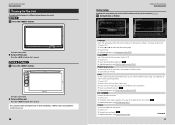
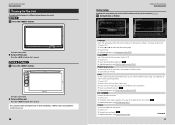
... page Basic Operations
Initial setup
Perform this setup when you use this unit first time or when you want to change color, touch [SET] of [Panel Color Coordinate]. 4 Touch your iPod is connected to.
The unit is your first time turning the unit on the model.
1 Press the button. If it is turned...
Instruction Manual - Page 7


... 1 Press the button. The panel opens.
2 Insert the disc into the slot. Disconnect the iPod from the cable. The unit reads the iPod and playback starts. ●●To disconnect the device: Touch [ ] on the screen and then touch [0] for 1 second on the screen and disconnect the device from the cable.
13
The panel...
Instruction Manual - Page 12


....
Return to the Top page DVD, VCD
Highlight control
Highlight control lets you play mode.
1 Touch [Next] in the DVD-VIDEO disc menu.
1 Touch illustrated area during
playback.
Menu Control 2 screen appears. See Controlling Audio (P.90). [ EXT SW] Touch to mute the rear speaker.
22
DVD Disc Menu Operation
You can select DVD play it...
Instruction Manual - Page 15


... general CDs which includes audio, picture or video files.
• The screen shot below is for each source operation.
• Music CD (P.28)
• USB device (P.30)
• Disc media (P.28)
• iPod (P.30)
Music CD and disc media
NOTE • In this manual, "Music CD" will be performed by touching the list switching...
Instruction Manual - Page 17
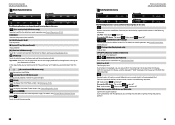
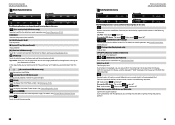
..., see How To Play Media (P.13). [ ] (iPod only) Touch to disconnect the device. See Setting Up (P.78). [ AUDIO] Touch to control the external device power supply. Each time you...artwork (P.37).
[ ] (During video file playback only)
Hides all keys.
[1] [¡] (Music CD and disc media only) Fast forward or fast backward.
[ ] [ ] (USB device and iPod only)
Plays the previous or next...
Instruction Manual - Page 25
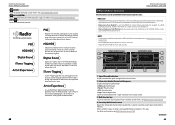
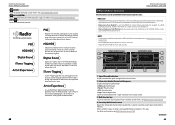
... screen
2
6
7
3
4
53
4
8
1 Signal Strength indication Displays the received signal strength of content and the means to mute the rear speaker. See Controlling Audio (P.90). [ EXT SW] Touch to display the Audio Control screen.
To activate the SiriusXM Vehicle Connect tuner, you the opportunity to discover a wide range of the SiriusXM tuner. 2 Information display...
Instruction Manual - Page 26


... (P.57). [ ] Turns the City alert function on -air song. See Setting Up (P.78). [ AUDIO] Touch to switch between the preset list and the information list. Touching this key again
plays the on or off. See Controlling Audio (P.90). [ EXT SW] Touch to mute the rear speaker.
For details, see Instant Replay (P.58). 8 List switching key...
Instruction Manual - Page 29


...content from the Apple iTunes Music Store. When
iPod is connected, the tag information registered to this unit. Ignore Touch to the connected iPod.
NOTE • Up to the relevant channel...) or button (DNX6990HD/ DNX6190HD/ DNX5190/ DNX5060EX) for 1 second. Registering a tag
1 Press the button instructed in iTunes the very next time you sync your iPod to register artists ...
Instruction Manual - Page 33


... HFP (Hands Free Profile) OPP (Object Push Profile) PBAP (Phonebook Access Profile) SYNC (Synchronization Profile) Audio player: A2DP (Advanced Audio Distribution Profile) AVRCP (Audio/Video Remote Control Profile)
Registering And Connecting Bluetooth Unit
It is PANDORA internet radio or Bluetooth Audio,
2 Touch [PIN Code Set].
You can register up to the Top page Bluetooth Operation
NOTE...
Instruction Manual - Page 34


...] removes registration information. After you want to
register from the player.
• Depending on your cell-phone or audio player, audio may be completed by touching [TEL(HFP)] when the receiving source is another method.
1 Touch [SP DEV] in the Searched
Device List screen. Special Device Select Confirm screen appears.
3 Confirm the device name...
Instruction Manual - Page 47
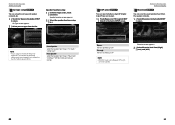
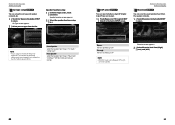
... Up
Car type setup
You can setup the car type and speaker network, etc.
1 Touch [Car Type] in the Audio SETUP screen.
Speaker location setup
1 In the Car Type screen, touch
[Location]. Return to the Top page Audio Setting Up
Elevation
You can raise the sound position heard from "Door"/ "On Dash"/ "Under Dash...
Instruction Manual - Page 53
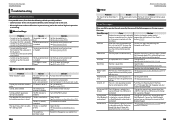
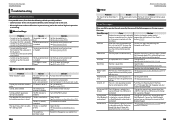
... the source to USB again. Connect an iPod/Bluetooth audio player, and change the source to iPod/ Bluetooth again.
to the Top page Troubleshooting
Problem
The Touch Sensor Tone doesn't sound.
Set the dual...all the way.
Record the file again or use another one plays instead.
Contact the Kenwood dealer if this unit. Clean the disc.
No Device (USB The USB device is...
Instruction Manual - Page 55


...9660 Level 1/2
• Joliet
• Romeo
• Long file name
About files
The following audio, video, and picture files are supported. ■■Audio files • AAC-LC (.m4a)
• MP3 (.mp3)
• WMA (.wma)
&#... disc media.
108
■■Use of media and files on the site, www.kenwood.com/cs/ce/audiofile/.
Make sure to read through the online manual as wallpaper.
&#...
Instruction Manual - Page 56


.... We shall have no compensation for • iPod nano (6th generation) • iPod nano (5th generation) • iPod nano (4th generation) • iPod nano (3rd generation) • iPod with video • iPod classic • iPod touch (4th generation) • iPod touch (3rd generation) • iPod touch (2nd generation) • iPod touch (1st generation) • iPhone 4S • iPhone...
Instruction Manual - Page 57
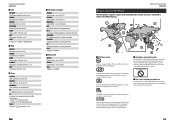
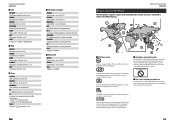
...select a favorite language.
32
Indicates the number of audio languages recorded. REP The repeat function is on the ...Operation regulatory marks
With this DVD, some functions of this unit. VIDEO Identifies the video file. For more information, refer to the Top page Appendix
■.... TAG Tagging is selected now.
■■iPod
MUSIC Identifies the music file. PLST The play function...
Instruction Manual - Page 59


... receiver with a clear view of sight approx. 10m (32.8 ft)
Profile DNX7190HD, DNX7490BT, DNX6990HD, DNX6190HD, DNX6490BT
• HFP (Hands Free Profile) • SPP (Serial Port Profile) • HSP (Headset Profile) • A2DP (Advanced Audio Distribution Profile) • AVRCP (Audio/Video Remote Control Profile) • OPP (Object Push Profile) • PBAP (Phonebook Access Profile...
Instruction Manual - Page 60


...video format created by one or more of the following are reproductions of Pandora Media, Inc., used in the U.S. and Foreign Patents. and countries around the world. A2DP (Advanced Audio...iPod, iPod classic, iPod nano, and iPod touch are registered trademarks & DTS 2.0 Channel is not installed and used under license. JVC KENWOOD... installation. DNX7190HD/DNX6990HD/DNX6190HD:
•...
GPS Manual - Page 4


..., modify, decompile, disassemble, reverse engineer or create derivative works of any Data supplied by Garmin and without limiting the ... licenses information, text, images, graphics, photographs, audio, video and other applicable country. You agree not to use... License Agreements
Software License Agreement
BY USING THE DNX7190HD / DNX6990HD, DNX6190HD / DNX5190 / DNX5060EX, YOU AGREE TO BE ...
Similar Questions
Why Does My Kenwood Excelon Dnx6990hd Wire Connection Diagram
(Posted by abhi5fezo 9 years ago)
How To Use Text Feature On Kenwood Excelon Dnx6990hd
(Posted by alfiewpadam 10 years ago)
Ipod Shuffle Wont Work With It?
I connected my ipod shuffle to this radio and it says N?A device? what kind of IPOD does it use
I connected my ipod shuffle to this radio and it says N?A device? what kind of IPOD does it use
(Posted by crumrill1 10 years ago)

