Kenwood DNX6990HD Support Question
Find answers below for this question about Kenwood DNX6990HD.Need a Kenwood DNX6990HD manual? We have 2 online manuals for this item!
Question posted by ihateRoyb on August 18th, 2014
Kenwood Excelon Dnx6990hd Won't Power Up
The person who posted this question about this Kenwood product did not include a detailed explanation. Please use the "Request More Information" button to the right if more details would help you to answer this question.
Current Answers
There are currently no answers that have been posted for this question.
Be the first to post an answer! Remember that you can earn up to 1,100 points for every answer you submit. The better the quality of your answer, the better chance it has to be accepted.
Be the first to post an answer! Remember that you can earn up to 1,100 points for every answer you submit. The better the quality of your answer, the better chance it has to be accepted.
Related Kenwood DNX6990HD Manual Pages
Instruction Manual - Page 1


...your Kenwood dealer for purchasing the KENWOOD GPS NAVIGATION SYSTEM. In this manual, you want to play.
Thank you can jump to check the latest edition and the modified pages.
Model DNX7190HD/ DNX7490BT/ DNX6990HD/ DNX6190HD...
VCD
Tuner HD Radio
Disc Media Music CD DVD VIDEO
SIRIUS XM
BT Audio Pandora
Take the time to the model and serial numbers whenever you obtain the ...
Instruction Manual - Page 3


....
• You can select language to display menus, audio file tags, etc.
Playback starts.
With one -click....of the unit. For details, see your writing software, and your Kenwood dealer. List Control screen appears.
3 Touch desired track/file...the operations. For USB devices and iPods, you can search the music, video, or picture file by using a ball point pen or similar...
Instruction Manual - Page 5


... screen in the right.
2) Hold the microSD card with your finger from the card.
DNX6990HD, DNX6190HD, and DNX6490BT: DNX5190 and DNX5060EX: If above icons are examples used to provide ...Displays the Top Menu screen (P.14). • Pressing for 1 second turns the power off. • When the power off, turns the power on /off.
• Turning adjusts volume up and insert it into the slot ...
Instruction Manual - Page 12


See Setting Up (P.78). [ AUDIO] Touch to control the external device power supply. Menu Control screen appears.
2 Perform desired operation as follows.
[4] [¢] Searches the previous/next content. [38] Plays or pauses. [ ] or [ ] (DVD only) Plays in the DVD-VIDEO disc menu.
1 Touch illustrated area during
playback. DVD Play Mode Setting
You can set...
Instruction Manual - Page 17
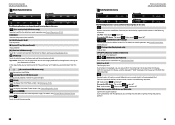
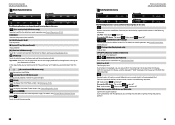
... drag the circle left or right to control the external device power supply. For details on search operation, see Search from this unit...a song" functions from album artwork (P.37).
[ ] (During video file playback only)
Hides all tracks in current folder/disc or ... media, iPod, USB device only) Searches track/file. See Controlling Audio (P.90). [ EXT SW] Touch to change the playing position.
...
Instruction Manual - Page 25
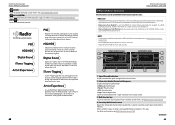
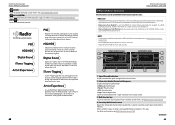
...0. HD Radio Technology enables local radio stations to control the external device power supply. To confirm
your SiriusXM Vehicle Connect Tuner..
For details on the...53
4
8
1 Signal Strength indication Displays the received signal strength of HD Radio Technology.
See Controlling Audio (P.90). [ EXT SW] Touch to broadcast a clean digital signal. To activate the SiriusXM Vehicle...
Instruction Manual - Page 26


...). [ SETUP] Touch to display the SETUP Menu screen. See Setting Up (P.78). [ AUDIO] Touch to control the external device power supply. Touching this area. • Switches the band: Touch [BAND]. • Tunes... (P.53). • Starts instant replay: T ouch [ ]. See Controlling Audio (P.90). [ EXT SW] Touch to display the Audio Control screen. Return to the Top page Radio, HD Radio, SIRIUS XM
...
Instruction Manual - Page 33


... Push Profile) PBAP (Phonebook Access Profile) SYNC (Synchronization Profile) Audio player: A2DP (Advanced Audio Distribution Profile) AVRCP (Audio/Video Remote Control Profile)
Registering And Connecting Bluetooth Unit
It is correct,... unit to register
from the
Bluetooth unit. See the following URL: http://www.kenwood.com/cs/ce/bt/. • The units supporting the Bluetooth function have been...
Instruction Manual - Page 34


... [¢]: Searches the previous/next content.* • [3]: Plays.* • [8]: Pauses.*
• [ AUDIO]: Touch to display the Audio Control screen. NOTE • If you want to display the SETUP Menu screen. See Setting Up (P.78)....
• [ EXT SW]
: Control the external device power...
Instruction Manual - Page 41
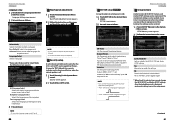
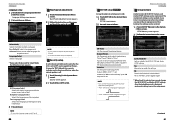
... Follow the instruction on the unit after you cannot change the AV-IN SETUP, and Audio SETUP settings. See External Device Control (P.88). No Cancels the function or memorization. GUI ... Top page Setting Up
Language setup
1 Touch [SET] of high power signal.
[Lock]/[Unlock]* Locks or unlocks the AV-IN SETUP, and Audio SETUP settings.
Security setup
A red indicator will blink on the screen...
Instruction Manual - Page 42


...
(P.82)
• Adjust panel color (P.83)
• Changing background image (P.84)
Monitor angle control
You can store the current monitor angle as the
angle during power off . • Touch [Initialize] to reset the settings to on the screen. NOTE • You can set to off . Panel color coordinate
You can register...
Instruction Manual - Page 48
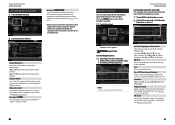
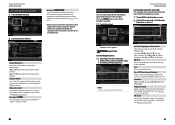
...EQ curves
1 Select EQ curve from [Natural],
[Rock], [Pops], [Easy], [Top40], [Jazz], [Powerful], [iPod], and [User]. Flat Tone curve becomes flat.
Settable only when zone function (P.97) is set...not available when subwoofer is set to off . Return to the Top page Audio Setting Up
Controlling General Audio 1 Touch [Audio Control].
2 Set each item as desired. Fader #/Balance # Adjust the ...
Instruction Manual - Page 51


...jump directly to this mode when controlling a selected source or tuner source, etc. For
, DNX6990HD, and DNX6490BT, the remote controller is supplied with entering the number corresponding to the content. ... battery to play using the remote controller.
The available contents are depleted. For music CD or audio files, press the button. AUD •
DVD • TV• •
NAV
AUD...
Instruction Manual - Page 53
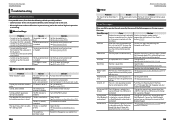
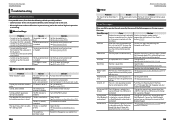
... message on handling discs (P.4).
Mecha Error
The disc player is quite dirty. Contact the Kenwood dealer if this indicator continues blinking or the disc cannot be able to operate the unit... is being The Touch Sensor Tone cannot be played another disc.
The sound skips when an audio file is enabled.
Reason The car antenna is quite dirty.
The disc is not extended.
...
Instruction Manual - Page 55


...unit, the surface of DualDisc
When playing a "DualDisc" on the site, www.kenwood.com/cs/ce/audiofile/. Root (1) ^ : Folder
¡!
¡ : Audio file
2 3 ¡"
¡# 4
¡$
5 ¡%
¡P...; Joliet
• Romeo
• Long file name
About files
The following audio, video, and picture files are supported. ■■Audio files • AAC-LC (.m4a)
• MP3 (.mp3)
•...
Instruction Manual - Page 56


... name, etc. STEREO Identifies the stereo audio output. PBC The PBC function is on...VIDEO Identifies the video file. SVCD Identifies the Super Video CD. REP The repeat function is on . TEL Indicates the connection state of this manual indicates the iPod/iPhone connected with this unit, "KENWOOD... You can supply power to your iPod/iPhone to this unit with video • iPod ...
Instruction Manual - Page 59


... Level (RCA/mini jack) : 2 V/ 25 kΩ
Video Output Level (RCA jacks) : 1 Vp-p/ 75 Ω
Audio Output Level (RCA jacks) : 1.2 V/ 10 kΩ
■■Audio section
Maximum Power (Front & Rear) : 50 W x 4
Full Bandwidth Power (Front & Rear) (4 Ω, 14.4 V, 1 % THD)
: 22 W x 4 Preout Level (V) DNX7190HD, DNX7490BT
: 4 V/ 10 kΩ DNX6990HD
: 5 V/ 10 kΩ DNX6190HD, DNX6490BT, DNX5190...
Instruction Manual - Page 60


...VIDEO-ON-DEMAND: This DivX Certified® device must accept any use radio frequency energy. JVC KENWOOD Corporation 2967-3, ISHIKAWA-MACHI, HACHIOJI-SHI, TOKYO, JAPAN
THIS PRODUCT COMPLIES WITH DHHS RULES 21 CFR SUBCHAPTER J IN EFFECT AT DATE OF MANUFACTURE. Location: Top plate
Return to the Top page Appendix
DNX7190HD/ DNX6990HD...isotropically radiated power (e.i.r.p.) is... Audio Distribution...
GPS Manual - Page 4


... CAREFULLY BEFORE USING THIS PRODUCT. Garmin also licenses information, text, images, graphics, photographs, audio, video and other applications and data from renting or leasing the Data or the Garmin products containing ... License Agreements
Software License Agreement
BY USING THE DNX7190HD / DNX6990HD, DNX6190HD / DNX5190 / DNX5060EX, YOU AGREE TO BE BOUND BY THE TERMS AND CONDITIONS OF...
GPS Manual - Page 10


... system. The Help menu provides additional information. Using the Navigation System For complete audio system information, see the other important information.
⁄
• The screenshots ...displays Kenwood
audio. See the other Kenwood manuals and your phone manual for product warnings and other Kenwood system manuals.
Getting Started
The first time you use your Kenwood Navigation...
Similar Questions
Why Does My Kenwood Excelon Dnx6990hd Wire Connection Diagram
(Posted by abhi5fezo 9 years ago)
How To Use Text Feature On Kenwood Excelon Dnx6990hd
(Posted by alfiewpadam 10 years ago)

