Kenwood DNX6990HD Support Question
Find answers below for this question about Kenwood DNX6990HD.Need a Kenwood DNX6990HD manual? We have 2 online manuals for this item!
Question posted by alfiewpadam on April 11th, 2014
How To Use Text Feature On Kenwood Excelon Dnx6990hd
The person who posted this question about this Kenwood product did not include a detailed explanation. Please use the "Request More Information" button to the right if more details would help you to answer this question.
Current Answers
There are currently no answers that have been posted for this question.
Be the first to post an answer! Remember that you can earn up to 1,100 points for every answer you submit. The better the quality of your answer, the better chance it has to be accepted.
Be the first to post an answer! Remember that you can earn up to 1,100 points for every answer you submit. The better the quality of your answer, the better chance it has to be accepted.
Related Kenwood DNX6990HD Manual Pages
Instruction Manual - Page 1


... pages.
iPod
USB
VCD
Tuner HD Radio
Disc Media Music CD DVD VIDEO
SIRIUS XM
BT Audio Pandora
Take the time to the section of the unit, in the ... .
For your Kenwood product at www.Kenwoodusa.com
© 2011 JVC KENWOOD Corporation
12DNXMid_IM345_Ref_K_En_01 (K/K2/R)
1 Check the latest edition
What Do You Want To Do? DNX7190HD DNX7490BT DNX6990HD DNX6190HD DNX6490BT DNX5190 ...
Instruction Manual - Page 3


... System feature won't work with a dry soft cloth such as a silicon cloth. Wiping the faceplate with a hard cloth or using a ...use a remote controller, you can list and search files in the device by using this
manual are surrounded with your Kenwood dealer to display menus, audio..., or use the disc only after a while, consult your area.
• You can search the music, video, or ...
Instruction Manual - Page 5


...use. For this reason,
they may not switch to the Tone Control screen in some conditions.
8
9
DNX6990HD, DNX6190HD, and DNX6490BT: DNX5190 and DNX5060EX: If above icons are examples used...DNX6490BT
4
5
6
10
DNX6990HD DNX6490BT
NOTE • The panels shown in this guide are showed, read the article applicable to the unit you can enable or disable this feature by Remote Sensor (P.79...
Instruction Manual - Page 9
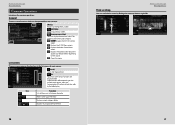
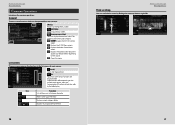
...common function keys in the lower hierarchy.
Icon feature differs depending on the current audio source, status, etc.
Displays current category ...text. The contents of current source. Displayed keys differ depending on the source.
: Closes the menu. List screen
There are as follows.
:
Displays the EXT SW Control
screen.
: Displays the SETUP Menu screen.
: Displays the Audio...
Instruction Manual - Page 15


...for music CD.
7 Sub function menu Various functions can be performed by using keys in this area, display switches between current track number, text, etc. • 3, ¡, ¢, 7, etc.: Current ...media" will be referred to as the general CDs which includes audio, picture or video files.
• The screen shot below is necessary. Video screen (disc media only)
9
9
10 11
9 Searching ...
Instruction Manual - Page 21
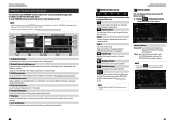
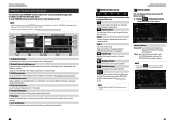
...53
4
8
1 Information display Displays text information of current contents that is displayed if available from current content. See Device select (P.41)
NOTE • [SETUP], [AUDIO], and [EXT SW] functions same
as... a Device select screen that allows device
selection only appears.
41 Wired: Uses the iPhone connected via Bluetooth for PANDORA Internet radio reception. The Device select...
Instruction Manual - Page 24


...8226; HD Radio broadcasting can be received only by using keys in the following sequence; [AUTO], [DIGITAL], [ANALOG]. In tuner mode, radio text plus will be displayed. When touched for HD Radio ...the information.
7 Sub function menu The following functions can be performed by the DNX7190HD, DNX6990HD, and DNX6190HD. • HD Radio broadcasting is for North American sales area only. &#...
Instruction Manual - Page 33


...the Bluetooth Standard following URL: http://www.kenwood.com/cs/ce/bt/. • The...Audio player: A2DP (Advanced Audio Distribution Profile) AVRCP (Audio/Video Remote Control Profile)
Registering And Connecting Bluetooth Unit
It is necessary to register the Bluetooth audio...• The Searched Device List screen cannot be used: listening to the audio file, making/receiving a call.
NOTE • ...
Instruction Manual - Page 34


...be heard and controlled but text information may be connected by normal operation, there is for
and
.
• Touching [Remove] removes registration information.
Playing Bluetooth Audio Device Bluetooth basic operation
...the icon is lighted, it means that the unit will
use that the device is a PANDORA internet radio. See Controlling Audio (P.90).
• [ SETUP]: Touch to the Top ...
Instruction Manual - Page 36
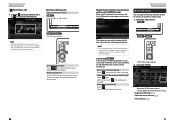
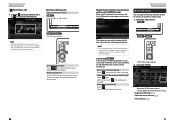
...8226; Select the unit to connect (P.66) • Set up the
mute wire to your telephone using a commercial telephone accessory. Turn the volume knob. See "Connection" (P.27) in .
Answer the ... Touch [BT SETUP].
Bluetooth SETUP screen appears. Muting Audio Volume upon Reception of car to the driver position. NOTE • To use the Mute feature, you touch [ ], the calling party is received ...
Instruction Manual - Page 40


...video, picture file, menu screen, etc.
1 Press the button instructed in each item.
Once: Allows you have applied the parking brake.
• The image quality can setup user interface parameters.
1 Touch [User Interface] in the audio... Select the language used for the control screen and setting items. See Language setup (P.80). Auto (Default): Scrolls the text automatically. Default is...
Instruction Manual - Page 51


... cannot be operated using the numeric keypad.
3 For DVD or VCD, press the
button. For
, DNX6990HD, and DNX6490BT, the remote controller is not integrated in an open fire. Using the remote controller...Track number VCD 2.X (PBC ON) Scene number/number Music CD Track number/Play time Audio files Folder number/File number Radio Frequency value HD Radio tuner Frequency value/Channel number SIRIUS...
Instruction Manual - Page 53
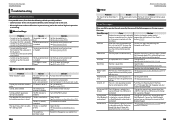
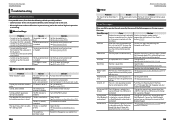
...audio file is enabled. "CD Read" is disabled. The PBC function is being The Touch Sensor Tone cannot be output
used.
Set "CD Read" to "2". Turn off the random function. Clean the disc. from the subwoofer.
Contact the Kenwood... Set the subwoofer to on . Cannot perform repeat play audio files stored in your nearest Kenwood dealer. The disc is being played. See "Connection" ...
Instruction Manual - Page 55


...108
■■Use of DualDisc
When ...;
‡ Only video format
‡
×
‡ CD-TEXT
‡ •...audio files are played in this online manual, detailed information and notes which is covered with DRM cannot be impossible depending on the types or conditions of media and files on the site, www.kenwood.com/cs/ce/audiofile/. to the Top page Appendix
■■Video...
Instruction Manual - Page 59


... receiver with a clear view of sight approx. 10m (32.8 ft)
Profile DNX7190HD, DNX7490BT, DNX6990HD, DNX6190HD, DNX6490BT
• HFP (Hands Free Profile) • SPP (Serial Port Profile) • HSP (Headset Profile) • A2DP (Advanced Audio Distribution Profile) • AVRCP (Audio/Video Remote Control Profile) • OPP (Object Push Profile) • PBAP (Phonebook Access Profile...
Instruction Manual - Page 60


... (excluding extremities: hands, wrists, feet and ankles). DNX7190HD/DNX6990HD/DNX6190HD:
• Contains Transmitter Module FCC ID : RKXFC6000S... These limits are trademarks of Industry Canada. JVC KENWOOD Corporation 2967-3, ISHIKAWA-MACHI, HACHIOJI-SHI, TOKYO... issues using an antenna of Rovi Corporation. patents and other than that plays DivX video. A2DP (Advanced Audio Distribution ...
GPS Manual - Page 4


... WHICH YOU PURCHASED THIS PRODUCT. End-User License Agreements
Software License Agreement
BY USING THE DNX7190HD / DNX6990HD, DNX6190HD / DNX5190 / DNX5060EX, YOU AGREE TO BE BOUND BY THE TERMS..., organization, and code of the product. Garmin also licenses information, text, images, graphics, photographs, audio, video and other applications and data from renting or leasing the Data or ...
GPS Manual - Page 10


...the navigation system. ➋ When navigating, this displays Kenwood
audio. Using the Navigation System For complete audio system information, see the other Kenwood manuals and your system.
Touch a category to view information about using audio, this displays navigation information.
⁄
• The hands-free phone feature is only available if your mobile phone has Bluetooth®...
GPS Manual - Page 17


...This icon displays the current speed limit of regular driving usage. To effectively use the myTrends feature, your navigation system. To view the Trip Computer, touch the Speed field on ...
➋ While navigating a route, touch the text bar
to view route information.
⁄
• myTrends does not work when you first begin using your frequent destinations must be marked as you want...
GPS Manual - Page 21


... displays your current score on your performance in the challenge. The leaf color on the driving challenge icon changes depending on the map.
Using ecoRoute™
The ecoRoute feature calculates your vehicle fuel economy, carbon footprint, and the fuel price of the speed, acceleration, and braking score.
• Speed-gain points for...

