Kenwood DNX6990HD Support Question
Find answers below for this question about Kenwood DNX6990HD.Need a Kenwood DNX6990HD manual? We have 2 online manuals for this item!
Question posted by abhi5fezo on June 28th, 2014
Why Does My Kenwood Excelon Dnx6990hd Wire Connection Diagram
The person who posted this question about this Kenwood product did not include a detailed explanation. Please use the "Request More Information" button to the right if more details would help you to answer this question.
Current Answers
There are currently no answers that have been posted for this question.
Be the first to post an answer! Remember that you can earn up to 1,100 points for every answer you submit. The better the quality of your answer, the better chance it has to be accepted.
Be the first to post an answer! Remember that you can earn up to 1,100 points for every answer you submit. The better the quality of your answer, the better chance it has to be accepted.
Related Kenwood DNX6990HD Manual Pages
Instruction Manual - Page 1


... the KENWOOD GPS NAVIGATION SYSTEM. Model DNX7190HD/ DNX7490BT/ DNX6990HD/ DNX6190HD/ DNX6490BT/ DNX5190/ DNX5060EX Serial number
US Residence Only
Register Online
Register your new GPS Navigation System.
With one-click, you can jump to check the latest edition and the modified pages. iPod
USB
VCD
Tuner HD Radio
Disc Media Music CD DVD VIDEO...
Instruction Manual - Page 2


... 13
Operating With The Top Menu Screen____ 14
Common Operations 16
Navigation Operation 18
DVD/Video CD (VCD)
Operation
20
DVD/VCD Basic Operation 20
DVD Disc Menu Operation 23
... Instant Replay 58 SIRIUS XM Setup 59
Bluetooth Control
64
Registering And Connecting Bluetooth Unit 64
Playing Bluetooth Audio Device ________ 67
Using Hands-Free Unit 68
Bluetooth Setup 71
Hands...
Instruction Manual - Page 3


... writing software, and your area.
• You can search the music, video, or picture file by using a ball point pen or similar tool... you can jump to the article related to display menus, audio file tags, etc. Precautions on the lens in the disc ...4
Lens fogging
When you purchase optional accessories, check with your Kenwood dealer. List search
You can search tracks, folders, and &#...
Instruction Manual - Page 4


...8
0 (Eject)
9
Remote Sensor
10
Disc insert slot
11 SD card slot
Motion • If the unit or the connected unit fails to operate properly, the unit
returns to factory settings when this button is pressed (P.107). • If the ... unit you can enable or disable this manual, each model name is abbreviated as the diagram in the right and insert it into the slot until it clicks.
● To ...
Instruction Manual - Page 5


...; (Reset)
Motion • If the unit or the connected unit fails to operate properly, the unit
returns to factory ...this indicator flashes when the vehicle ignition is abbreviated as the diagram in the right.
2) Hold the microSD card with your... view camera display.
7
Remote Sensor
Receives the remote control signal. DNX6990HD, DNX6190HD, and DNX6490BT: DNX5190 and DNX5060EX: If above icons are...
Instruction Manual - Page 6
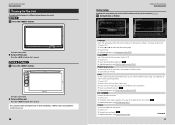
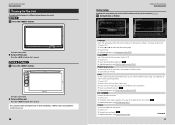
... or when you want to change color, touch [SET] of [Panel Color Coordinate]. 4 Touch your first time turning the unit on after installation, it is connected to. Angle
Adjust the position of the monitor. Then, touch [ ]. Continued
11
The unit is different depending on the model.
1 Press the button. For detailed...
Instruction Manual - Page 7


...;To disconnect the device: Touch [0] for 1 second on the screen and then touch [0] for 1 second. iPod
1 Connect the iPod with the
USB cable.
The unit loads the disc and playback starts. Disconnect the iPod from the SETUP menu.... cable.
13 The panel opens.
2 Insert the disc into the slot.
USB device 1 Connect the USB device with the iPod
cable.
The panel closes automatically.
Instruction Manual - Page 21
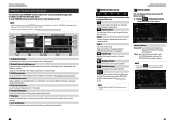
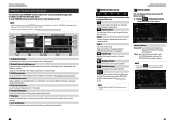
...
Searches the station.
The Device select screen appears. See Device select (P.41)
NOTE • [SETUP], [AUDIO], and [EXT SW] functions same
as favorite content.
[ ] (Bookmark Artist)
Bookmark an artist in the ... For details on your iPhone. (Search for PANDORA Internet radio reception.
Wired: Uses the iPhone connected via Bluetooth for "PANDORA" in the Top Menu screen. To enter ...
Instruction Manual - Page 29


... (DNX7190HD) or button (DNX6990HD/ DNX6190HD/ DNX5190/ DNX5060EX) for 1 second during listening to the song from the Apple iTunes Music Store. Ignore Touch to the connected iPod.
When
iPod is connected, the tag information registered ...to set up in a playlist called "Tagged" in each
diagram for 1 second.
NOTE • Each time you were tagging directly from HD Radio tuner or SIRIUS XM ...
Instruction Manual - Page 33


...audio player
This unit conforms to the following URL: http://www.kenwood.com/cs/ce/bt/. • The units supporting the Bluetooth function have been certified for each setting. • Registering the Bluetooth Unit (P.65) • Connecting... Profile) Audio player: A2DP (Advanced Audio Distribution Profile) AVRCP (Audio/Video Remote Control Profile)
Registering And Connecting Bluetooth Unit...
Instruction Manual - Page 36
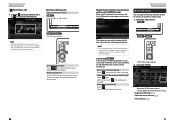
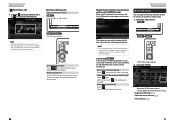
...Select the unit to connect (P.66) • Set up the
mute wire to your telephone using... a commercial telephone accessory.
Output the dial tone
Touch [DTMF] to display the tone input screen. Answer the new incoming call Touch [ ]. Return to the Top page Bluetooth Operation
Bluetooth Setup
You can send tones by touching desired keys on the screen.
Muting Audio...
Instruction Manual - Page 53
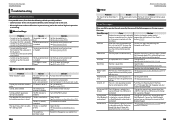
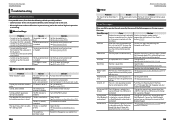
... Message
Cause
Solution
Protect
Protective circuit has been activated Wire or insulate the speaker cord as a
device)
source although no playable audio file. Region Code Error
The disc you wanted to play audio files stored in your nearest Kenwood dealer. Push the unit's Reset button. Connect a USB device, and change the source to on handling...
Instruction Manual - Page 55


... name
About files
The following audio, video, and picture files are supported. ■■Audio files • AAC-LC ...video CD Photo CD CD-EXTRA HDCD CCCD Dualdisc Super audio CD
‡ : Playback is possible. %: Playback is partly possible. × : Playback is impossible. Make sure to the CD standard, playback may be set only as well. List of media and files on the site, www.kenwood...
Instruction Manual - Page 56


... For the conformity information on iPod/iPhone
software, access www.kenwood.com/cs/ce/ipod/. • By connecting your iPod/ iPhone as well as mass-storage. ■■...Video CD. The word "iPod" appearing in this manual indicates the iPod/iPhone connected with this manual indicates a flash memory device and digital audio players can be on. • If you start playback after connecting...
Instruction Manual - Page 59


... receiver with a clear view of sight approx. 10m (32.8 ft)
Profile DNX7190HD, DNX7490BT, DNX6990HD, DNX6190HD, DNX6490BT
• HFP (Hands Free Profile) • SPP (Serial Port Profile) • HSP (Headset Profile) • A2DP (Advanced Audio Distribution Profile) • AVRCP (Audio/Video Remote Control Profile) • OPP (Object Push Profile) • PBAP (Phonebook Access Profile...
Instruction Manual - Page 60


.... In compliance with a KCA-iP102.
DNX7190HD/DNX6990HD/DNX6190HD:
• Contains Transmitter Module FCC ID...SPP (Serial Port Profile) - A2DP (Advanced Audio Distribution Profile) NOTE • In the application...set forth for help. JVC KENWOOD Corporation 2967-3, ISHIKAWA-MACHI, HACHIOJI...receiver. • Connect the equipment into DivX videos.
• ABOUT DIVX VIDEO-ON-DEMAND: ...
GPS Manual - Page 4


...any products, systems or applications installed or otherwise connected to use this Data together with vehicles and ... Garmin also licenses information, text, images, graphics, photographs, audio, video and other hand.
4 GPS Navigation Instruction Manual
IMPORTANT: READ...Agreements
Software License Agreement
BY USING THE DNX7190HD / DNX6990HD, DNX6190HD / DNX5190 / DNX5060EX, YOU AGREE TO ...
GPS Manual - Page 22


... reports are created automatically when you traveled. Viewing a Mileage Report You can restart your
Kenwood unit.
2 Touch Tools > ecoRoute > Mileage Report.
3 Touch Export to export and save the reports to your current ecoChallenge.
Exporting a Mileage Report 1 Connect a USB mass storage device to the USB mass storage device. The graph along the bottom...
GPS Manual - Page 26


...database. The data is available in some locations. Go to http://my.garmin.com for your Kenwood unit.
3 Follow the Web site instructions to -date information. Appendix
This appendix provides additional...can warn you if you always have a USB mass storage device and an Internet connection.
1 Go to www.garmin.com/Kenwood.
2 Find your model and select Software Updates > Download.
3 Read and accept...
GPS Manual - Page 27


...27 Refer to the POI Loader Help file for points such as a .gpx file. 1 Connect a USB mass storage device to the USB mass storage device.
The navigation system can manually ...load custom points of safety camera information is lawful in your Kenwood unit.
2 Touch Tools > My Data > Manage Trip Logs.
3 Select a trip log segment,...
Similar Questions
Wiring Harness Diagram
What's the wire harness diagram look like ? I lost the wiring harness for the Kenwood ddx514 and I n...
What's the wire harness diagram look like ? I lost the wiring harness for the Kenwood ddx514 and I n...
(Posted by Anonymous-152854 8 years ago)
How To Use Text Feature On Kenwood Excelon Dnx6990hd
(Posted by alfiewpadam 10 years ago)
Wiring Image Diagram
wiring scametic diagram and wire discriptions.
wiring scametic diagram and wire discriptions.
(Posted by richwalk1 10 years ago)

