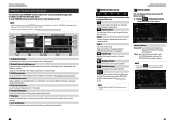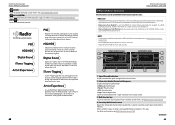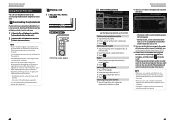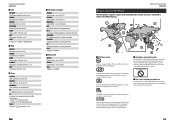Kenwood DNX6990HD Support and Manuals
Get Help and Manuals for this Kenwood item

View All Support Options Below
Free Kenwood DNX6990HD manuals!
Problems with Kenwood DNX6990HD?
Ask a Question
Free Kenwood DNX6990HD manuals!
Problems with Kenwood DNX6990HD?
Ask a Question
Most Recent Kenwood DNX6990HD Questions
Powers On But Won't Go Further Than Kenwood Main Screen.
Powers on but won't go further than the Kenwood main screen?
Powers on but won't go further than the Kenwood main screen?
(Posted by jpetty464 10 months ago)
Availability?
I have been looking to replace mine because I broke the screen. So does anybody know where I can buy...
I have been looking to replace mine because I broke the screen. So does anybody know where I can buy...
(Posted by mdpetersen1980 1 year ago)
Kenwood Dnx6990 Hd
I am trying to find one piece of Kenwood ExelonDNX 6990 HD Would you please find me one
I am trying to find one piece of Kenwood ExelonDNX 6990 HD Would you please find me one
(Posted by polyzois 1 year ago)
My Dnx Keeps Jumping From Fm To Rear Cam Without Mashing Anything
(Posted by DeniaDiane 1 year ago)
Kenwood Dnx6990hd
Displaying image not found on screen When I try to navigate
Displaying image not found on screen When I try to navigate
(Posted by fredsulecki 3 years ago)
Kenwood DNX6990HD Videos
Popular Kenwood DNX6990HD Manual Pages
Kenwood DNX6990HD Reviews
We have not received any reviews for Kenwood yet.