Kenwood DDX8906S Support and Manuals
Get Help and Manuals for this Kenwood item
This item is in your list!

View All Support Options Below
Free Kenwood DDX8906S manuals!
Problems with Kenwood DDX8906S?
Ask a Question
Free Kenwood DDX8906S manuals!
Problems with Kenwood DDX8906S?
Ask a Question
Popular Kenwood DDX8906S Manual Pages
Quick Start Guide - Page 1
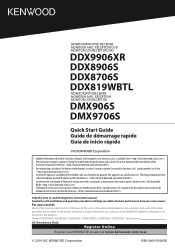
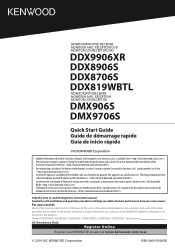
... service on the warranty card, and in the spaces designated on the product. Familiarity with installation and operation procedures will help you call upon your KENWOOD product at www.kenwood.com/usa/
© 2019 JVC KENWOOD Corporation
B5K-0609-00 (K/R) Be sure to the model and serial numbers whenever you obtain the best performance from . • The Instruction manual...
Quick Start Guide - Page 2


... for specifications 35
2
Before Use
About the Quick start guide
• This Quick Start Guide describes basic functions of this unit. For functions not described in this Guide, refer to the Instruction Manual on the following precautions:
• To prevent a short circuit, never put or leave any extended period.
• If you experience problems during installation, consult your KENWOOD...
Quick Start Guide - Page 3


... your KENWOOD dealer.
ÑÑPrecautions on the lens in areas where the service is... lens fogging) may damage its mechanical parts. If the unit still does not...phone, potentially affecting communication and performance. For best results while pairing with a clean soft dry... is not supported by any unused applications. See User Interface Setup (P.84) in the Instruction Manual.
•...
Quick Start Guide - Page 7
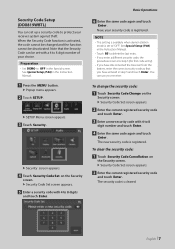
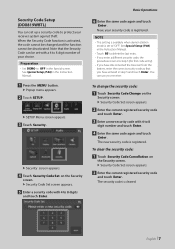
...].
hhPopup menu appears.
2 Touch [SETUP]. See Special Setup (P.86) in the Instruction Manual. • Touch [BS] to delete the last entry. • If you enter a different security code, the procedure returns to "OFF". The security code is activated, the code cannot be changed and the function cannot be set up a security code to [OFF] in the Instruction Manual.
1 Press the [MENU...
Quick Start Guide - Page 28
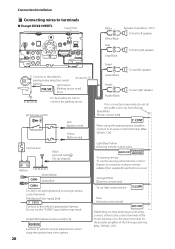
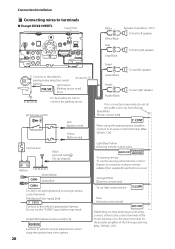
...Green Green/Black
To rear left speaker
To front right speaker
Connect to the vehicle's parking brake detection switch
Accessory 1
harness. Connection/Installation
ÑÑConnecting wires to terminals
●●Except DDX819WBTL
Fuse (15A)
White ...control wire)
P.
Light Green
PRK SW (Parking sensor wire) (2 m)
For best safety, be sure to the vehicle's speed pulse harness.
Quick Start Guide - Page 29
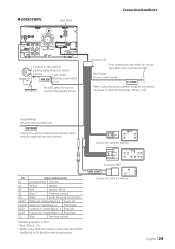
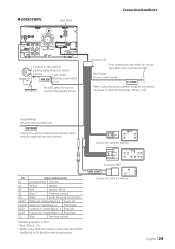
...SW (Parking sensor wire) (2 m)
For best safety, be sure to vehicle's harness. A5
Connect to connect the parking sensor. Accessory ! [2]
ANT CONT
C5
Connect to the vehicle's
parking brake detection... control wire)
P.
●● DDX819WBTL
Fuse (15A)
Connection/Installation
Connect to vehicle's harness.
Accessory 1
If no connections are made, do not let the cable ...
Instruction Manual - Page 1
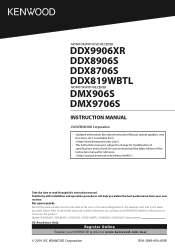
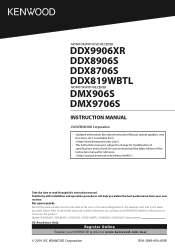
... for reference. For your KENWOOD dealer for information or service on the back of the Instruction manual for modification of specifications and so forth. Refer to the model and serial numbers whenever you obtain the best performance from .
• The Instruction manual is available from your KENWOOD product at www.kenwood.com/usa/
© 2019 JVC KENWOOD Corporation
B5A-2889-00...
Instruction Manual - Page 4


... period.
• If you experience problems during installation, consult your KENWOOD dealer.
ÑÑPrecautions on handling...disc that they work in areas where the service is not supported by any broadcasting station.
ÑÑ...parts. Wiping the faceplate with your model and in the disc player of
CDs.
• This unit may not allow discs to evaporate. See User Interface Setup...
Instruction Manual - Page 10


... [BS] to delete the last entry. • If you enter a different security code, the
procedure returns to step 5 (for first code entry). • If you have selected [Manual] for Clock, adjust the date and time manually. (P.84) hhUser Interface screen appears.
4 Set each item as that you have entered in step 5 and touch [Enter]. NOTE...
Instruction Manual - Page 28


...pictures cut at the right and left ends).
ÑÑLanguage setup
This setting is for the languages used for the menu, subtitle, and voice...set the DVD's original language as the audio language, touch [Original].
28 hhLanguage Set screen appears.
2 Select a language. NOTE • To set the entered language and return to DVD Language Codes (P.120). For language codes, refer to the DVD SETUP...
Instruction Manual - Page 61


... user selected channels.
1 Touch [Parental Control] on the SiriusXM SETUP screen. English 61 hhParental Pass 1st screen appears.
3 Enter the new code number and touch
[Enter].
ÑÑParental code
You can set .
SiriusXM®
ÑÑParental Control
Parental Control is set up a parental code
beforehand as stated in step 3 and touch [Enter]. NOTE •...
Instruction Manual - Page 79


...
Other External Components
ÑÑTo set . Default is "ON".
■■[Guidelines SETUP] If you select [ON] for [Parking Guidelines], you shift the gear to enable easier parking when you can adjust the parking guidelines. For details, see the instruction manual of your camera.
■■[Parking Guidelines] You can display parking guidelines to the reverse (R) position. For...
Instruction Manual - Page 80


... terminal.
2 Select the view camera to set up.
1
23 4
ÑÑTo adjust the parking
guidelines
NOTE • Install the rear view camera in the appropriate
position according to the instruction manual supplied with the rear view camera. • When adjusting the parking guidelines, make sure to apply the parking brake to prevent the car from view camera...
Instruction Manual - Page 107
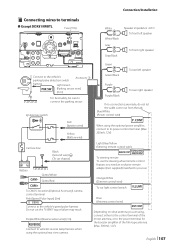
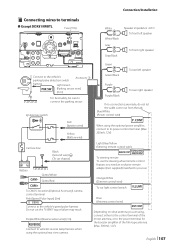
Light Green
PRK SW (Parking sensor wire) (2 m)
For best safety, be sure to the vehicle's parking brake detection switch
Accessory 1
harness.
Do not cut ...Black
To rear left speaker
To front right speaker
Connect to connect the parking sensor. Blue/White (Power control wire)
P. Connection/Installation
ÑÑConnecting wires to terminals
●●Except DDX819WBTL
Fuse (...
Instruction Manual - Page 108
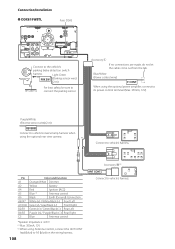
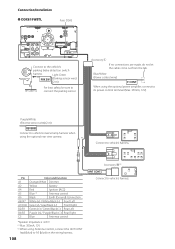
Connection/Installation ●● DDX819WBTL
Fuse (15A)
Connect to vehicle's harness.
Blue/White (Power...on the wiring harness.
108
Accessory ! [2]
ANT CONT
C5
Connect to the vehicle's
parking brake detection switch
harness. Light Green
PRK SW (Parking sensor wire) (2 m)
For best safety, be sure to vehicle's reverse lamp harness when
using the optional power amplifier, ...
Kenwood DDX8906S Reviews
Do you have an experience with the Kenwood DDX8906S that you would like to share?
Earn 750 points for your review!
We have not received any reviews for Kenwood yet.
Earn 750 points for your review!
