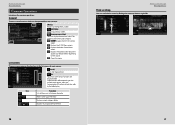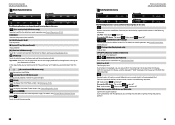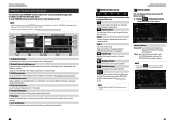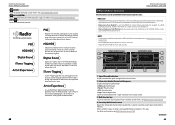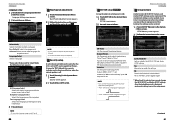Kenwood DNX6990HD Support Question
Find answers below for this question about Kenwood DNX6990HD.Need a Kenwood DNX6990HD manual? We have 2 online manuals for this item!
Question posted by mdpetersen1980 on March 21st, 2023
Availability?
I have been looking to replace mine because I broke the screen. So does anybody know where I can buy one that is functional? Don't care if it's used. Everywhere I look it's discontinued and yes I called kenwood and they don't have the parts ro replace it.
Current Answers
Answer #1: Posted by SonuKumar on March 21st, 2023 11:22 PM
Please respond to my effort to provide you with the best possible solution by using the "Acceptable Solution" and/or the "Helpful" buttons when the answer has proven to be helpful.
Regards,
Sonu
Your search handyman for all e-support needs!!
Answer #2: Posted by waleq on March 21st, 2023 9:05 PM
Visit www.ebay.com , but if they don't get the product. I think they got some replacement screen part for Kenwood Dnx6990hd at https://www.ebay.com/sch/i.html?_nkw=Kenwood+Dnx6990hd+screen&_trksid=p2334524.m4084.l1313&_odkw=Kenwood+Dnx6990hdn
Please respond to my effort for providing you with possible solution to your question by "accepting the answer" and clicking the "helpful"
Yours regard,
Waleq.
Related Kenwood DNX6990HD Manual Pages
Similar Questions
Why Can't I Reset Or Restore My Kenwood Dnx6990hd Unit?
I tried resetting it by pushing the triangle button with a pin it turns off and then turns back on a...
I tried resetting it by pushing the triangle button with a pin it turns off and then turns back on a...
(Posted by brianedavila 6 years ago)
How To Update Software On Dnx6990hd If You Have Video Cable
(Posted by blonch 9 years ago)
I Have A Ddx 790. How Can I Get My Videos On My Iphone To Display?
how can I get my movies/music videos on my iPhone to display video? I have the special cable with th...
how can I get my movies/music videos on my iPhone to display video? I have the special cable with th...
(Posted by Mikemastro28 11 years ago)