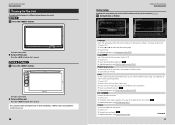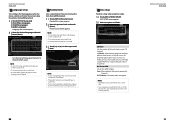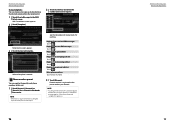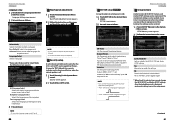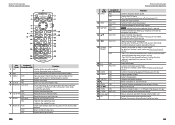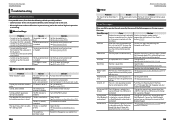Kenwood DNX6990HD Support Question
Find answers below for this question about Kenwood DNX6990HD.Need a Kenwood DNX6990HD manual? We have 2 online manuals for this item!
Question posted by brianedavila on December 19th, 2017
Why Can't I Reset Or Restore My Kenwood Dnx6990hd Unit?
I tried resetting it by pushing the triangle button with a pin it turns off and then turns back on and then says the same thing protect on the screen and it says a DC code. Everywhere I look on this page as well as others on Google none of them have the exact answer of what I'm looking for how do I fix , reset , and Slash or reboot the stereo?
Current Answers
Answer #1: Posted by waelsaidani1 on December 20th, 2017 5:48 AM
Hello go to page 4 and follow reset instructions: file:///C:/Users/19671/Downloads/9616c4fc-1dc5-4b76-a9a7-927c2565737d.pdf
Related Kenwood DNX6990HD Manual Pages
Similar Questions
Trying To Hard Reset My Dnx571hd! All The Videos I've Watched Like Pushing Eject
pushing eject and volume then hitting the reset doesn't bring up the initialize all options
pushing eject and volume then hitting the reset doesn't bring up the initialize all options
(Posted by Tornes6 11 months ago)