Kenwood DNX6990HD Support Question
Find answers below for this question about Kenwood DNX6990HD.Need a Kenwood DNX6990HD manual? We have 2 online manuals for this item!
Question posted by leoJa on December 31st, 2013
How To Reset Kenwood Dnx6990hd
The person who posted this question about this Kenwood product did not include a detailed explanation. Please use the "Request More Information" button to the right if more details would help you to answer this question.
Current Answers
There are currently no answers that have been posted for this question.
Be the first to post an answer! Remember that you can earn up to 1,100 points for every answer you submit. The better the quality of your answer, the better chance it has to be accepted.
Be the first to post an answer! Remember that you can earn up to 1,100 points for every answer you submit. The better the quality of your answer, the better chance it has to be accepted.
Related Kenwood DNX6990HD Manual Pages
Instruction Manual - Page 1


... HD Radio
Disc Media Music CD DVD VIDEO
SIRIUS XM
BT Audio Pandora
Take the time to read through this...below to the section of the system. DNX7190HD DNX7490BT DNX6990HD DNX6190HD DNX6490BT DNX5190 DNX5060EX
GPS NAVIGATION SYSTEM
INSTRUCTION MANUAL
...your Kenwood dealer for purchasing the KENWOOD GPS NAVIGATION SYSTEM. For your Kenwood product at www.Kenwoodusa.com
© 2011 JVC KENWOOD ...
Instruction Manual - Page 2


... 25
CD/Audio And Visual Files/
iPod Operation
28
Music/Video/Picture Basic ...Audio 90
Controlling General Audio 94
Equalizer Control 95
Zone Control 97
Space Enhancer 97
Listening Position 98
2
Remote Controller
100
Battery Installation 100
Functions Of The Remote Controller Buttons_______ 101
Troubleshooting
104
Problems And Solutions 104
Error Messages 105
Resetting...
Instruction Manual - Page 3


...search
When you can select language to display menus, audio file tags, etc.
For this
manual are driving ... use a remote controller, you can search the music, video, or picture file by using a ball point pen...8226; If you use the disc only after a while, consult your Kenwood dealer.
Playback starts. Operation title Introduces the function. Operation procedure Explains necessary...
Instruction Manual - Page 5


....
8
9
Return to the Top page Basic Operations
Number Name
1
fi (Reset)
Motion • If the unit or the connected unit fails to operate properly, the...and then remove your fingers. Return to the Top page Basic Operations
DNX6990HD/DNX6190HD/DNX6490BT/DNX5190/DNX5060EX
178
9
2
3
DNX6490BT
4
5
6
10
DNX6990HD DNX6490BT
NOTE • The panels shown in this feature by Remote...
Instruction Manual - Page 8


... functions. Return to three icons.
Enter setup mode
Display navigation screen
Turn off all audio function
etc. Touch the icon of the desired source.
Function
Icon
Switch the audio source
etc.
NOTE
• If [Menu] is not displayed during video/picture playback, press the button. (P.6, P.8)
Top Menu screen appears. From this screen, you...
Instruction Manual - Page 12


... Enters selected item Touch [Enter]. See Setting Up (P.78). [ AUDIO] Touch to display the Audio Control screen. Continued
23 Menu Control screen appears.
2 Perform desired ...operation as follows.
[4] [¢] Searches the previous/next content. [38] Plays or pauses. [ ] or [ ] (DVD only) Plays in the DVD-VIDEO...
Instruction Manual - Page 15


...10 11
9 Searching file area (disc media only) Touch to as the general CDs which includes audio, picture or video files.
• The screen shot below is for disc media. For details on the menu,...Return to the Top page CD, Disc, iPod, USB device
CD/Audio And Visual Files/iPod Operation
Music/Video/Picture Basic Operation
Most functions can be performed by touching the list switching key (8 ...
Instruction Manual - Page 17
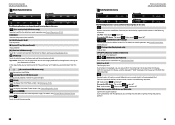
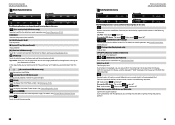
...only) Touch for 1 second to disconnect the device. See Setting Up (P.78). [ AUDIO] Touch to control the external device power supply.
During music CD playback, you can ... "random off "
[
] (USB device and iPod only)
Searches track from album artwork (P.37).
[ ] (During video file playback only)
Hides all keys.
[1] [¡] (Music CD and disc media only) Fast forward or fast backward....
Instruction Manual - Page 24


... memory one for HD Radio broadcasting. For details, see Auto memory (P.52). [PTY] (FM Tuner and HD Radio tuner only) Searches a program by the DNX7190HD, DNX6990HD, and DNX6190HD. • HD Radio broadcasting is for tuner.
Simple Control screen
1
2
List Control screen
2
6
7
3
4
53
4
8
1 PS/Station name display Displays the PS name or...
Instruction Manual - Page 29


... the City alert function, see Multi function menu (P.50). • For how to the connected iPod. Ignore Touch to press the button (DNX7190HD) or button (DNX6990HD/ DNX6190HD/ DNX5190/ DNX5060EX) for 1 second during listening to the song from HD Radio tuner or SIRIUS XM station. Return to click and then easily buy...
Instruction Manual - Page 33


...screen appears. About the cell-phone and Bluetooth audio player
This unit conforms to the following URL: http://www.kenwood.com/cs/ce/bt/. • The units ... SYNC (Synchronization Profile) Audio player: A2DP (Advanced Audio Distribution Profile) AVRCP (Audio/Video Remote Control Profile)
Registering And Connecting Bluetooth Unit
It is PANDORA internet radio or Bluetooth Audio,
2 Touch [PIN Code...
Instruction Manual - Page 37


... Control
You can select speakers to output the sound from the cell-phone or audio player side.
1 Touch [SET] of echo cancellation.
See the following section for each... HF/Audio] in the Hands Free
screen.
OFF: Not beeps. Phone Information Use Sets whether to arrange the cell-phone phonebook. Microphone Level Adjusts the sensitivity of first name. Default is "0". [Restore] Resets the ...
Instruction Manual - Page 51


...Controller
This unit can jump directly to the desired file, track chapter, etc. For
, DNX6990HD, and DNX6490BT, the remote controller is not integrated in an open fire. If spilled ... OFF) Track number VCD 2.X (PBC ON) Scene number/number Music CD Track number/Play time Audio files Folder number/File number Radio Frequency value HD Radio tuner Frequency value/Channel number SIRIUS XM Channel...
Instruction Manual - Page 53
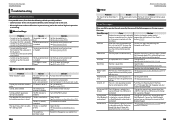
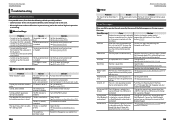
... has come in your nearest Kenwood dealer.
Disc is being played. Load the disc with the labeled side up the subwoofer.
Push the unit's Reset button. No Device (USB The...The random play during VCD playback. Turn off the PBC function.
Disconnected The iPod/Bluetooth audio player (iPod, Bluetooth is selected as because a speaker cord has shorted appropriate and then ...
Instruction Manual - Page 55


.../MPEG2/DivX*2 playback • Multi-border/Multisession playback (Playback
depends on the site, www.kenwood.com/cs/ce/audiofile/. On this manual are not written in the DivX setup (P.44).
...• Joliet
• Romeo
• Long file name
About files
The following audio, video, and picture files are supported. ■■Audio files • AAC-LC (.m4a)
• MP3 (.mp3)
• WMA...
Instruction Manual - Page 56


... is inside the unit. • Orange: Error at the disc player VIDEO Identifies the video file. The word "USB device" appearing in this unit with Dock connector...audio output of channel 1 or 2. 1chLR/2chLR Identifies the monaural audio output of channel 1 or 2. 1chRR/2chRR Identifies the right audio output of channel 1 or 2. 1chST/2chST Identifies the stereo audio output of this unit, "KENWOOD...
Instruction Manual - Page 59


... receiver with a clear view of sight approx. 10m (32.8 ft)
Profile DNX7190HD, DNX7490BT, DNX6990HD, DNX6190HD, DNX6490BT
• HFP (Hands Free Profile) • SPP (Serial Port Profile) • HSP (Headset Profile) • A2DP (Advanced Audio Distribution Profile) • AVRCP (Audio/Video Remote Control Profile) • OPP (Object Push Profile) • PBAP (Phonebook Access Profile...
Instruction Manual - Page 60


...iPhone, respectively, and has been certified by JVC KENWOOD Corporation is an official DivX Certified® device ...Advanced Audio Distribution Profile) NOTE • In the application on a
circuit different from Research In Motion Limited.
• ABOUT DIVX VIDEO: DivX...: Top plate
Return to the Top page Appendix
DNX7190HD/ DNX6990HD/ DNX6190HD/ DNX5190/ DNX5060EX:
■■IC (Industry ...
GPS Manual - Page 4


... of vehicles. End-User License Agreements
Software License Agreement
BY USING THE DNX7190HD / DNX6990HD, DNX6190HD / DNX5190 / DNX5060EX, YOU AGREE TO BE BOUND BY THE TERMS AND... is owned by mandatory laws. Garmin also licenses information, text, images, graphics, photographs, audio, video and other hand.
4 GPS Navigation Instruction Manual
IMPORTANT: READ THIS LICENCE CAREFULLY BEFORE USING ...
GPS Manual - Page 22


..., the average fuel economy, and the fuel cost of the graph to zoom in.
3 Touch Reset to a destination. A mileage report is created for a period of driving time.
2 Touch a...
While viewing the current ecoChallenge details, touch Reset > Yes.
Setting Routes that you stop or complete routes.
Viewing a Mileage Report You can restart your
Kenwood unit.
2 Touch Tools > ecoRoute > Mileage...
Similar Questions
Why Can't I Reset Or Restore My Kenwood Dnx6990hd Unit?
I tried resetting it by pushing the triangle button with a pin it turns off and then turns back on a...
I tried resetting it by pushing the triangle button with a pin it turns off and then turns back on a...
(Posted by brianedavila 6 years ago)
I Have A Ddx 790. How Can I Get My Videos On My Iphone To Display?
how can I get my movies/music videos on my iPhone to display video? I have the special cable with th...
how can I get my movies/music videos on my iPhone to display video? I have the special cable with th...
(Posted by Mikemastro28 11 years ago)

