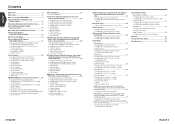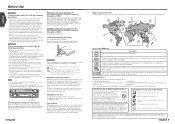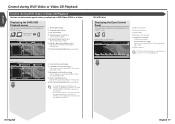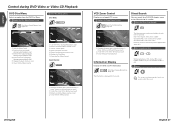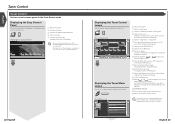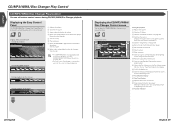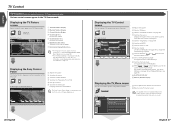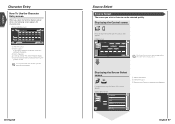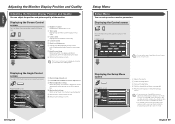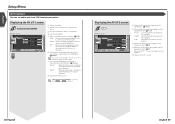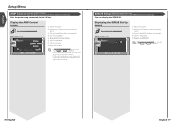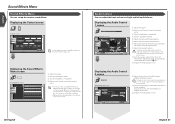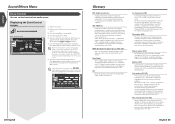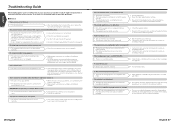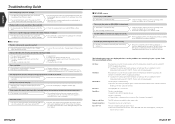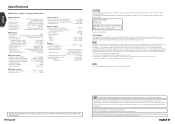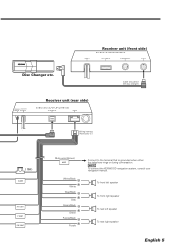Kenwood KVT-815DVD Support Question
Find answers below for this question about Kenwood KVT-815DVD.Need a Kenwood KVT-815DVD manual? We have 2 online manuals for this item!
Question posted by davehnaif on July 12th, 2014
Kenwood Excelon Kvt815dvd Will Not Power Up
The person who posted this question about this Kenwood product did not include a detailed explanation. Please use the "Request More Information" button to the right if more details would help you to answer this question.
Current Answers
Related Kenwood KVT-815DVD Manual Pages
Similar Questions
Factory Rest On Kenwood Execelon Kvt815dvd Monitor .
need to factory reset kenwoodkvt815dvd it has a 4 digit code can't bypass it .help
need to factory reset kenwoodkvt815dvd it has a 4 digit code can't bypass it .help
(Posted by Talaveraomar318 7 years ago)
I Need To Find A Four Digit Reset Passcode For The Kvt 815 Dvd Receiver
I have the KVT - 815 DVD player I unplugged it and hooked it back up and now it says code anybody te...
I have the KVT - 815 DVD player I unplugged it and hooked it back up and now it says code anybody te...
(Posted by pgannon1977 9 years ago)
How To Update The Software For A Car Audio Kenwood Kvt 514
(Posted by jfmkaykud 9 years ago)
What Wires Has To Be Connected To Power Up The Kenwood Kvt-516
(Posted by antdurr 11 years ago)