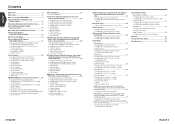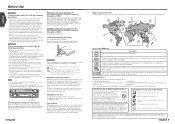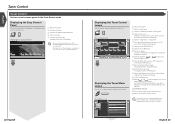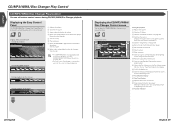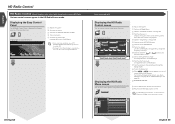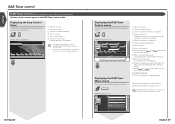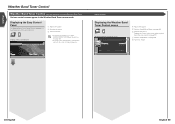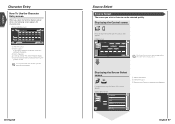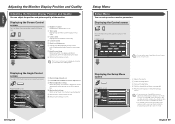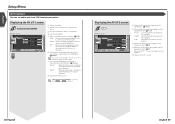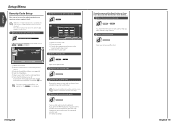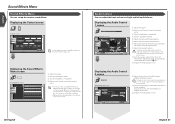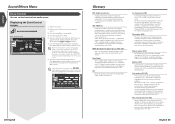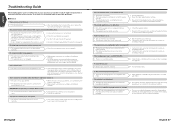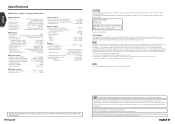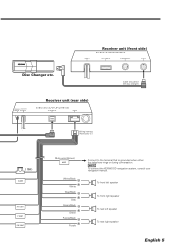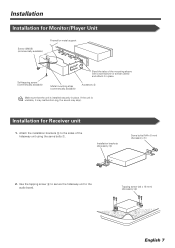Kenwood KVT-815DVD Support Question
Find answers below for this question about Kenwood KVT-815DVD.Need a Kenwood KVT-815DVD manual? We have 2 online manuals for this item!
Question posted by Talaveraomar318 on January 19th, 2017
Factory Rest On Kenwood Execelon Kvt815dvd Monitor .
need to factory reset kenwoodkvt815dvd it has a 4 digit code can't bypass it .help
Current Answers
Answer #1: Posted by TommyKervz on January 20th, 2017 12:09 AM
Try the instructions from this link http://www.tech-faq.com/how-to-reset-a-kenwood-security-code.html
Related Kenwood KVT-815DVD Manual Pages
Similar Questions
How Do You Factory Reset This Unit
How do you factory reset this unit
How do you factory reset this unit
(Posted by brucedouglas 2 years ago)
How Do I Factory Reset
I need to factory reset my kenwood ddx470
I need to factory reset my kenwood ddx470
(Posted by liznbrandon86 2 years ago)
How Do I Adjust The Angle Of The Monitor On A Kenwood Kvt 516
(Posted by Prcadisa 10 years ago)