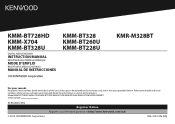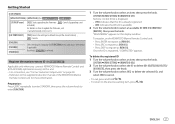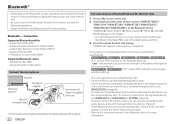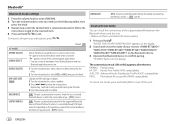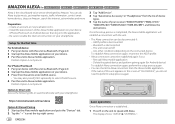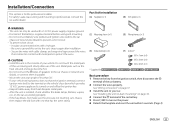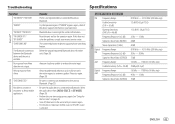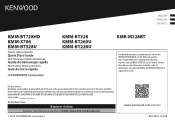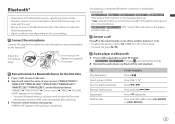Kenwood KMM-X704 Support Question
Find answers below for this question about Kenwood KMM-X704.Need a Kenwood KMM-X704 manual? We have 2 online manuals for this item!
Question posted by brucedouglas on August 28th, 2021
How Do You Factory Reset This Unit
Current Answers
Answer #1: Posted by SonuKumar on August 28th, 2021 8:47 AM
Factory Reset
Press and hold Eject CD and Volume Button.
While down press the reset button.
Don't let go of the Eject CD and Volume buttons until the stereo boots up.
Tap "Initialise All"
Press the small reset button to reset.
https://www.youtube.com/watch?v=judksnNuqiQ
https://99carstereo.com/how-to-factory-reset-kenwood-car-stereo/
Please respond to my effort to provide you with the best possible solution by using the "Acceptable Solution" and/or the "Helpful" buttons when the answer has proven to be helpful.
Regards,
Sonu
Your search handyman for all e-support needs!!
Related Kenwood KMM-X704 Manual Pages
Similar Questions
The volume level varies on my Kenwood KMM-X704. More often than not, you can't make it loud. The dis...
I need to factory reset my kenwood ddx470