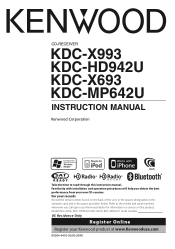Kenwood MP642U - Radio / CD Support and Manuals
Get Help and Manuals for this Kenwood item

View All Support Options Below
Free Kenwood MP642U manuals!
Problems with Kenwood MP642U?
Ask a Question
Free Kenwood MP642U manuals!
Problems with Kenwood MP642U?
Ask a Question
Most Recent Kenwood MP642U Questions
My Kenwood Says Usb Protect What Does That Mean?
My kenwood kdc-mp642u is telling me USB protect what does that mean
My kenwood kdc-mp642u is telling me USB protect what does that mean
(Posted by malulani08 3 years ago)
How To Set The Date On Kenwood Kdc Mp642u.
How do you set the date on a kenwood kdc-mp642u? there is no set date option in any of my menus in t...
How do you set the date on a kenwood kdc-mp642u? there is no set date option in any of my menus in t...
(Posted by Ronniekokomo2 8 years ago)
Ipod Shuffle Wont Work With It?
I connected my ipod shuffle to this radio and it says N?A device? what kind of IPOD does it use
I connected my ipod shuffle to this radio and it says N?A device? what kind of IPOD does it use
(Posted by crumrill1 10 years ago)
Kdc-mp 642u
I have the above refernced unit as well as a IPOD classic. It will not allow me to IPOD control by h...
I have the above refernced unit as well as a IPOD classic. It will not allow me to IPOD control by h...
(Posted by vincoatms 12 years ago)
Mp642u In Protect No Speakers Connected No Amp It Was Pulled Fuse And Reset
(Posted by brooklyngatlyn 12 years ago)
Popular Kenwood MP642U Manual Pages
Kenwood MP642U Reviews
We have not received any reviews for Kenwood yet.