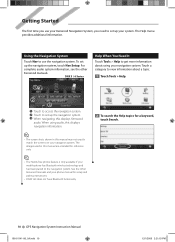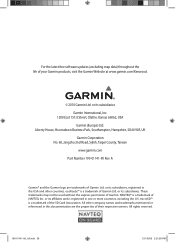Kenwood DNX6160 Support Question
Find answers below for this question about Kenwood DNX6160.Need a Kenwood DNX6160 manual? We have 1 online manual for this item!
Question posted by phil18712 on April 28th, 2011
Map Updates
I have had the Kenwood 6160 for over a year and still am not able to purchase a map update. My maps are over a year old, does anyone know how that I can update my maps?
Current Answers
Related Kenwood DNX6160 Manual Pages
Similar Questions
Maps Update In My Garmin Gps Dnx571hd
because is installed in my Jeep,can not find the sd card slot.I do guess is in the exterior panel bu...
because is installed in my Jeep,can not find the sd card slot.I do guess is in the exterior panel bu...
(Posted by ededjigo 4 years ago)