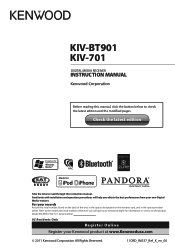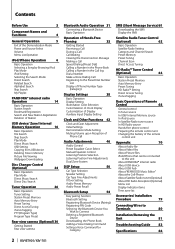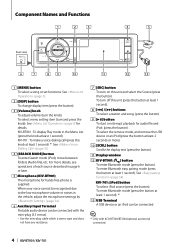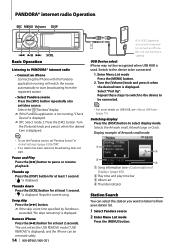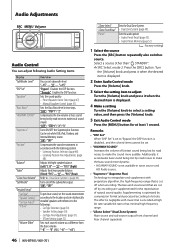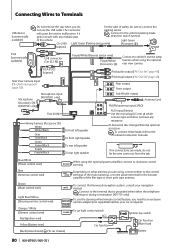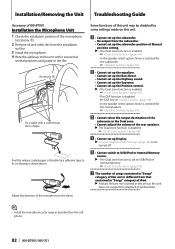Kenwood KIV-701 Support and Manuals
Get Help and Manuals for this Kenwood item

View All Support Options Below
Free Kenwood KIV-701 manuals!
Problems with Kenwood KIV-701?
Ask a Question
Free Kenwood KIV-701 manuals!
Problems with Kenwood KIV-701?
Ask a Question
Most Recent Kenwood KIV-701 Questions
Where Is The Reset Button
how to get out of protect mode on the kenwood kiv 701
how to get out of protect mode on the kenwood kiv 701
(Posted by LIBS32616 6 years ago)
How To Get Pandora On My Kenwood Kiv701
(Posted by rayjeami 9 years ago)
Radio Will Not Power On.
I have an Kenwood KIV-701 car radio. I was trying to hook it up to my 99 Chevy Silverado. At first, ...
I have an Kenwood KIV-701 car radio. I was trying to hook it up to my 99 Chevy Silverado. At first, ...
(Posted by eugenejunior85 9 years ago)
How Connect To Ipad Through Bluetooth
(Posted by Anonymous-94168 11 years ago)
How Do I Turn The Back Up Camera On
(Posted by gpimpkiss 11 years ago)
Kenwood KIV-701 Videos
Popular Kenwood KIV-701 Manual Pages
Kenwood KIV-701 Reviews
We have not received any reviews for Kenwood yet.