Kenwood DDX8022BT Support and Manuals
Get Help and Manuals for this Kenwood item
This item is in your list!

View All Support Options Below
Free Kenwood DDX8022BT manuals!
Problems with Kenwood DDX8022BT?
Ask a Question
Free Kenwood DDX8022BT manuals!
Problems with Kenwood DDX8022BT?
Ask a Question
Kenwood DDX8022BT Videos
Popular Kenwood DDX8022BT Manual Pages
User Manual - Page 1
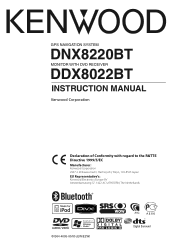
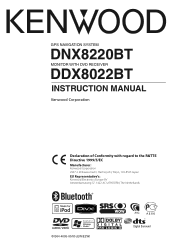
GPS NAVIGATION SYSTEM
DNX8220BT
MONITOR WITH DVD RECEIVER
DDX8022BT
INSTRUCTION MANUAL
Declaration of Conformity with regard to the R&TTE Directive 1999/5/EC Manufacturer:
Kenwood Corporation 2967-3 Ishikawa-machi, Hachioji-shi, Tokyo, 192-8525 Japan EU Representative's: Kenwood Electronics Europe BV Amsterdamseweg 37, 1422 AC UITHOORN, The Netherlands
© B64-4093-00/00 (EW/E2W)
User Manual - Page 2


... Mode
30
Auto Memory
30
Manual Memory
31
Preset Select
31
Radio Text
32
Traffic Information
32
Search for Program Type
33
2 DNX8220BT/DDX8022BT
Basic Operations
10
iPod Control
...(optional
accessory) connected only)
42
Seek Mode
42
Auto Memory
43
Manual Memory
43
Preset Select
44
Set Station Name
44
Bluetooth Audio Control
45
Before Use
45
Functions While ...
User Manual - Page 3
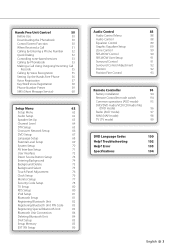
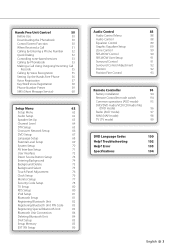
...
Position Fine Control
93
Remote Controller
94
Battery installation
94
Remote Controller mode switch
94
Common operations (AUD mode)
95
DVD/DVD Audio/VCD/CD/Audio files
(DVD mode)
96
Radio (AUD mode)
97
NAVI (NAVI mode)
98
TV (TV mode)
99
DVD Language Codes
100
Help? Troubleshooting
102
Help? Error
103
Specifications
104
English 3
User Manual - Page 4


... used to provide clear explanations of the operations. Display "AUTO1"
"AUTO2" "MANU"
Setting
Tunes in memory
4 DNX8220BT/DDX8022BT
Continue to the next frequency manually. Seek Mode Sets a station selection.
Next page 3
The above operation example with good reception automatically.
Manual Memory Stores the current receiving station in memory.
1 Select a station you touch...
User Manual - Page 6


...to your CD-R/CD-RW writing software, and your CDR/CD-RW recorder instruction manual.)
• If you purchase...DDX8022BT Other notes • If you experience problems during installation,
consult your unit • If the unit or the connected unit fails to make sure that are not round cannot be used . How to reset your Kenwood dealer. • When you try to factory settings when the Reset...
User Manual - Page 7


...;
Photo CD
×
CD-EXTRA
% Only music CD session can be on iPod Touch. Supports audio only on . For how to update the software, refer to the instruction manual of this unit must be
played.
‡ : Playback is possible. % : Playback is partly possible. × : Playback is impossible.
⁄
• When buying DRM enabled contents, check the...
User Manual - Page 8


CD () v Notes
About Audio files • Playable Audio file
AAC-LC (.m4a), MP3 (.mp3), WMA (.wma)
⁄
• If music of normal CD and other playback systems are
recorded in the same disc, only the playback system
recorded at the first setout is played. • Playable disc media
CD-R/RW/ROM, DVD±R/RW
• Playable disc file format
ISO 9660 Level 1/2, Joliet, Romeo, Long ...
User Manual - Page 29


...control screen. For memory of receiver button operations, refer to (page 10). • Set the remote controller mode switch to "AUD" mode before starting operation, refer to
(page ...
1 Band display 2 Preset number 3 Frequency display 4 Radio station information display. Selects the Program Service Name, Title &
Artist name, Category Name 1/2, or Radio
English 29 o Displays Radio Text screen...
User Manual - Page 69


...;
• The number you enter first is set as your code number. • You can clear the code number by pressing the Reset
button. 3 Display the Parental Level SETUP screen
4 Select a parental level and complete the setup
6
6
7
6 Selects a parental level. 7 Complete the parental level setup and
returns to the "DVD SETUP 2" screen.
⁄
• If a disc has higher...
User Manual - Page 70


... DSP function when playing DVD-Audio.
Setup Menu
System Setup You can be made only when in any source. "Manual": Allows you cannot play some music CDs in the "2" position. "Off": DSP fuction is not used in stanby source (when AV-Out setting of DVD source.
70 DNX8220BT/DDX8022BT If the sampling frequency of the...
User Manual - Page 76


... hours. 3 Adjusts minutes. 4 Sets "00" minute. in the "SETUP
2 Start Touch panel setup
1
1 Returns to the "SETUP Menu" screen. 3 Adjust the Touch panel
2
3
Follow the instruction on the screen and touch the center of . 2 Cancels the adjustment and returns to the
Touch Panel Adjust screen. 3 Resets to the "SETUP Menu" screen.
3 Adjust the clock time
76 DNX8220BT/DDX8022BT
User Manual - Page 78


.... 2 Turns the SI function on or off . ( "On") 3 Returns to the "SETUP Menu" screen.
⁄
• When you cannot touch [Set].
3 Enter a security Code
78 DNX8220BT/DDX8022BT
Input four-digit number. "Full", "Just", "Zoom", "Normal" s Returns to the original screen.
2 Start Security Code setup
Normal picture mode ("Normal")
⁄
• If you have already completed the...
User Manual - Page 89


...touching the each frequency bar. English 89 See the catalog or instruction manual of power amplifier.
Equalizer Control You can setup the equalizer.
1 Display Equalizer Control
Touch
in the "Audio
Control Menu" screen (page 88).
2 Display the Equalizer screen
Graphic Equalizer Setup You can Manually set the equalizer curve. 1 Display the Parametric Equalizer screen
1
1
2 3
1 Selects an...
User Manual - Page 102


...9650; The Dual zone function is enabled.
!
Troubleshooting
Some functions of the section on . The ...set to the CD cleaning of this unit may just be output from that specified.
☞ Eject the disc magazine and check the number for possible problems.
General ? Before calling service..., but another
media.
102 DNX8220BT/DDX8022BT Help? Cannot set to the
section on (page 6)....
User Manual - Page 103


...Reset button. Mecha Error : The disc player is rated a current capacity higher than 60 degrees Celsius stops the disc changer from the previous one or the contained audio files are replaced. ➡ Update your nearest Kenwood...activated and you may have data recorded that the unit can not support. ➡ Confirm that the software for the iPod is connected. ➡ Change the source to ...
Kenwood DDX8022BT Reviews
Do you have an experience with the Kenwood DDX8022BT that you would like to share?
Earn 750 points for your review!
We have not received any reviews for Kenwood yet.
Earn 750 points for your review!

