Kenwood DDX7029 Support and Manuals
Get Help and Manuals for this Kenwood item
This item is in your list!

View All Support Options Below
Free Kenwood DDX7029 manuals!
Problems with Kenwood DDX7029?
Ask a Question
Free Kenwood DDX7029 manuals!
Problems with Kenwood DDX7029?
Ask a Question
Popular Kenwood DDX7029 Manual Pages
User Manual - Page 2
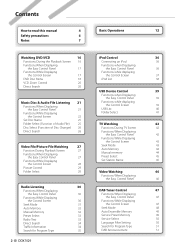
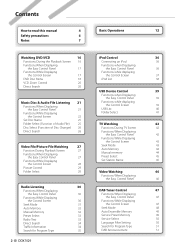
...manual... Displaying
Folder Select
41
the Control Screen
22
Set Disc Name
25
Folder Select (Function of Audio...Displaying
Manual memory
44
the Easy Control Panel
27
Preset Select
45
Functions While Displaying
Set Station...Manual Memory
32
Auto Ensemble Memory
49
Preset Select
33
Service Preset Memory
49
Radio Text
33
Service Select
50
Direct Search
34
Language Filter Setting...
User Manual - Page 4


... examples used , or some display patterns may be different from the actual operation. Display "AUTO1"
"AUTO2" "MANU"
Setting
Tunes in memory
4 DDX7029
Next page
The above operation example with good reception automatically.
Manual Memory Stores the current receiving station in following order each time you wish to store in memory
2 Store in a station...
User Manual - Page 7


... you experience problems during installation, consult your Kenwood dealer.
• When you can be restored. The unit returns to factory settings when the Reset button is stained, wipe it with a dry soft cloth such as a silicon cloth. Pressing the Reset button with the USB device installed can be downloaded from this unit must update your unit...
User Manual - Page 8
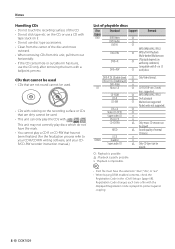
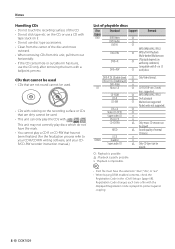
... is possible. % : Playback is partly possible. × : Playback is played to your CD-R/CD-RW writing software, and your CDR/CD-RW recorder instruction manual.)
List of playable discs
Disc
Standard
Support
Remark
types
DVD
DVD Video
‡... process refer to protect against copying.
8 DDX7029
on the CD, or use a CD with
tape stuck on authoring conditions)
DVD+RW
Compatible with ....
User Manual - Page 10


... the audio files are complied with the standards listed above, the play maybe impossible depending on the types or conditions of media or device.
10 DDX7029
• Playing order of the Audio file
In the example of folder/file tree shown below, the
files are recorded in abnormal playback. Notes
About...
User Manual - Page 48
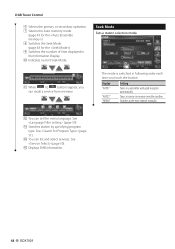
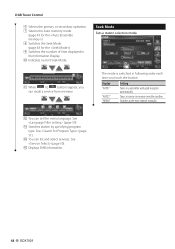
... of lines displayed in following order each time you
can recall a service from memory.
12 13
14 15
w You can list and select services. See (page 51).
t Displays DAB information. Seek Mode Sets a station selection mode.
11
q When
to the next channel manually.
48 DDX7029 Switches to
buttons appear, you touch the button.
See (page...
User Manual - Page 56
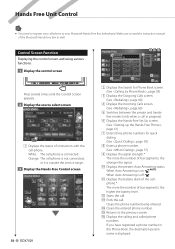
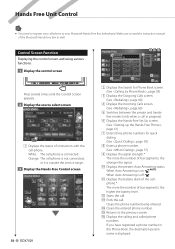
...you have registered a phone number in progress).
6 Displays the Hands-Free Set Up screen. (See , page 61)
7 Enters three phone numbers for...in the Phone Book, the destination person name is outside the service range.
3 Display the Hands-Free Control screen
56 DDX7029
16
2 3 4 5
8
9 10 11
7
12...phone to read the instruction manual of the Bluetooth Hands Free Box as well.
e Ends the ...
User Manual - Page 67


... touch [Parental Level].
2 1
3
4
5
1 Enters a code number. 2 Cancels the current setup and returns to
the DVD SETUP 2 screen. 3 Indicates the present parental lock level. 4 Determines the code number and displays
the Parental Level setup screen. 5 Clears the code number. 2 Enter the code number
⁄
• The number you enter first is set as your code number. • You can clear...
User Manual - Page 68


... higher parental lock level, you have set the parental lock.
2
1 Displays the registration code. 2 Returns to the original screen. Remaining number of viewing is needed when making a disc which has DRM (Digital Rights Management).
1 Display the DivX SETUP screen
Touch [DivX SETUP] in the SETUP Menu (page 64).
1
68 DDX7029
2
1 Displays the software version. 2 Returns to...
User Manual - Page 72


... you touch on the screen.
7 Sets an on the screen. "Manual": Information is displayed for 5 seconds when updated. Setup Menu
6
7
8
9
6 Sets an on the screen.
9 Returns to the original screen. q Sets an on -screen display of the navigation screen. ( Off ) "Auto": Information is displayed when you touch on the screen.
72 DDX7029 w Returns to the original screen...
User Manual - Page 78
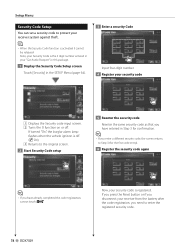
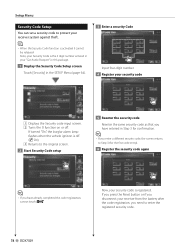
Setup Menu
Security Code Setup You can set a security code to protect your receiver from the battery after the code registration, you need to enter the registered security code.
78 DDX7029 If you press the Reset button or if you have entered in the SETUP Menu (page 64).
3 Enter a security Code
Input four-digit number. 4 Register your security code is activated it...
User Manual - Page 79


... TV signal receiving areas can use your Receiver.
⁄
• If you enter an incorrect security code, you have entered in the SETUP Menu (page 64).
2 Setting up TV
You must enter the same security code as that you cannot use your Receiver for a while. Incorrect entry count
Receiver inoperable time
1
-
2
5 minutes
3
1 hour
4 or...
User Manual - Page 81


... connected only)
1 Displaying the Amp Control screen
Touch [Amp Control] in the SETUP Menu (page 64).
2 Setting up Amp Control
1
4
2
3
3
2
5
1 Setup option and value display 2 Select a setup option. 3 Selects a set value. 4 Enters the set value. 5 Returns to the original screen.
⁄
• For the model name of amp you can control from the system, see the amp's instruction manual.
User Manual - Page 93


...set to Through. ☞ (page 65)
! • Cannot select the output destination of the
subsource in a different slot from that specified.
☞ Eject the disc magazine and check the number for possible problems....
☞ (page 86)
! English 93 Troubleshooting
Some functions of slight misoperation or miswiring. Before calling service, first check the following table for the specified ...
User Manual - Page 94


... code Error : The disc you set. Error 07-67: The unit is connected. . ➡ Change the source to the iPod has failed. ➡ Remove the iPod and then reconnect it again.
Some trouble ...➡ Change the source to USB/iPod again.
The unit does not support the iPod. ➡ Refer to (page 7).
94 DDX7029
Connect an USB device/iPod, and change the source to any source other...
Kenwood DDX7029 Reviews
Do you have an experience with the Kenwood DDX7029 that you would like to share?
Earn 750 points for your review!
We have not received any reviews for Kenwood yet.
Earn 750 points for your review!
