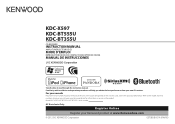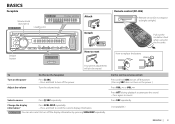Kenwood KDC-X597 Support and Manuals
Get Help and Manuals for this Kenwood item

View All Support Options Below
Free Kenwood KDC-X597 manuals!
Problems with Kenwood KDC-X597?
Ask a Question
Free Kenwood KDC-X597 manuals!
Problems with Kenwood KDC-X597?
Ask a Question
Most Recent Kenwood KDC-X597 Questions
Firmware Update For Kdc-x597
I never updated my firmware for my KDC-X597. I am now trying to pair a Samsung Galaxy A51 to my car ...
I never updated my firmware for my KDC-X597. I am now trying to pair a Samsung Galaxy A51 to my car ...
(Posted by musewalt 3 years ago)
Trying To Synch Phone But Getting Device Full Message. Only One Phone
How do I delete devices
How do I delete devices
(Posted by Legauxmc 9 years ago)
Clock Changing By Itself
I set the clock to the propert time and then in about 5 seconds it jumps an hour ahead.
I set the clock to the propert time and then in about 5 seconds it jumps an hour ahead.
(Posted by comissop 10 years ago)
Kenwood KDC-X597 Videos
Popular Kenwood KDC-X597 Manual Pages
Kenwood KDC-X597 Reviews
We have not received any reviews for Kenwood yet.