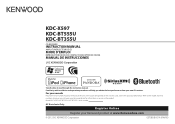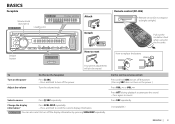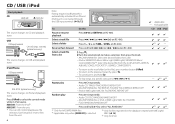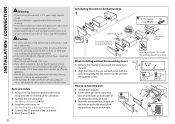Kenwood KDC-X597 Support Question
Find answers below for this question about Kenwood KDC-X597.Need a Kenwood KDC-X597 manual? We have 1 online manual for this item!
Question posted by Legauxmc on September 20th, 2014
Trying To Synch Phone But Getting Device Full Message. Only One Phone
How do I delete devices
Current Answers
Answer #1: Posted by TechSupport101 on September 20th, 2014 10:21 AM
Hi. Refer to page 12 of the Instructions Manual here
http://www.helpowl.com/manuals/Kenwood/KDCX597/193840
Related Kenwood KDC-X597 Manual Pages
Similar Questions
Firmware Update For Kdc-x597
I never updated my firmware for my KDC-X597. I am now trying to pair a Samsung Galaxy A51 to my car ...
I never updated my firmware for my KDC-X597. I am now trying to pair a Samsung Galaxy A51 to my car ...
(Posted by musewalt 3 years ago)
How Do I Connect My Phone To My Kenwood Kdc-bt645u
(Posted by davWinthr 9 years ago)
I Cant Get My Car Stereo Back On Aux Kdc Mp2035
(Posted by debbier47252 11 years ago)
How Do You Get The Clock T Display With A Kdc-x696
Can't get the clock to display on my kdc-x696
Can't get the clock to display on my kdc-x696
(Posted by galencampbell 12 years ago)