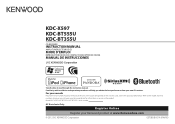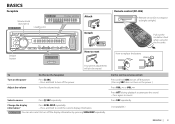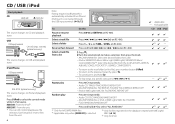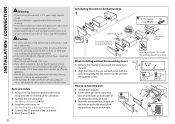Kenwood KDC-X597 Support Question
Find answers below for this question about Kenwood KDC-X597.Need a Kenwood KDC-X597 manual? We have 1 online manual for this item!
Question posted by musewalt on January 7th, 2021
Firmware Update For Kdc-x597
I never updated my firmware for my KDC-X597. I am now trying to pair a Samsung Galaxy A51 to my car radio. Do I need to update my firmware?
Current Answers
Answer #1: Posted by Odin on January 7th, 2021 5:23 PM
You should update your firmware if it's version 2.00 or earlier. To check, go to https://www.kenwood.com/cs/ce/receiver/firmware/2013/pdf/13EntryBT_BT-FWverup_en.pdf and see the last section in the first column. That page also relates the update procedure.
Hope this is useful. Please don't forget to click the Accept This Answer button if you do accept it. My aim is to provide reliable helpful answers, not just a lot of them. See https://www.helpowl.com/profile/Odin.
Related Kenwood KDC-X597 Manual Pages
Similar Questions
Kenwood Car Radio. Kdc-mp442u
how do I program my Kenwood car radio KDC-MP442
how do I program my Kenwood car radio KDC-MP442
(Posted by RandiFaeth 3 years ago)
How Do I Unlock The Code On My Kenwood Kdc-mp 342u Car Radio.
How do I unlock the Protection code on my Kenwood KDC-MP 342U car radio???? I am not able to downloa...
How do I unlock the Protection code on my Kenwood KDC-MP 342U car radio???? I am not able to downloa...
(Posted by lindadees1 4 years ago)
Iphone 6 Plus Will Not Connect With Kdc-x595 Car Radio.
Is there a firmware update for the latest IPhone 6 recognition?
Is there a firmware update for the latest IPhone 6 recognition?
(Posted by salavelle2056 8 years ago)
Kdc 355u Kenwood Car Radio, Flashes Err On The Face Plate, No Sound
(Posted by Travisjennings95 8 years ago)
My Kenwood Kdc-x396 Car Radio Has Stopped Working
Well my car battery died recently and i just got it fixed. but my radio isn't turning on anymore. do...
Well my car battery died recently and i just got it fixed. but my radio isn't turning on anymore. do...
(Posted by peanutbutterjelly12 11 years ago)