Kenwood XD-701 Support and Manuals
Get Help and Manuals for this Kenwood item
This item is in your list!

View All Support Options Below
Free Kenwood XD-701 manuals!
Problems with Kenwood XD-701?
Ask a Question
Free Kenwood XD-701 manuals!
Problems with Kenwood XD-701?
Ask a Question
Kenwood XD-701 Videos
Popular Kenwood XD-701 Manual Pages
User Manual - Page 1


COMPONENT SYSTEM/COMPACT HI-FI SYSTEM
XD SERIES
XD-751/XD-701 XD-771S XD-551/XD-501 XD-571S
INSTRUCTION MANUAL
KENWOOD CORPORATION
This instruction manual is used to describe multiple models listed above.
Model availability and features (functions) may differ depending on the country and sales
area.
‰
B60-3768-00 00 MA MC (Y,M,X,T,Q) 99/12 11 10 9 8 7 6 5 4 3 2 1 98/...
User Manual - Page 7


...away from the TV set.
7 System connection (XD-7...series)
XD-SERIES (En)
Caution ... onthe TV. Knowledge sections Speaker and TV installation
If there is connected, also read the instruction manual of the component.
2. Preparation section
SUPER ...antenna
The accessory antenna is variable depending on the model and marketing destination area.
Notes
1. plugged with unclear positioning...
User Manual - Page 11
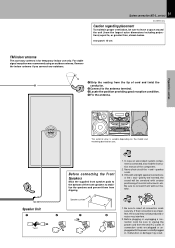
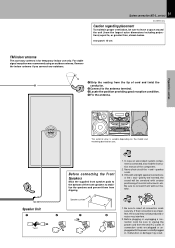
...
The external view is variable depending on the model and marketing destination area.
3
Speaker Unit
1
... indoor antenna
The accessory antenna is connected, also read the instruction manual of cord and twist the
conductor.
1
2 Connect to ... Fix the antenna. speaker cords.
3. 11 System connection (XD-5...series)
XD-SERIES (En)
Caution regarding placement
To maintain proper ventilation, be...
User Manual - Page 16


... this manual are approximations only. They may differ from what actually appears on the display.)
Controls and indicators
XD-SERIES (En)
Preparation section
1
2
3
4
R.D.S EON
TP TA PTY NEWS INFO.
******** **
P.B.C. It also shows the approximate sound level during the setting of an item using the jog dial.
(
Knowledge sections Guideline Blinks during volume control.
! STEREO...
User Manual - Page 17
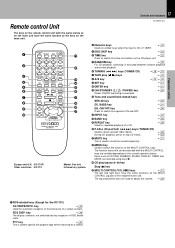
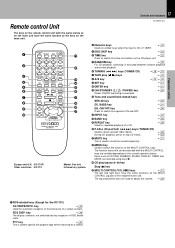
...4 5 6 7 8 9 0
TA/NEWS
/INFO.
Infrared ray system.
17 Controls and indicators
XD-SERIES (En)
Preparation section
2Numeric keys Used as the MULTI
CONTROL jog dial on the current operation ...
TAPE
CD
A/B
P.CALL MUTE MENU
SET
ENTER
VOLUME
MULTI CONTROL
REMOTE CONTROL UNIT RC-701R
!
@
Europe and U.K. : RC-701R Other countries : RC-701
Model: See left and right keys have the...
User Manual - Page 18


...(SW/MW/FM) broadcasts cannot be expected.
XD-SERIES (En)
3 Close the cover. ... displayed in operation checking, and their service life may occur. Area
1
USA,... controllable distance becomes short, replace both of 1 second or...set to the following the polarity indications. In this case, change the installation position to which
only the time display is variable depending on the model...
User Manual - Page 19


... those available on the remote control unit) allows you want to receive an FM broadcast in this manual. In the setting mode, select the operation mode with an easy operation. 19
MULTI CONTROL jog dial
XD-SERIES (En)
The MULTI CONTROL jog dial (or the MULTI CONTROL keys on the main unit using...
User Manual - Page 20


...out some sound
Basic use method
XD-SERIES (En)
Preparation section
Basic section
Bass and treble compensation
TIMER, MODE/DEMO
1
3
EX.BASS
2
Muting the sound temporarily
SET ENTER
Listening through headphones
Insert the ... power ON (OFF)
The power can also be switched OFF.
÷ The display part becomes dark when the power is selected, playback will be turned ON by pressing the ...
User Manual - Page 28


...BAND
12
Preparation section
Basic section
Application section
1 TUNING ¡ 4 P.CALL ¢
BAND
1
1. Manual tuning : Press the key repeatedly or hold it depressed until a station is also possible to 40 stations... control unit
P.CALL
Every time the key is pressed, this unit will be switched on the model (country or area). Press 4 for the order of 40=39=38 ... 3=2=1=40... MULTI ...
User Manual - Page 29


... section
Lights during stereo reception The "TUNED" indicator lights when a station is executed for FM, a maximum of 40 stations is replaced with the latest memory...manually are many stations and the intended station has not been
preset, please also use the AUTO (Auto tuning) mode.
MEMORY
STEREO
03 FM 89 O0
STEREO
÷ Repeat steps 123 to 40.
29 Let's put out some sound
XD...
User Manual - Page 39


...1 PS (Program Service Name) Display : When an RDS broadcast is received, the station name is automatically displayed. STEREO
BBC
2 Frequency Display : The frequency of the station name.
39
XD-SERIES (En)
...broadcast signal for use of such information, the
reception automatically will be received is set in advance and any RDS
station in priority. Note before the use with the ...
User Manual - Page 51


...; Each frequency band can be adjusted in memory. To increase the level
SET
The LOW, MID and HIGH frequency bands can be adjusted independently by repeating step 3 for storage. (MANUAL EQ1 ~ EQ3)
1. Adjust the level. 51 Effective Sound Adjustment
XD-SERIES (En)
Preparation section
Basic section
Creation and memorizing of them in memory...
User Manual - Page 59


...parts around the heads, including the tape guides. This unit may occur inside the unit when there is installed... shock to be repaired, bring the entire set
When the front ...capstan and pinch roller carefully. Wait for longer service life, always keep the heads (recording / ...manual memory created by the user SRS 3D level
Tuner unit Receiving band Frequency Preset stations Program timer setting...
User Manual - Page 60


...Replace with new batteries.
*
÷ Operate the unit inside the remote control- *
lable range.
÷ Set... set is installed near the system.
÷ Install the outdoor...XD-SERIES (En)
What seems to condition when it to normal condition.
÷ Please note that resetting the microcomputer clears the contents stored in and returns and to be a malfunction is not always so. Before calling for service...
User Manual - Page 64


... describe multiple models listed above. 64
XD-SERIES (En)
Preparation section
This instruction manual is used to the model and serial numbers whenever you call upon your records
Record the serial number, found on the back of the unit, in the space provided below. and Russia)
U.K. and Russia)
YES
YES (Except for information or service on...
Kenwood XD-701 Reviews
Do you have an experience with the Kenwood XD-701 that you would like to share?
Earn 750 points for your review!
We have not received any reviews for Kenwood yet.
Earn 750 points for your review!

