Kenwood XD-752 Support and Manuals
Get Help and Manuals for this Kenwood item
This item is in your list!

View All Support Options Below
Free Kenwood XD-752 manuals!
Problems with Kenwood XD-752?
Ask a Question
Free Kenwood XD-752 manuals!
Problems with Kenwood XD-752?
Ask a Question
Kenwood XD-752 Videos
Popular Kenwood XD-752 Manual Pages
User Manual - Page 1


COMPACT HI-FI SYSTEM
XD-SERIES
XD-652
XD-852
XD-702/ XD-752/ XD-772S
INSTRUCTION MANUAL
KENWOOD CORPORATION
This instruction manual is used to describe multiple models listed above. Model availability and features (functions) may differ depending on the country
and sales area.
\s
COMPACT
DIGITAL AUDIO
TEXT
B60-4246-00 00 MA ␣ (Y,M,X,T,Q,E2) MC 9811
User Manual - Page 4


...sets, speaker systems, radios, motorized toys or magnetized objects.
11.Cleaning - Do not use volatile solvents such as marked on the appliance and in the instruction manual. The appliance may cause the appliance and cart combination to the instruction manual.
2. The appliance should be moved with the appliance. Adhere to replace... internal parts are provided... in installation such ...
User Manual - Page 5


... the instruction manual. Article 810 of the National Electrical Code ANSI/NFPA 70, provides information with them might be referred to rain or water. Do not use attachments not recommended by the instruction manual as this appliance during a lightning storm, or when it is left unattended and unused for the grounding electrode. Replacement parts -
Never connect other servicing...
User Manual - Page 7


...XD-7...series)
Surround speaker (2) Speaker cord (2) Speaker stabilizer (8)
Center speaker (1) Speaker cord (1) Speaker stabilizer (4)
Connection of the system accessories
CAUTION Note on the models (countries or area). The rear panel configuration is variable depending on Connection
Connect the components as possible from the main system, TV set...reference. Keep this manual handy for any ...
User Manual - Page 8


... inverted, the sound will
be sure to unplug the power cord from the TV set. If their connections are plugged or unplugged with unclear positioning of microcomputer
If operation is...
Blue
Black
Preparation section
System Name
Speaker Model Name
Main Unit
XD-702
LS-N702
1
2
3
4
XD-752/ XD-772S
LS-N752
Twist
Speaker and TV installation
Speaker Unit
If there is not possible or...
User Manual - Page 10


...installed straight to withstand the weight of the speaker. 10
System connection
XD-SERIES (EN/M,T)
Connection of the surround speakers (XD-6...series, XD...setting". Check that can be also sure to be hung.
÷ If the material or thickness of a wall or ceiling cannot be installed so that it is not provided. KENWOOD... system installation is variable depending on the models (countries...
User Manual - Page 11


... woofer (XD-6...series, XD-8...series only)
Extremely low sound is connected to attach the protection cap when the connector is connected, also read the instruction manual of the...cable (Provided with other components (optional or commercially-available equipment)
CAUTION Note on the models (countries or area). The rear panel configuration is variable depending on Connection
Connect the ...
User Manual - Page 13
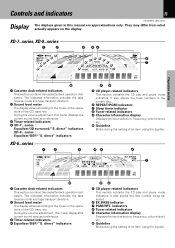
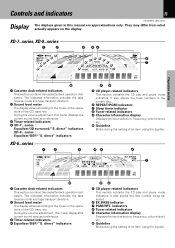
...etc. direct" indicators
XD-6...series
12
3
...Blinks during the setting of an item using the ... indicators 4 XD-7...series :
Equalizer....
direct" indicators XD-8...series : Equalizer/DSP/"S. XD-7...series, XD-8...series
1
2
... Controls and indicators
13
Display
XD-SERIES (EN/M,T)
The displays ... etc. 0 Guideline Blinks during the setting of an item using the jog dial...
User Manual - Page 14


... and closed.
¢ ¢∞
¢ Preparation section
14
Main unit
Controls and indicators
XD-SERIES (EN/M,T)
67 8 9
0
XD-6...series, XD-8...series only
MINI HI-FI COMPONENT SYSTEM
XD-552
1 2
3
ON/STANDBY
STANDBY TIMER
MMIICC VVOOLL.
ing discs light up.
MAX. XD-6...series only
A PLAY
( ¢
REV. MODE
AUTO REVERSE
DIRECT PROGRAM SEARCH SYSTEM
AUTO REVERSE...
User Manual - Page 18


...Level 2" ......... 3D surround level 2
"Custom EQ 1" "Custom EQ 2" "Custom EQ 3"
Equalizer's manual memory created by
turning the equalizer or 3D
surround circuitry off Normal playback
MULTI CONTROL jog dial
1 Press ...and inoperative.
÷ To cancel the mode for setting (using) MULTI CONTROL, read the description of jog dials (XD-7...series)
XD-SERIES (EN/M,T)
This unit has two jog dials...
User Manual - Page 19


... loaded in Deck B
"Audio Options" "Clock Options" "Surround Setup"
* "Tape Dubbing" cannot be selected by turning
the SOUND ...
"Custom EQ 1" "Custom EQ 2" "Custom EQ 3"
Equalizer's manual memory created by
turning the EX.BASS, equal- direct Pure sound ...the mode for setting (using) MULTI CONTROL, read the description of jog dials (XD-6...series, XD-8...series)
19
XD-SERIES (EN/M,T)
...
User Manual - Page 20


... cover.
2 1
Preparation section
XD-6...series XD-8...series
XD-7...series
÷ Insert two R6 ("AA"-size) batteries following table or vice versa, proper reception of AM/FM (MW/FM) broadcasts cannot be used, for use in operation checking, and their service life may be short. 2.When the remote controllable distance becomes short, replace both of remote...
User Manual - Page 30


..., the tuning mode is pressed, this unit will be switched on the model (country or area).
Select the broadcast band.
MULTI CONTROL
3
3.
BAND...XD-SERIES (EN/M,T)
When the BAND key is set automatically to "AUTO".
When no operation has been performed for 5 seconds while "P.call ) "Manual" (Manual tuning)
÷ When no stations have been memorized
Auto tuning Manual...
User Manual - Page 54


...(XD-7...series Only)
+Scrolled display (Adjust Bass)
Adjust Bas Bass
-8
÷ Each frequency band can edit desired patterns manually... ("Tape Dubbing") "Audio Options" "Clock Options" "Surround Setup" (Except for storage. (Custom EQ1 ~ EQ3)
MULTI CONTROL... Lev. 1
Application section
(With a XD-7...
series model, go to be used for XD-7...series)
+Scrolled display (Audio Options)
...
User Manual - Page 72


...(For U.K., Europe and Russia)
YES YES
YES YES
For your dealer for information or service on this product. This instruction manual is used to the model and serial numbers whenever you call upon your records
Record the serial number, found on the...and Russia)
YES
YES (For U.K and Russia)
YES (For U.K.
round
T
Beat cancel func- XD-652
XD-852
XD-702/XD-752
XD-772S
SUPER WOOFER PRE OUT !
Kenwood XD-752 Reviews
Do you have an experience with the Kenwood XD-752 that you would like to share?
Earn 750 points for your review!
We have not received any reviews for Kenwood yet.
Earn 750 points for your review!

