Kenwood XD-6000 Support and Manuals
Get Help and Manuals for this Kenwood item
This item is in your list!

View All Support Options Below
Free Kenwood XD-6000 manuals!
Problems with Kenwood XD-6000?
Ask a Question
Free Kenwood XD-6000 manuals!
Problems with Kenwood XD-6000?
Ask a Question
Kenwood XD-6000 Videos
Popular Kenwood XD-6000 Manual Pages
User Manual - Page 2
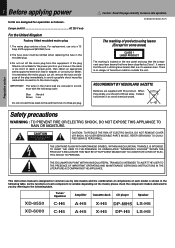
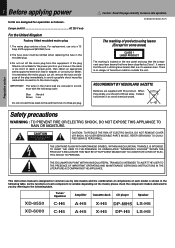
...TO PERSONS. NO USER-SERVICEABLE PARTS INSIDE, REFER SERVICING TO QUALIFIED SERVICE PERSONNEL. As the functions of a three-pin plug. For replacement, use by two models and the combination of ...table. XD-8550/XD-6000 (En/T)
The marking of hazardous radiation outside the unit. Caution : Read this equipment. Application section
This instruction manual is designed for the power points in...
User Manual - Page 3


Before applying power
Contents
XD-8550/XD-6000 (En/T)
Preparation section
Before applying power 2
Safety ...sound at tape reversal positions
(Fade edit recording 57 Twin recording 58
Effective Sound Adjustment 59
Enjoying Sound Field Effects...69
Maintenance 69 Reference 69
In case of difficulty 70 Specifications 73
Basic section
Application section
Knowledge sections
Application section
...
User Manual - Page 4
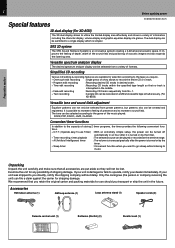
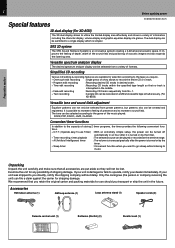
... creating a 3-dimensional acoustic space. 4
Before applying power
Special features
XD-8550/XD-6000 (En/T)
3D dual display (For XD-8550)
The 3D dual display allows to utilize the limited display area effectively and shows a variety of information including the character display, volume display and graphic equalizer display at the set time range.
÷ AI (Artificial Intelligence...
User Manual - Page 6
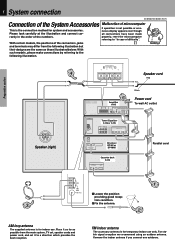
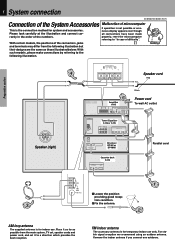
XD-8550/XD-6000 (En/T)
Malfunction of microcomputer
If operation is for temporary indoor use . FM indoor antenna
... cords and power cord, and set it as far as possible from the following illustration but their designs are the same as those illustrated below: With such models, please make connections by referring to the following illustration. 6 System connection
Connection of the numbers...
User Manual - Page 7
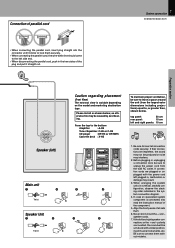
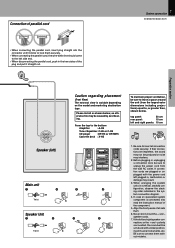
...is connected, also read the instruction manual of the plug and pull ...XD-6000 (En/T)
Preparation section
Basic section
÷ When connecting the parallel cord, insert plug straight into the connector until it straight out.
4
−+
Speaker (left)
Main unit
1
2
Twist
Speaker Unit
1
2
Twist
Caution regarding placement
(Front View)
The external view is variable depending on the model...
User Manual - Page 8
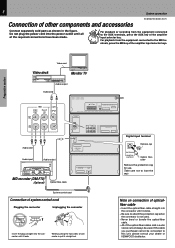
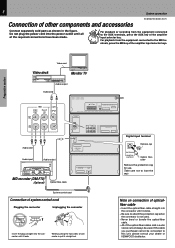
... power cord into the power ...-fiber cable.
÷ All of the optical-fiber cables sold parts as shown in the figure.
Preparation section
Basic section
Video deck
Video...Take care not to this unit, please consult your dealer or KENWOOD distributor. fiber cable
÷ Insert the optical-fiber cable straight...accessories
XD-8550/XD-6000 (En/T)
Connect separately sold in pull it straight out
Note ...
User Manual - Page 10
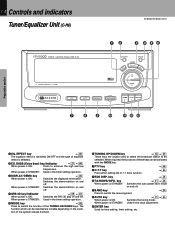
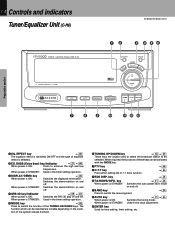
...setting, timer setting, etc. When power is ON:
O¨
Switches the SRS 3D play on and off . tion of the TUNING UP/DOWN keys. When power is STANDBY: Used in the timer setting... (Extra bass) key/Indicator
¡Á
When power is ON:
P
Switches the displayed information. 1 0 Controls and indicators
Tuner/Equalizer Unit (C-H6)
XD-8550/XD-6000 (En/T)
12
3 456
TUNER / GRAPHIC EQUALIZER ...
User Manual - Page 17
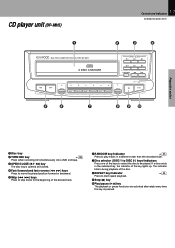
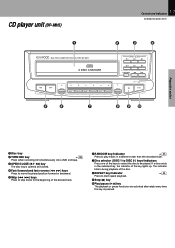
CD player unit (DP-MH5)
1 7 Controls and indicators
XD-8550/XD-6000 (En/T)
1
MULTIPLE COMPACT DISC PLAYER DP-MH5
COMPACT DIGITAL AUDIO
6 DISC CHANGER
2
3
4
OPEN / CLOSE
01
02
03
04
05
06
TWIN REC
1
¡
4
¢
7
RANDOM
DISC 1 DISC 2 DISC 3 DISC 4 DISC 5 DISC 6
REPEAT
6
5
6
7
890
Preparation section
Basic section
Application section
1Disc tray
2TWIN REC...
User Manual - Page 19


...replace both of remote control unit
Loading batteries
1 Remove the cover.
2 Insert batteries.
19
XD-8550/XD-6000 (En/T)
3 Close the cover. frequency fluorescent lamp (inverter type, etc.) is incident to turn power... the standby mode in operation checking, and their service life may occur. In such a case, change the installation position to avoid malfunction. If direct sunlight or the...
User Manual - Page 20


...STANDBY key.
1. power is selected, playback will be also sure to read the instruction manual of the optional ... / CLOSE
01
02
03
04
05
06
TWIN REC 1
¡
Enhancing the low and high...power ON (OFF)
1
ON / STANDBY
When the ON/STANDBY (
) key is
pressed while the power is ON, the power ÷ The display part...some sound
Basic use method
XD-8550/XD-6000 (En/T)
Preparation section
...
User Manual - Page 21


...POWER SAVE OFF" ........
MANU. ON
PROG. ON MUTE MANUAL N.B.
12345 6 7 8 9 10 11 12 13 14 15
AUTO POWER SAVE function
When the power...power is switched off .
2 Adjust the volume.
÷ Be sure to the current volume level.
(Effective for low-level listening) 2 NB 2 ........
ECHO
P.B.C.
While
the ON/STANDBY (
) key is OFF. 2 1 Let's put out some sound
XD-8550/XD-6000... is set is ...
User Manual - Page 26


...SYSTEM
EX.
A B
Each press of tape
Let's put out some sound
XD-8550/XD-6000 (En/T)
A tape recorded by simply pressing the TAPE input selector key. Start... DIGITAL AUDIO
6 DISC CHANGER
OPEN / CLOSE
01
02
03
04
05
06
TWIN REC 1
¡
4
¢
7
RANDOM
DISC 1 DISC 2 DISC ...
By loading tape in the cassette deck while the power is ON, the cassette deck playback can be started ...
User Manual - Page 50


... the recording level is set automatically
and recording is ...XD-8550)
Twin recording : Function which should be recorded. Preparation section
Basic section
A.
Press the CCRS key. ing on a cassette with
a simple, one-touch operation. 5 0 Convenient CD recording
Selection of the convenient CD recording type
XD-8550/XD-6000...The setup made by the CCRS is cancelled when the power is ...
User Manual - Page 70
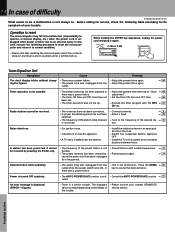
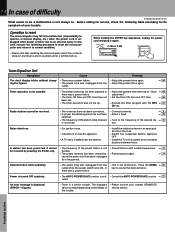
... KENWOOD service ...Install the TV or the system at an increased distance between them. Application section
Knowledge sections
Cause
÷ There was a power failure. ÷ The power cord was not set...POWER SAVE function. ¡
vated.
7 0 In case of difficulty
XD-8550/XD-6000 (En/T)
What seems to be a malfunction is a certain trouble. An error message is displayed (ERROR...
User Manual - Page 73
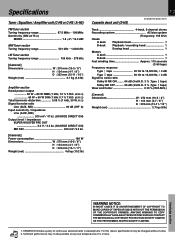
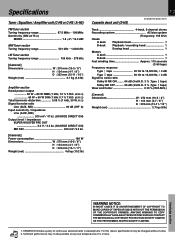
...;
[General] Power consumption 180 W Dimensions W : 270 mm (10-5 / 8")
H : 104 mm (4-1 / 8") D : 343 mm (13-1 / 2") Weight (net 4.6 kg (10.2 lb)
73
Cassette deck unit (X-H5)
XD-8550/XD-6000 (En/T)
Track... COPYRIGHT OWNERS. KENWOOD follows a policy of continuous advancements in development. For this reason specifications may not be changed without notice. 2. Specifications
Tuner / Equalizer...
Kenwood XD-6000 Reviews
Do you have an experience with the Kenwood XD-6000 that you would like to share?
Earn 750 points for your review!
We have not received any reviews for Kenwood yet.
Earn 750 points for your review!

