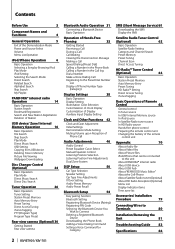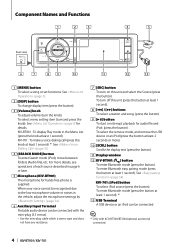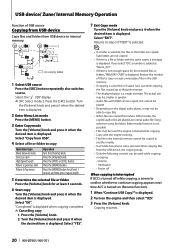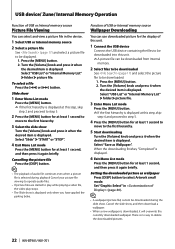Kenwood KIV-701 Support Question
Find answers below for this question about Kenwood KIV-701.Need a Kenwood KIV-701 manual? We have 1 online manual for this item!
Question posted by LIBS32616 on May 12th, 2017
Where Is The Reset Button
how to get out of protect mode on the kenwood kiv 701
Current Answers
Related Kenwood KIV-701 Manual Pages
Similar Questions
Where's The Reset Button?
where's the reset button on KMR-M325BT
where's the reset button on KMR-M325BT
(Posted by scottsmith2488 2 years ago)
The Reset Button Where Is It
where is it located the reset button
where is it located the reset button
(Posted by ctgallerneault 2 years ago)
Reset Button Location
where is the reset button on my Kenwood echelon kdg-493.
where is the reset button on my Kenwood echelon kdg-493.
(Posted by matthoover70 3 years ago)
Radio Will Not Power On.
I have an Kenwood KIV-701 car radio. I was trying to hook it up to my 99 Chevy Silverado. At first, ...
I have an Kenwood KIV-701 car radio. I was trying to hook it up to my 99 Chevy Silverado. At first, ...
(Posted by eugenejunior85 9 years ago)