Kenwood NV-701 Support and Manuals
Get Help and Manuals for this Kenwood item
This item is in your list!

View All Support Options Below
Free Kenwood NV-701 manuals!
Problems with Kenwood NV-701?
Ask a Question
Free Kenwood NV-701 manuals!
Problems with Kenwood NV-701?
Ask a Question
Popular Kenwood NV-701 Manual Pages
User Manual - Page 1


B60-4755-00 (EN) Model availability and features (functions) may differ depending on the country and sales area.
COMPACT HI-FI SYSTEM
NV-SERIES
NV-701/NV-301 INSTRUCTION MANUAL
KENWOOD CORPORATION
This instruction manual is used to describe multiple models listed above.
User Manual - Page 3


... Timer programming 60
Knowledge section
Important Items 63
Setup Codes (RC-NV701 63 Setup Codes (RC-NV701E 64 Maintenance 65 Reference 65
Handling of discs and tapes 66
In case of the speaker system....... 20 Setting speaker distances and system
volume levels 21
Setting the audio for connected components (NV-701 only 23
Basic section
Let's have sound 24...
User Manual - Page 5
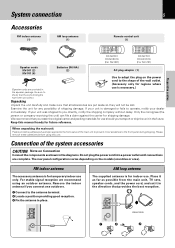
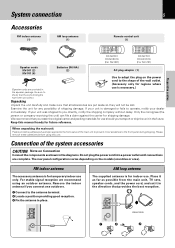
... depending on the models (countries or area). For stable signal reception we recommend using this manual handy for any ...possible from the main unit, TV sets, speaker cords, and the power cord, and set it in the diagrams. Do ...unit (1)
Preparation section
RC-NV301 RC-NV301E (For NV-301)
RC-NV701 RC-NV701E (For NV-701)
Speaker cords NV-301 (2) NV-701 (6)
Batteries (R6/AA) (2)
AC plug adaptor...
User Manual - Page 6
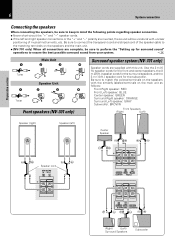
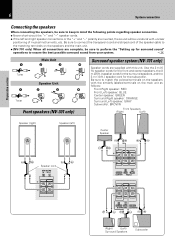
...
Speaker Unit
1
2
3
4
Twist
Front speakers (NV-301 only)
Surround speaker system (NV-701 only)
Speaker cords are supplied with unclear
positioning of the speaker cable to
the matching terminals on the speakers and the main unit.
÷ (NV-701 only) When all connections are complete, be sure to perform the "Setting up for the subwoofer. RL...
User Manual - Page 13


...the MULTI CONTROL setting mode.
3 CD playback mode indicators ALL: ALL disc playback is being downmixed for NV-301 only BASS:... been preset in a source or the type of this manual are approximations only. AUTO: Automatic preset tuning is being ...: Random playback is being used.
7 Multichannel audio indicators (NV-701 only) Indicate the active audio channels present in memory. Preparation...
User Manual - Page 18
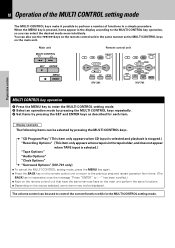
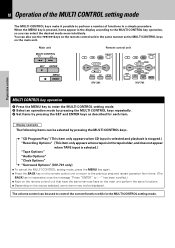
... DEMO
Remote control unit
MD/DVD
0
+10
MENU
DISC SKIP
MULTI CONTROL P.CALL
AUTO
BACK SET
ENTER
NV-301
VIDEO/6chIN
0
+10
MENU
POWER TV
CD-R DISC SKIP
MULTI CONTROL P.CALL
BACK CD
OSD
RETURN
SETUP
SET
ENTER
NV-701
Preparation section
MULTI CONTROL key operation
1 Press the MENU key to the MULTI CONTROL key operation...
User Manual - Page 20


...the "Subwoofer", the "Front" speaker setting is supplied with the NV-701, and the factory settings have completed setting up according to the specifications of the "Center" speaker. "Normal" (factory setting) "Large" "No" (no center speaker is set up your system. MULTI CONTROL SET
4 Complete and save the settings.
"Yes" (factory setting) "No"
÷ Set the size of the "Front...
User Manual - Page 21
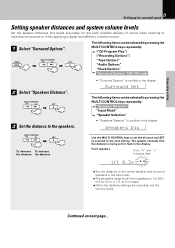
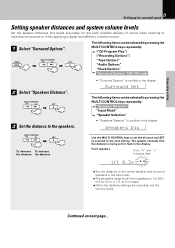
... CONTROL keys repeatedly.
("CD Program Play") ("Recording Options") "Tape Options" "Audio Options" "Clock Options" "Surround Options" (NV-701 only)
2 Select "Speakers Distance". Front speakers
Front "R" and "L" indicators flash
1ft 0.3m
LCR LFE SW LS S RS
÷ Set the distance to the center speaker and surround speakers in the same way.
÷ The adustable...
User Manual - Page 23
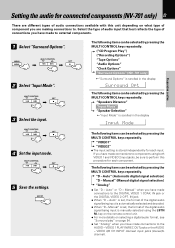
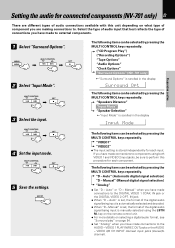
...CONTROL SET
2 Select "Input Mode". MULTI CONTROL SET
5 Save the settings. Manual" (Manual digital signal selection) "Analog"
÷ Set "D - Manual" when you have made connections to the AUDIO - Manual" is set ,... 1 COAX. MULTI CONTROL SET
3 Select the input. "D - MULTI CONTROL SET
4 Set the input mode. Auto" or "D - Setting the audio for connected components (NV-701 only) 23
There are ...
User Manual - Page 24


... been loaded beforehand).
÷ If you select the MD/DVD (NV-301 only), or VIDEO/6ch IN (NV-701 only) external input mode, also read the instruction manual of the component connected to the MD/DVD (NV-301 only) jacks or VIDEO jacks (NV-701 only).
÷ (NV-701 only) Pressing the VIDEO/6ch IN key repeatedly switches the input...
User Manual - Page 25


... entering the STANDBY mode.) This condition is in the display. Selecting 6-channel audio input (NV-701 only)
VIDEO/6ch IN
6ch•Input•••
L
CR SW
LS RS
When... bass (Exbass)
(Remote control unit only) (NV-301 only)
EX.BASS
Lights BASS
÷ Each press switches Exbass Mode on and off at factory settings.
To select another input source from VIDEO2 (digital...
User Manual - Page 26
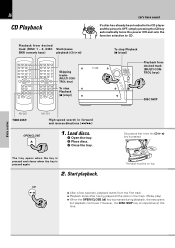
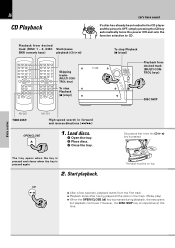
...CONTROL keys)
To stop Playback (7 (stop ))
Playback from desired track (MULTI CONTROL keys)
2 1
DISC SKIP
Basic section
NV-301 TIME DISP. Start playback. To stop Playback (7 (stop ))
Let's have sound
If a disc has already been ... pressing the CD key automatically turns the power ON and sets the function selection to CD.
NV-701
High-speed search in the CD player and the power is pressed.
User Manual - Page 28
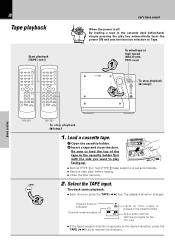
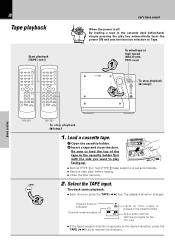
...TAPE (2 3) key to Tape. Active audio channels (SW channel lights for NV701 only)
÷ If the tape transport direction is present in the cassette ...NV-301
TAPE
2
NV-701 To stop playback (7 (stop))
1. Load a cassette tape.
1 Open the cassette holder. 2 Insert a tape and close the door. The deck starts playback. ÷ Each time you want to play key automatically turns the power ON and sets...
User Manual - Page 51


... of the input source sounds at an equivalent level to the CD .
1 Select the extrernal input.
"Recording Options" "Tape Options" "Audio Options" "Clock Options" "Surround Setup" (NV-701 only)
+"Audio Options" is automatically selected.) MULTI CONTROL SET
5 Adjust. Adjust so that the volume of -7 to 0. +"Press "ENTER" to switch between VIDEO 1 and VIDEO 2 input.
User Manual - Page 56


... components (NV-701 only)
Setting up the remote control unit
You can operate, replace both batteries with the remote control unit, press the QUIT (DISC 3) key. pending on the list.
Repeat this procedure until you find the code that you have using the remote control unit of a Kenwood DVD player, enter the code 805.
8)5
3 Release the SETUP key...
Kenwood NV-701 Reviews
Do you have an experience with the Kenwood NV-701 that you would like to share?
Earn 750 points for your review!
We have not received any reviews for Kenwood yet.
Earn 750 points for your review!
