Kenwood NV-301 Support and Manuals
Get Help and Manuals for this Kenwood item
This item is in your list!

View All Support Options Below
Free Kenwood NV-301 manuals!
Problems with Kenwood NV-301?
Ask a Question
Free Kenwood NV-301 manuals!
Problems with Kenwood NV-301?
Ask a Question
Most Recent Kenwood NV-301 Questions
Kenwood Nv 301
can i connect my kenwood nv 301 to my tv so i can have sound through my speakers
can i connect my kenwood nv 301 to my tv so i can have sound through my speakers
(Posted by Pwheeler059 2 years ago)
Kenwood NV-301 Videos
Popular Kenwood NV-301 Manual Pages
User Manual - Page 1


COMPACT HI-FI SYSTEM
NV-SERIES
NV-701/NV-301 INSTRUCTION MANUAL
KENWOOD CORPORATION
This instruction manual is used to describe multiple models listed above. Model availability and features (functions) may differ depending on the country and sales area. B60-4755-00 (EN)
User Manual - Page 5
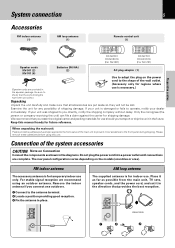
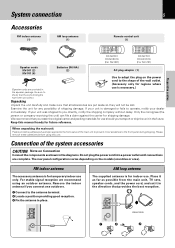
... the speaker package. For stable signal reception we recommend using this manual handy for temporary indoor use .
Only the consignee (the
person ...NV301 RC-NV301E (For NV-301)
RC-NV701 RC-NV701E (For NV-701)
Speaker cords NV-301 (2) NV-701 (6)
Batteries (R6/AA) (2)
AC plug adaptor (1)
Use to adapt the plug on Connection
Connect the components as possible from the main unit, TV sets...
User Manual - Page 8


... outlet until connections
are complete. MD recorder, DVD player, VCR, or analog turnable (NV-301 only)
DVD player/VCR/analog turntable (P-110/optional)
Audio output
MD/DVD
L R
...external system component is connected, please read the instruction manual of CDs played on this unit. The rear panel configuration varies depending on the models (countries or area).
8
System connection
Connection...
User Manual - Page 12


... keys are used
to select a station.
When the TAPE input is set, the timer icon and the
timer reservation setting mode appear in STANDBY.
VIDEO/6ch IN key (NV-701 only)
Press to switch between selection of headphones (optional).
% MD/DVD key (NV-301 only)
¢
Press to select input from the component connected to...
User Manual - Page 13


... selected.
5 Sound mode indicators The following indicators light for NV-301 only BASS: The bass is being emphasized using the Exbass function...audio indicators (NV-701 only) Indicate the active audio channels present in a source or the type of this manual are approximations ...
2 MENU indicator The unit is in the MULTI CONTROL setting mode.
3 CD playback mode indicators ALL: ALL disc playback...
User Manual - Page 18
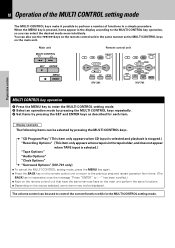
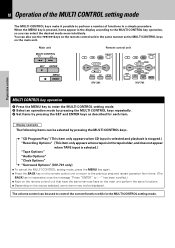
... MENU DEMO
Remote control unit
MD/DVD
0
+10
MENU
DISC SKIP
MULTI CONTROL P.CALL
AUTO
BACK SET
ENTER
NV-301
VIDEO/6chIN
0
+10
MENU
POWER TV
CD-R DISC SKIP
MULTI CONTROL P.CALL
BACK CD
OSD
RETURN
SETUP
SET
ENTER
NV-701
Preparation section
MULTI CONTROL key operation
1 Press the MENU key to enter the MULTI CONTROL...
User Manual - Page 24


... (NV301 only), or VIDEO/6ch IN (NV-701 only) key.
÷ When you press the TAPE or CD key, the unit starts playback automatically (if a tape or CD has been loaded beforehand).
÷ If you select the MD/DVD (NV-301 only), or VIDEO/6ch IN (NV-701 only) external input mode, also read the instruction manual...
User Manual - Page 31


..., use the "Auto/Stereo" (Auto tuning) mode. ÷ Use the "Manual/Mono" when reception is automatically selected.
Select the broadcast band.
"Auto/Stereo" (Auto tuning) "P. Receiving broadcast stations
It is also possible to receive stations by one presetting (ENTER)
2
Basic section
NV-301
NV-701
TUNER BAND
1
MULTI CONTROL
2
1.
Select the tuning mode. BAND...
User Manual - Page 41


... Random" playback, select the disc in advance.)
(Remote control unit only)
RANDOM
To select another track in the middle of playing one
NV-301
DISC SKIP
MULTI CONTROL P.CALL
AUTO
NV-701
DISC SKIP
MULTI CONTROL P.CALL
BACK
Press the key repeatedly to the normal display and normal playback in one disc +"One...
User Manual - Page 42


....
(Remote control unit only) NV-301
TEXT DISP.
NV-701
RDS DISP. Display mode priority
When an RDS broadcast is received :
1PS (Program Service) Display : When an RDS broadcast is received, the station name is
automatically displayed.
÷ Some functions may not be provided or be used to FM. Set the reception band to preset...
User Manual - Page 43


... and hold the key and release it using the 4 ¢ keys
NV-301
DISC SKIP
MULTI CONTROL P.CALL
AUTO
NV-701
DISC SKIP
MULTI CONTROL P.CALL
BACK
Select while "PTY" is shown...auto memory function.
¤
1 Select the PTY search mode.
(Remote control unit only)
TIME DISP.
Set the reception band to select one of the specified type. PTY
2 Select the desired program type.
The...
User Manual - Page 45


... on this unit, the following edit recording is automatically canceled. To switch the displayed text information between the disc title and track title during playback)
NV-301
NV-701
TEXT DISP.
Scrolls the track title display. New Orleans
CD player's time display.
RDS DISP.
If you want to record the sound of multichannel...
User Manual - Page 50


..." "Surround Setup" (NV-701 only)
+"Audio Options" is in the display
Audio Option
The following items can be selected by pressing the MULTI CONTROL keys repeatedly.
MULTI CONTROL SET
3 Adjust....Audio Options". MENU DEMO
MULTI CONTROL SET
2 Select "Balance". "Exbass Mode" (NV-301 only) "Listen Mode" (NV-701 only) "Balance" "Tone Control" "Input level" "SW level" (NV-701 only) +"Balance" is ...
User Manual - Page 56


...1 and enter the next setup code on the list. In order to return to input the code of a Kenwood DVD player, enter the code 805.
8)5
3 Release the SETUP key.
For North America
POWER...1 Press and hold the SETUP key. QUIT
DISC 3
Application section
56 Remote operation of other components (NV-701 only)
Setting up the remote control unit
You can operate, replace both batteries with the remote...
User Manual - Page 71


... and Canada 94 W (U.K. Main unit (NV-301)
[ Amplifier section ]
Continuous rated power output during STEREO operation (U.S.A.
and Canada) 1 kHz, 10 % T.H.D., 6 RMS) 85 W + 85 W (U.K. military and other regions 95 W Dimensions W : 285 mm (11-1/4 in.) H : 210 mm (8-1/4 in.) D : 355 mm (14 in development. Specifications
71
1.KENWOOD follows a policy of continuous advancements in...
Kenwood NV-301 Reviews
Do you have an experience with the Kenwood NV-301 that you would like to share?
Earn 750 points for your review!
We have not received any reviews for Kenwood yet.
Earn 750 points for your review!

